Management Systems
Construction Project Management Software for Small Business: Complete Guide
April 02, 2024 • 354 Views • 17 min read
Bohdan Vasylkiv
CEO & Co-Founder
Each modern industry benefits from having a custom software solution. Construction software is not an exception.
Even simple construction software for process management can improve the overall efficiency of your business, regardless of its scale and budget. Many big construction companies choose ready-made SaaS solutions like Monday.com or even Jira.
Yet, such SaaS software has a price. Some small and mid-scale companies might question such expenses for something, they haven’t worked with. So, how to choose a construction software, that will meet your expectations and business logic, and, what is even more important, what are the benefits of construction management software?
What is Construction Planning and Management Software?
First of all, we have to learn, what a construction management plan is and how it is related to construction software.
Frankly, there are many different types of construction software. For instance, building information modeling, or simply BIM, are software application, designed to simplify the process of future project construction site modeling.
In this case, we are talking about construction management software. To make it simple, it is a project management software, that is adjusted to the needs of the construction industry. IT outsourcing and software development companies primarily use plan-driven or agile management tools like Asana or Jira.
At the same time, construction businesses have their construction schedule templates and construction process steps, which can be managed in the same way. This impacts not only the final view of the construction management software but also requires different core features.
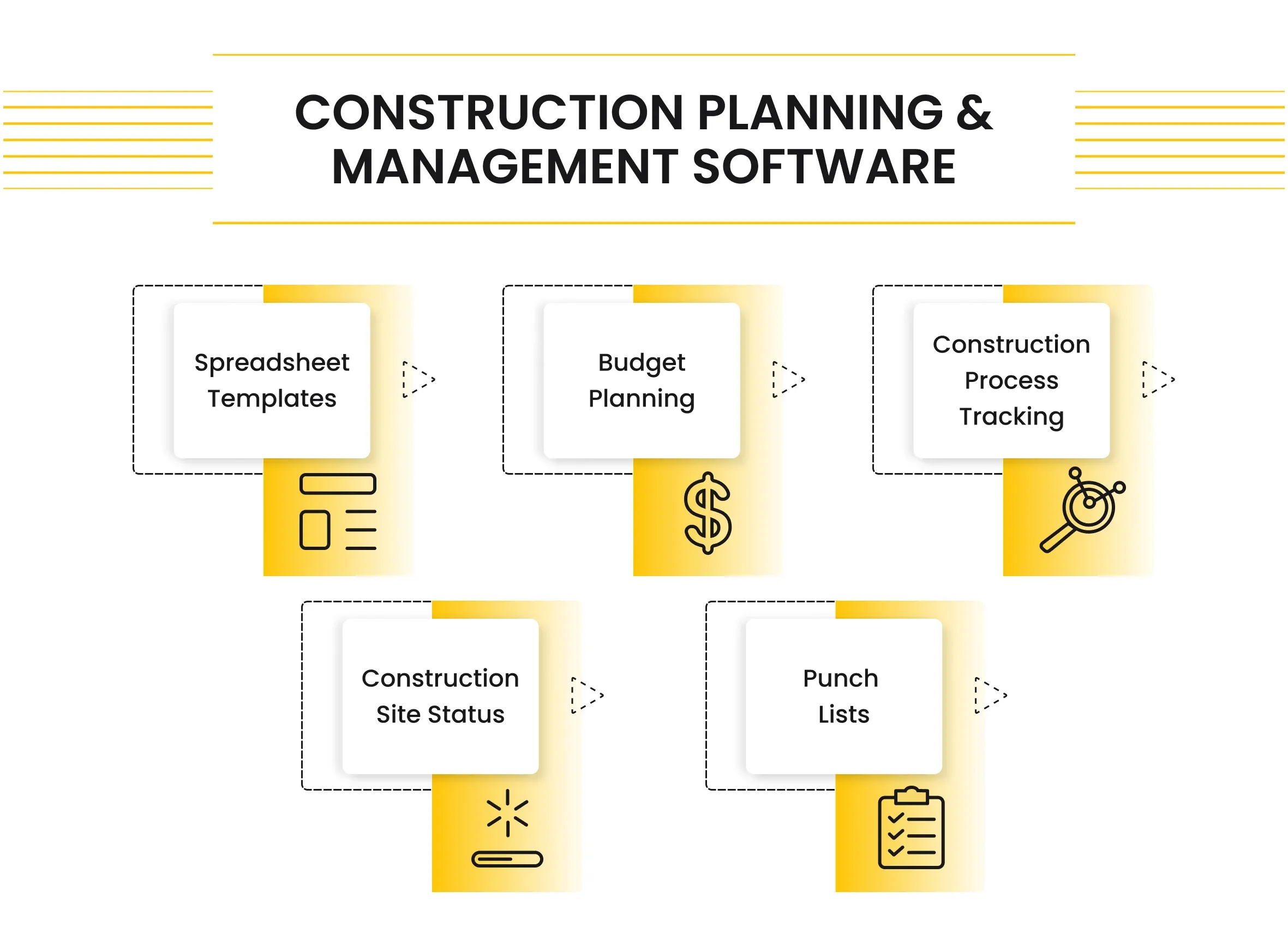
For instance, apart from punch lists, or construction process tracking, CPM commonly includes features like budget planning, construction site status, and efficient spreadsheet templates for construction management plans.
Frankly speaking, many people, unfamiliar with this industry, underestimate the array of data, construction managers have to proceed daily. Apart from that, all the data must be approved and checked.
Therefore, construction project management software for small businesses is as demanding and complex, as SaaS for large developers. Nevertheless, it doesn’t mean, that there are no other options.
Core Construction Process Steps
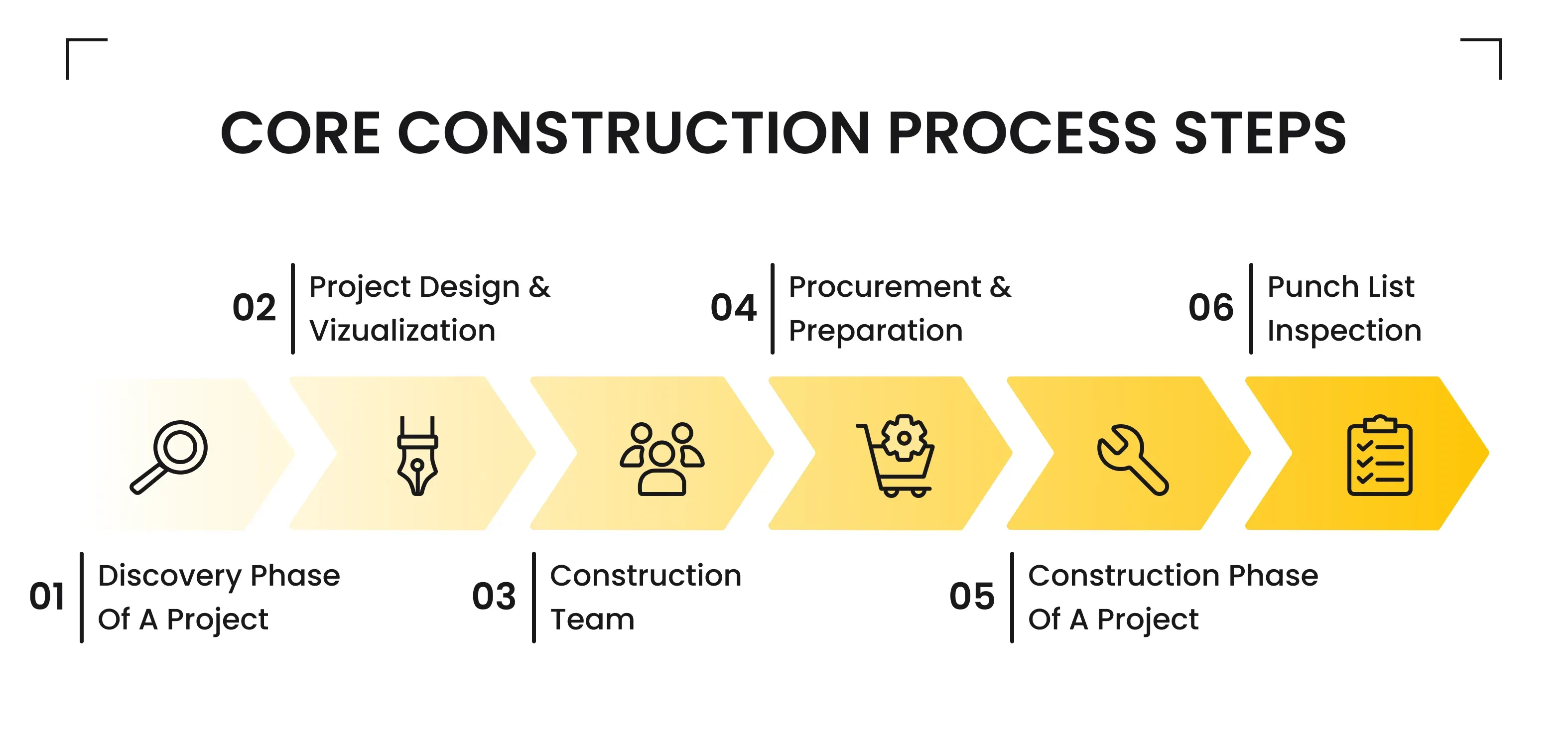
1. Discovery Phase of Project
The first construction process step is to plan and conceptualize the idea.
At this point, construction firms and their clients are discussing the idea of future projects and defining their fundamental aspects and components.
2. Project Designing and Visualizing
The next construction process step is all about drawing drafts and creating 3D models.
It is not about creating an actual ready-to-use blueprint, but rather a visualization of how the final result should look like. At this construction process stage, builders and their teams commonly use other types of construction software like Arhicad or similar apps, which automate the process of generating the picture of the concept idea.
3. Construction Management Team and Communication
To make it simple, at this phase, the constructor decides and closes a few major management positions. Also, this construction process step includes clarifying and defining the main platforms and other ways of communication between the teams, as well as sharing various information, writing it down, etc.
4. Procurement and Equipment Preparation
There is always a lack of some instruments or materials. Therefore, at this stage, the construction company clarifies what equipment it will need for certain construction processes and tries to define which to buy, which to rent, and which might not be needed at all.
Also, this step of the construction plan includes finding and hiring future working teams, i.e. actual building teams.
5. Construction Phase
No explanation is needed. After having all the preparations done and the team is ready - you can proceed with the setting construction site management plan. Just follow the safety rules and deadlines.
6. Punch List Inspection
What is a punch list? After the building process is done, you have to inspect every minor detail, before showing the results of your work to the construction inspectors and your clients for final approval.
But what is the role of software for construction project management in all of the foregoing?
Pros and Cons of Construction Management Plan Templates

There are both drawbacks and benefits of construction management software.
Types of Construction Management Templates
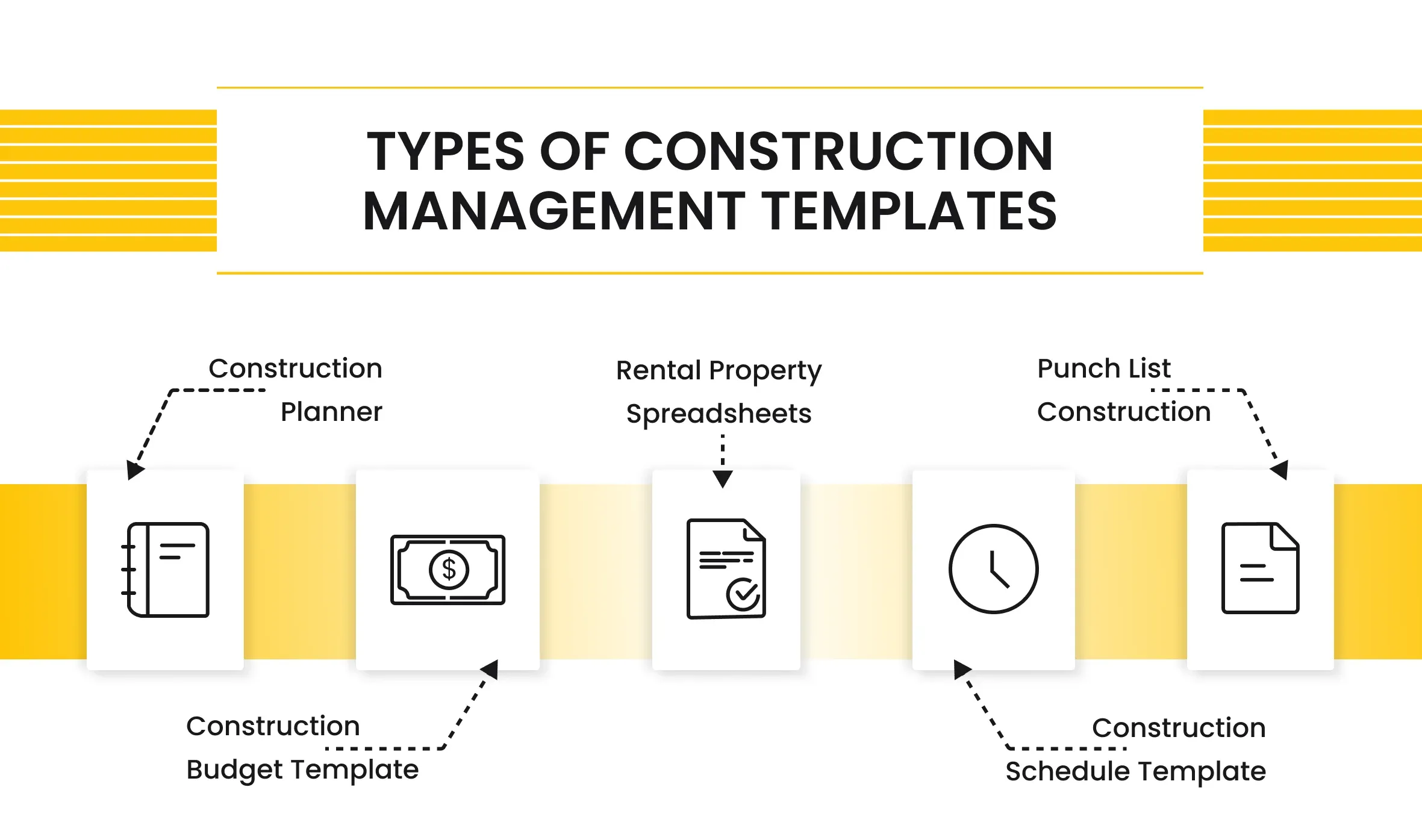
Construction companies have to deal with numerous types of data and their analysis. Therefore, even simple construction software may vary, depending on the tasks worth taking care of. It is possible to define such types of construction planning software:
- Construction Planner (for general purposes like plans, estimations, KPI tracking, etc)
- Construction Budget Template (for finance management and planning, calculations, and constant spending updates)
- Rental Property Spreadsheets (similar to previous construction budgeting template tool, but is related to rental property, home renovation planning, etc)
- Construction Schedule Template (Notion-like app, which shows the status of a construction site, estimated deadlines, the progress of construction processes, etc)
- Punch List Construction (check-list for the final inspection and replacements of damaged parts)
There are two main types of how to manage all the foregoing: separately in Excel spreadsheets or as an all-in-one construction software.
Advantages of Construction Software
Just like with any other project management software, construction planning solutions are used to simplify construction project management and automate certain tasks.
To cut a long story short, even the simplest construction software significantly boosts construction efficiency, proposing tools and services for management and tracking automation, performing accurate calculations, and offering real-time updates on numerous topics.
Construction Planner Software Drawbacks
Despite the obvious benefits of construction management software, there are some challenges, worth knowing.
- it takes time to get acquainted with.
Most construction employees haven’t used construction project management software for small businesses.
- There is a limited number of ready-made solutions.
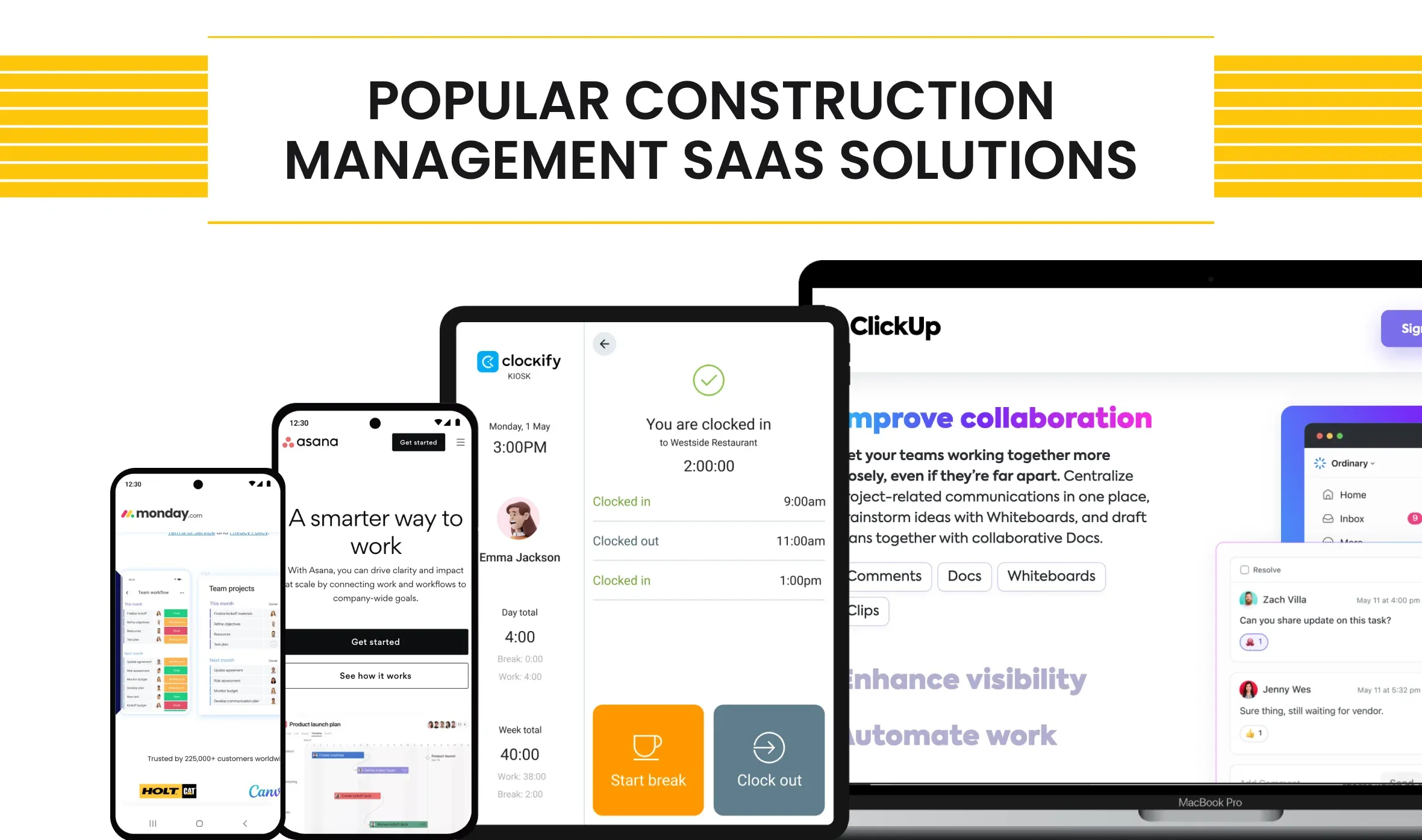
Most construction software solutions are distributed as SaaS. Among the most popular IT vendors in this field, we can name ClickUp, Monday.com, Asana, or Clockify. All of them have proven their status as great project management software for construction or other industries.
However, they are not industry-specific, i.e. such software management solutions are mainly general-purpose management platforms, that provide common tools for project management. This can be a significant drawback if you are looking for some features, used only in the construction industry, like the support of specialized papers and documentation formats, the possibility to share construction renders, etc. In other words, they might provide clients with best management practices and instruments, yet might lack certain must-have construction features.
- It is expensive.
Ready-made construction management software solutions are distributed in terms of a software-as-a-service model. This means, that you will have to pay the monthly subscription fee. Additionally, each extra feature, added on top of the vanilla version of the SaaS increases the final price of software integration. Which can extend exponentially sometimes.
- It is not intuitive.
Even software development teams sometimes struggle with using certain management SaaS solutions like Jira. They have some UI/UX design specifics and can be difficult to get used to.
Fortunately, there are other ways to create adaptive and simple construction software solutions, that will meet the requirements and will be cheaper and easier to deal with. To show an example of what is the best project management software for construction, let’s examine one of our recent case studies.
Custom Construction Software with Incora
Judging from our own experience, many construction contractors still use free property management templates in Excel or their alternatives. Using spreadsheet templates sometimes is more beneficial, cheaper, and more comfortable for the end-users.
In terms of latest collaboration, our construction software development company helped to create construction project management software for a construction company. To do so, we decide to choose Excel spreadsheet templates and adjustments over developing a standalone application.
As a result, we managed to create project management software for a small construction company, which is common for our clients, and significantly cut the development expenses and integration time.
Simple Construction Software in Spreadsheets
Excel and other spreadsheet solutions like Google Spreadsheet are, in fact, extremely useful and powerful tools for numerous task automation. The main issue in working with them is the need to learn formulas and other functionality, know how to filter data, and set up ready-to-use templates.
Not everyone has the required skills. However, what if we told you, that you don’t need to have an “Excel user diploma”? Instead, it is possible to create predefined lists and columns, where users have just to choose a certain option from the list, and it will appear in the spreadsheet.
In terms of our cooperation with the construction and home renovation company, we managed to set up a simple construction management app-like software by linking different code-based spreadsheets and creating a final analytics sheet, where construction managers can see real-time updates on numerous construction processes, like the construction site status, working hours of employees, project budget, expenses vs. costs saving ratio, and many more. All of the foregoing is accessible via a Google spreadsheet online.
To do so, our app developers for hire spend some time, using the possibility of running JavaScript in Google Sheets.
As a result, our clients got project management software for construction, fully based online in the cloud with a familiar design, intuitive for each construction team member.
Despite the overall simplicity, such construction software type shows great results in terms of construction project management, with numerous features, adjusted to the needs of the client, including:
- real-time status updates,
- automated construction plans,
- home renovation cost estimator spreadsheet,
- construction schedule template,
- punch list,
- and many other options.
To sum up, construction project management software for small businesses has a unique and very useful advantage. Due to the specifics of this industry and requirements for this type of management software solutions, there are exceptional possibilities to develop outstanding software, that will be much cheaper and easier to build, still fulfilling all expectations of the customer.
For instance, a standalone application or even a web-based project management platform demands hiring a dedicated development team of software engineers and a certain time for development. At the same time, a spreadsheet-driven construction planner can be developed by a single app developer for hire for a few months at most.
A simple construction project management plan, based on Google Sheets, is as efficient and even more flexible than construction software SaaS. It is also cheaper and faster to build and can be adjusted to your needs in almost no time when the basis is established.
You can try free property management templates for Excel, but we warn you, that finding a JavaScript app developer for hire or as a team extension service will be much more efficient and will help to make your construction management much more user-friendly and comfortable for work.
For more details, we encourage you to check some of our recent case studies in the field, or simply contact us, and ask your questions directly.
What’s your impression after reading this?
Love it!
1
Valuable
1
Exciting
1
Unsatisfied
1
FAQ
Let us address your doubts and clarify key points from the article for better understanding.
What is construction project management software?
Construction project management software is a digital tool designed to streamline and automate various tasks involved in construction projects. It helps in organizing project documents, managing schedules, tracking budgets, and facilitating communication among team members.
Why do small construction businesses need project management software?
Small construction businesses can benefit greatly from project management software as it helps them stay organized, manage resources efficiently, collaborate effectively with team members, and deliver projects on time and within budget. It also enables better communication with clients and stakeholders.
What features should I look for in construction project management software for my small business?
Key features to consider include task management, scheduling, budget tracking, document management, collaboration tools, reporting and analytics, mobile compatibility, and integration with other software such as accounting or CRM systems.
How does construction project management software help in budget management?
Construction project management software allows you to create and track project budgets, monitor expenses, and compare them against the allocated budget. It helps in identifying cost overruns early on, enabling timely adjustments to stay within budget.
Can project management software help in scheduling and resource management?
Yes, project management software offers scheduling tools that allow you to create project timelines, assign tasks to team members, and allocate resources efficiently. It helps in optimizing resource utilization and ensures timely completion of tasks.
Is construction project management software customizable to suit my business needs?
Many project management software platforms offer customization options that allow you to tailor the software to your specific business requirements. You can customize workflows, templates, and reports to align with your processes.
How can I choose the right construction project management software for my small business?
When choosing construction project management software, consider factors such as your business size, budget, specific project requirements, ease of use, customer support, and scalability. It's also helpful to read reviews, request demos, and get feedback from other users in the industry.
YOU MAY ALSO LIKE
Let’s talk!
This site uses cookies to improve your user experience. Read our Privacy Policy
Accept
Share this article