Management Systems
How to Manage a Remote Software Development Team?
April 28, 2023 • 291 Views • 19 min read
Bohdan Vasylkiv
CEO & Co-Founder
Regardless of the field, you work in, communication and collaboration are undoubtedly essential aspects, which will impact the efficiency of the working team and the final results.
A collaborative and communicative environment might be a challenge when hiring a remote dedicated development team. This is a tough job when instead of having in-house developers, you choose a dedicated remote software development team.
Choosing between in-house or outsourced remote software teams has a lot of different points of view. One of the major advantages of having on-premises developers is direct developer communication. In other words, the ability to directly interact with developers creates a collaborative environment and simplifies team management.
At the same time, managing remote development team is a more difficult challenge. Still, it provides numerous other advantages to your software development project. So, what are the best practices for managing remote teams, and how hiring a remote development team can upscale your project?
Remote Software Development Model Explained
Regardless of which software development approach, you must manage your development team. It is even more important to manage a remote team of developers if you are outsourcing.
The remote software development model allows you to outsource the technical side of the project. However, apart from hiring a remote development team, you also must find a way to manage remote developers. For instance, you might have a brilliant startup idea, but choosing a poor remote software engineering team can ruin it for good.
Therefore, if you want to choose a remote software development model, you have to:
- Find a reliable remote software engineering team, experienced in your industry
- Use the best practices for managing remote teams, to avoid software development bottlenecks and other mistakes
On the one hand, hiring a remote development team can help you to cut the expenses and time of the development cycle. Still, it also requires some skills in managing remote development team.
How To Manage a Remote Development Team?
There are two main approaches to doing so.
The first one - is hiring a remote dedicated development team, and assigning an in-house project manager to them.
As a result, you will always have a confident person, responsible for managing remote development team. In other words, you will have an intermediary between you and the remote software team, who is experienced enough, is aware of the company policies and the goals of the project, and has group communication skills.
The second way includes the same step, yet you will hire an outsourced PM to manage remote developers on their side. The rest of the aspects are very similar to the first approach.
Despite this resemblance between both approaches, they are driven by a completely different logic. Depending on the location of your PM, the best practices for managing remote teams and communication priorities change:
An in-house team manager prioritizes client awareness. It gives them direct and immediate access to the manager and helps to keep business owners informed all the time. The flip side of such a decision is that your project manager will lack collaboration methods to manage remote developers, having only routine and scheduled communication like standups, reports, feedback, etc.
The situation is the opposite when your manager is outsourced and works with its remote software team. As a result, It is faster and more efficient to manage a remote team of developers, yet might result in scheduling the manager-client communication.
Guide to Hiring a Remote Development Team from Abroad
There are at least a few main IT outsourcing centers for hiring a remote development team. Among the most popular modern IT outsourcing destinations are Eastern Europe, India, and Asia.
The region where you are hiring a remote development team directly impacts the project management strategy and the overall working process. The reason for this is obvious: your software developers will have to cooperate and communicate with each other.
Eastern Europe, Asia, and India are located in different time zones. The possible meeting time will differ, depending on your choice. Additionally, the cultures of these three regions are very diverse from each other. In other words, location is the second aspect to take into account, when it comes to remote software engineering teams management.
What is the best choice between them, you ask? Frankly, this is a challenging question. Each of the options has its pros and cons. It will most probably differ from the software development in your country.
Eventually, if you are thinking of Asia or Europe as outsourcing destinations, you will have to understand, that there are also different countries with their reasons why to outsource to.
The only advice we can give you - is to hire a dedicated development team and choose the country, most suited for your project and meets your requirements. So, what are the other aspects to take into account?
Pros And Cons Of Hiring a Remote Development Team
It is hard to talk about how to manage remote developers, not knowing all the specifics, benefits, and drawbacks they bring.
Benefits of Remote Development Team Structures

Niche-experienced developers are one of the most sufficient features of hiring a remote development team.
IT outsourcing is not limited to a specific region. So, product owners can find app developers for hire globally. Therefore, you can look for software engineers with experience in a certain industry like Blockchain, eCommerce, etc.
Additionally, hiring a remote development team globally gives more options to choose from. To rephrase it, remote software development gives access to a bigger talent pool.
Finally, remote development team structures help product owners find required specialists faster and cheaper. It is a global market, meaning there are more options to choose from and the developers’ salary differs from region to region.
For example, instead of looking for a Python developer in the United States, a development company can find a skilled specialist from Ukraine or Poland, whose salary will be much lower.
Drawbacks of Managing Remote Development Team
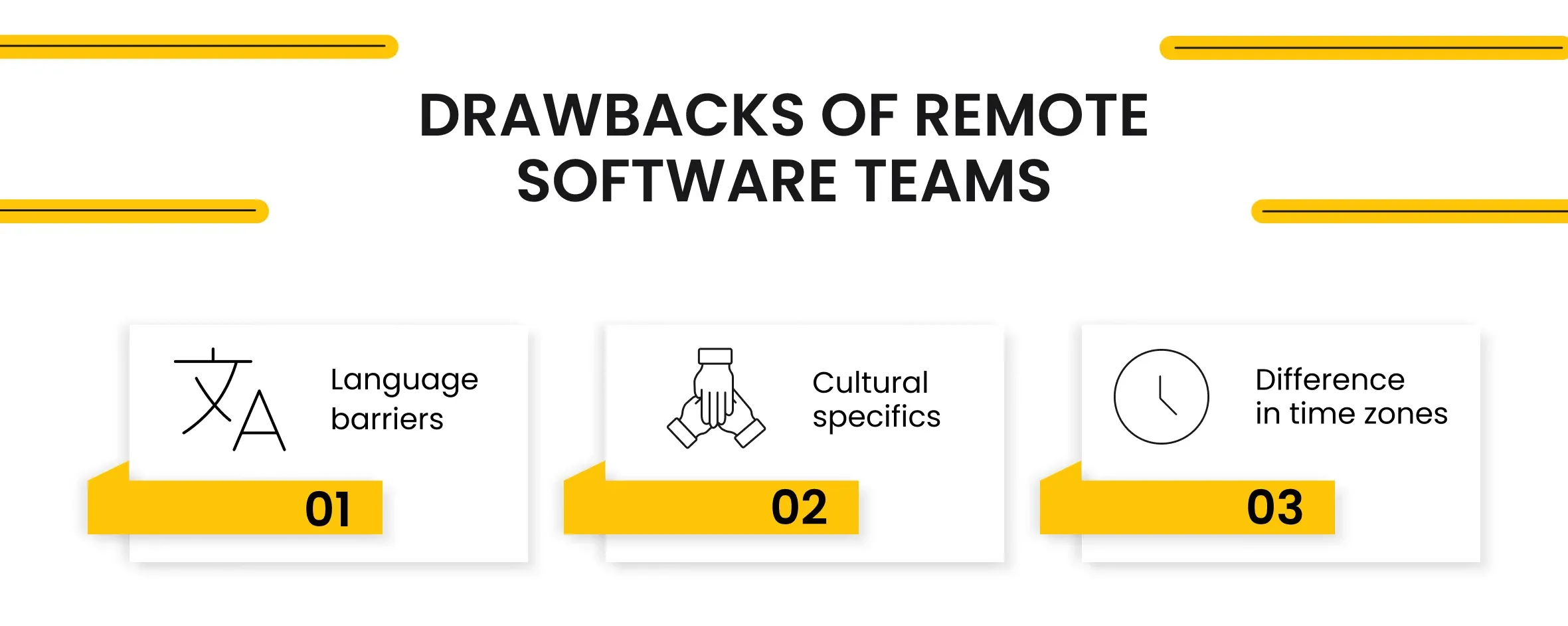
Working with a remote software development team brings some challenges as well.
The main drawback is the contrast between your in-house employees and the remote software team. One of the most obvious challenges - is the difference between the time zones.
If you hire an agile remote software development team from Ukraine, while you are based in Washington DC, your Ukrainian employees will be 6 hours ahead. So, when your team starts their work at 10 AM, your Ukrainian team will be already ending their working day at 4 PM. Setting a common schedule will improve managing remote development team. Still, it is a challenging task in such a case.
Another important factor to mention is the possible differences in cultural and ethnic specifics. Clearly, in the modern world, we have an additional corporate culture, that allows for avoiding unwanted awkwardness. Nonetheless, it is still preferable to learn national specifics to avoid possible conflicts or misunderstandings.
Finally, managing remote development team will also be a challenge. All the foregoing facts, combined with language differences and preferred software development collaboration tools for communication and management may require some changes in IT outsourcing infrastructure. Despite developers being familiar with the English language, they may not be the best English speakers, so be ready to face the language barrier.
How to Manage a Remote Team of Developers Efficiently?
Apart from issues with managing remote development teams, developer collaboration is also much more difficult.
While in-house developers can contact each other in no time in the office, remote software developers have to deal with software applications for communication. Also, developers have to communicate with their PM. Project managers also have to inform the business owners about the progress daily.
Finally, some IT outsourcing clients want to perform meetings at least once a week. Even more common case, when business owners try to communicate with the remote software team as much as possible. All of these communications are done online.
In such cases, many vulnerable data like credentials or personal information, lines of code, etc., are shared online. This brings numerous security threats, worth paying attention to. So, managing remote development team requires incorporating advanced security measures and policies. OWASP list is the minimum to go through. Also, don’t forget local and international laws and regulations like GDPR.
How to Collaborate Effectively with Remote Software Team?
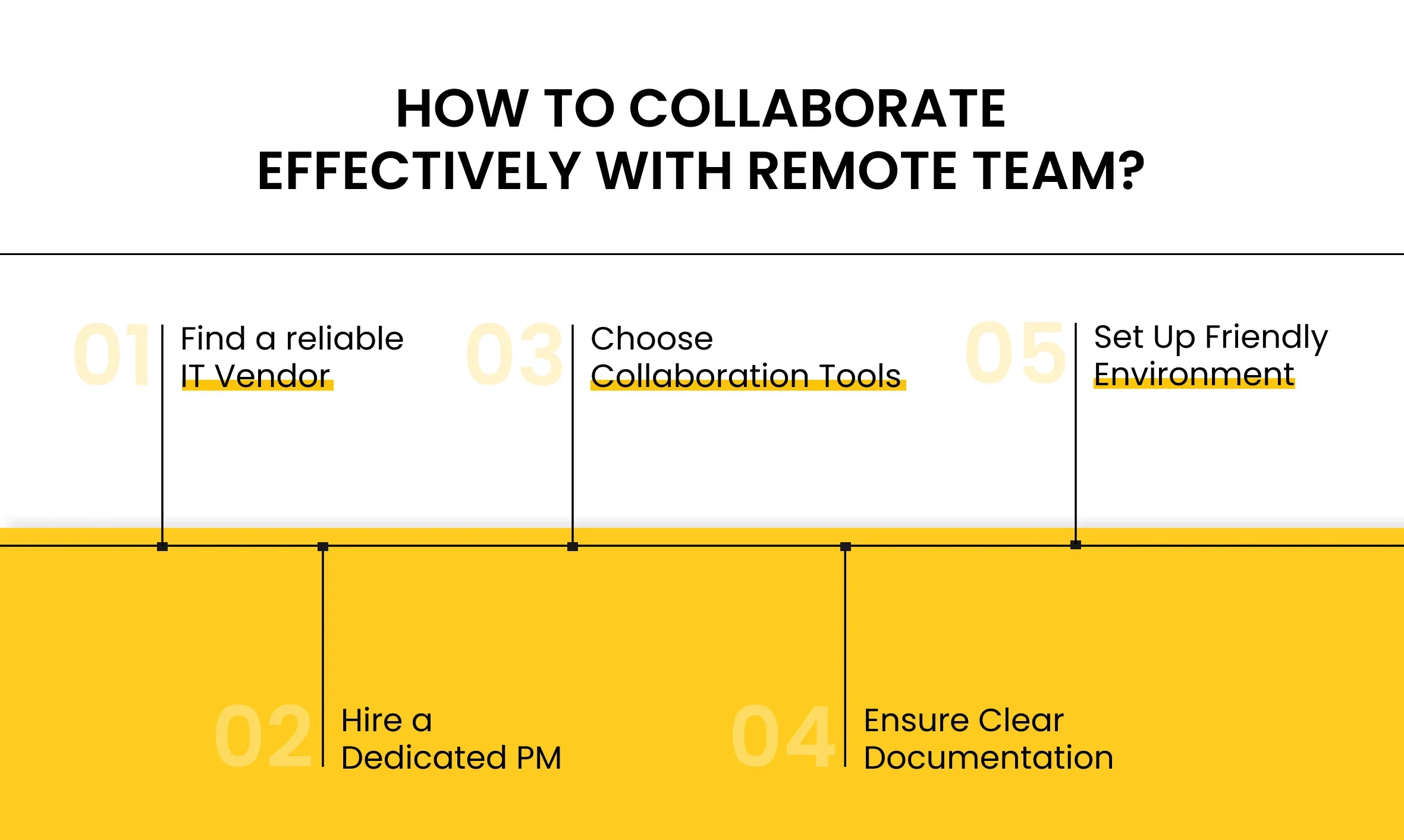
Judging from our experience, the best way to achieve the best possible results and efficiently manage a remote team of developers - is to choose remote team management services.
For instance, our remote software development process that works automatically includes a project manager as a part of a dedicated remote software team. This ensures a high level of internal contact and improves group communication skills, giving more space for effective collaboration between remote software team members and the manager and with each other. Additionally, an easy-reachable manager increases the pace of work, being able to answer project-related questions or issues right away.
Eventually, it is up to you to decide, how to manage a remote software development team, yet we encourage you to consider the outsourced team management tools and services. Nevertheless, there are a few ways how to improve the level of remote software team management and create a comfortable remote work environment for communication. Most of these tricks and approaches are mainly well-spread remote team communication practices simultaneously.
Remote Software Development Management Tools
This type of software plays a crucial role in any project, no matter whether it is an in-house or remote software development team. Therefore, the first aspect worth considering - is choosing the right virtual software development communication tools and applications.
There are numerous software solutions, that were designed to manage remote software teams, track the progress of the project, and usually propose built-in messaging, calls, and other asynchronous communication features. They are commonly referred to as agile tools, yet most of them are often used in terms of plan-driven development approaches as well.
Among such remote software development management and collaboration tools for remote developers, we can name Notion, Asana, Jira, Slack, or other digital tools for team meetings. This list is not final and can include countless other apps, the previous ones are simply the most popular choices in the IT industry.
Clear Documentation
Apart from having a way of communicating with your remote software team, it is worth preparing a guidebook, with at least brief documentation, so that your entire team always has access to the Frequently Asked Question, saving the time of PM, and making it easier to find needed resources in no time.
Additionally, it is a very convenient way for onboarding or project transferring, simplifying the process of hiring a remote dedicated development team by allowing the newcomers to faster learn all the needed information, related to the project.
Collaborative Remote Software Development Environment
Additionally, it is worth setting up a remote environment for developer collaboration. Having various ways of communicating on-demand services like chats is an important feature. Yet, try to avoid chaos by setting some discipline and communication routine.
For instance, try to schedule your remote meetings, devoting special hours to them. One of the most popular practices for managing a remote software team is setting regular meetings at the beginning of the working day and the end. As a result, your remote software development team will be able to keep up with the rest, know the current progress and tasks to be done for today. Also, it allows sharing experience with the rest of the group when needed.
Finally, scheduling makes it easier for project managers to track and sum up the progress, keeping the clients informed of day-by-day progress, asking for their opinions, and implementing changes during the development.
Our Experience In Managing Remote Development Teams
As was said before, we strongly believe in the efficiency of having an remote project manager. Judging from our case studies, it significantly increases the level of communication and improves the remote team management process.
However, we also understand the needs and requirements of our clients, being flexible in such services. Thus, despite having a working plan for how to manage a remote team of developers, we can implement changes to meet our client's needs and achieve the best possible remote collaboration experience. As a result, we have different communication approaches within each software project, we are working on.
For example, in some cases, we are using group chats and weekly virtual meetings, when every member of the project takes part, having direct access to the client, and being able to share their thoughts and opinions on the ongoing project. Alternatively, sometimes all the team-client communication is limited to one-on-one meetings with the manager and client if they don’t have much time or want their privacy to be respected.
When it comes to best practices for managing remote teams, it is worth making the most convenient terms, so that everyone would feel comfortable enough. In case, you are interested in trying out our approach or have any ideas, worth sharing, you can always contact us.
What’s your impression after reading this?
Love it!
1
Valuable
1
Exciting
1
Unsatisfied
1
FAQ
Let us address your doubts and clarify key points from the article for better understanding.
What are some tools I can use for remote communication and collaboration?
There are many tools available for remote communication and collaboration, including video conferencing software like Zoom and Google Meets, messaging and collaboration platforms like Slack and Microsoft Teams, and project management tools like Asana and Trello. Choose the tools that work best for your team and project.
How often should I communicate with remote development teams?
It's important to establish regular communication with your remote development team to ensure everyone is on the same page and any issues can be addressed promptly. Daily check-ins, weekly status updates, and regular team meetings are all good practices.
How can I ensure remote development teams stay engaged and motivated?
Remote development teams can often feel disconnected from the larger organization, so it's important to keep them engaged and motivated. Regular communication, opportunities for professional development, and recognition for their contributions can all help keep remote teams engaged and motivated.
How can I manage cultural differences with remote development teams?
Cultural differences can impact communication and collaboration with remote development teams. Take the time to understand and respect cultural differences, establish clear expectations and guidelines for communication and collaboration, and be willing to adapt your communication style as needed.
How can I address conflicts or issues that arise with remote development teams?
Address conflicts or issues that arise with remote development teams promptly and directly. Use clear communication and active listening to understand the root cause of the issue, and work collaboratively to find a solution that meets everyone's needs.
How can I ensure that remote developers are held accountable for their work?
Use project management tools to track progress and ensure deadlines are met, and provide regular feedback and support to remote developers. Establish clear performance metrics and expectations, and hold remote developers accountable for their work just as you would with in-house team members.
you may also like
Let's talk!
This site uses cookies to improve your user experience. Read our Privacy Policy
Accept
Share this article