Dev Tools
Custom Development Tools to Upscale Your Software Product
August 04, 2023 • 451 Views • 17 min read
Tetiana Stoyko
CTO & Co-Founder
One of the most popular and apparent modern trends in the field of software development outsourcing - is process automation.
Integrating services, which proposes various problem-solving and task automation solutions is a great way to speed up the software product development time and spend resources more efficiently.
Each software development outsourcing includes various routine coding practices like boilerplate code implementation, or simply rewriting existing code.
Instead of delegating this routine to the offshore development team, it is possible to develop some custom software development tools to cover these aspects. It also brings numerous benefits for custom software product development project owners in a long-term perspective.
For instance, faster product development service and app publishing time, faster SaaS software development lifecycle, saved costs, and other resources, etc. So, what is a development tool, and how to create a custom Software as a Service solution, that will meet your requirements?
Custom Software Development Tools Explained
Traditionally, development tools are specific software-as-a-service solutions, which are designed specifically to scale software and improve some working aspects within the development process.
These are primarily created for developers, not the regular users. Yet, sometimes, they are also available for the users. For instance, when it comes to making various components, directly linked to coding, like widgets or plugins.
Therefore, modern product development services and tools have a larger targeted audience; some may not even require previous coding experience.
This type of development tool is known as no-code and low-code applications. So, users simply interact with user interfaces, while the program is adjusting the code. Alternatively, there are source-code generation applications, which have a lot in common with the no-code and low-code apps as well.
Alternatively, there is a wide range of DevTools, which are more technical-specific. For example, most development team members probably faced Microsoft VisualStudio, an integrated development environment, created as a supplement for developers during the software creation, where they can write, edit, or make cleaner code, perform debugging processes, build or deploy apps, etc.
In other words, Visual Studio is a complex software solution, which can significantly scale the software development process, providing software engineers with additional useful tools to better code. To add more, apart from basic options, Visual Studio Code can be upscaled with the use of various extensions. For instance, the combination of ESLint and Prettier can already be considered classic.
Yet, they highly depend on the internal software product development project settings, so it is better to make sure they will be adjusted to the software requirement specification if you want to use the full potential of such extensions.
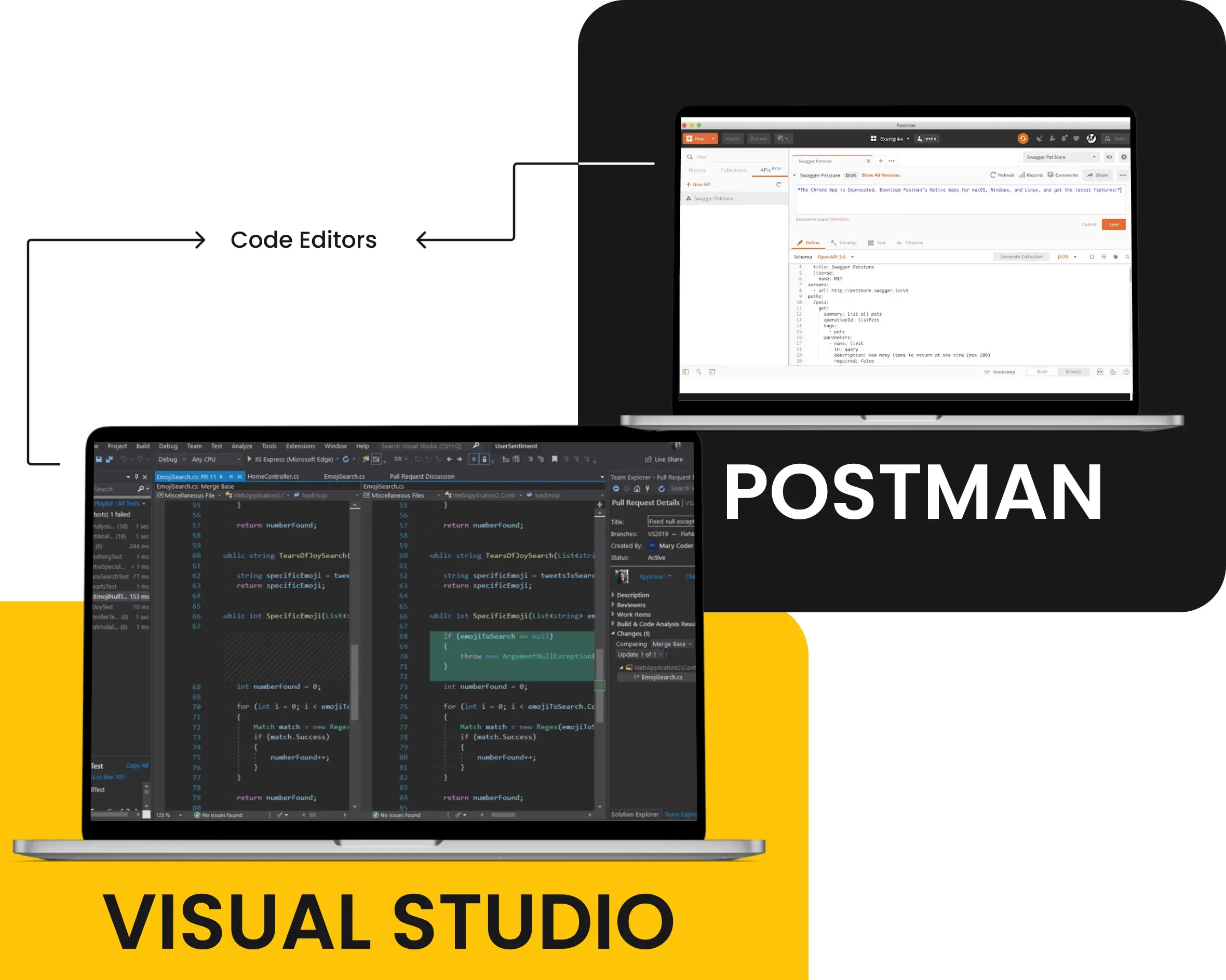
Mainly, the most popular extensions are related to spell checking and correction, i.e. are capable of analyzing code and finding possible mistakes in used syntax, which can result in issues and errors in the custom application development and can easily occur due to the human factor. Alternatively, it is hard to imagine the development and testing of any API without using Postman, which proposes a vast toolset for API testing.
Summing up all the above, we can state, that DevTools are primarily used to simplify the development lifecycle and provide software engineers with various advanced features, which can partly automate some tasks(misspelling and syntax mistakes detection).
Still, this is by far not the final list of possible solutions, which can be proposed by DevTools. It also includes software testing tools, code editors, template engines, etc. Software product development project management tools also belong to this list.
What is a Custom Development Tool?
For a better illustration, let’s talk about custom software tools for developers.
Most abovementioned toolsets are distributed by third parties as software as a service, i.e. ready-to-use software. However, most such software-as-a-service solutions cover general tasks, which are common for numerous scaling software projects and are too complex to develop from scratch.
Alternatively, more specific tasks can be easily dealt with by developing less scalable and complex custom software tools.
To make it simple, the key feature, performed by these toolsets is not some specific task, they can deal with, but the process automation itself. So, we can assume, that some scaling software, which is capable of automating various development lifecycle operations, should also be considered DevTools.
For example, if it supports source-code generation customization, or can make particular adjustments or code injections on demand.
So, what is so special about custom software development tools in a few words? They are project-specific and are usually developed by remote software development teams for particular tasks. It can be the automation of various steps during the API development, boilerplate code unit integration via a single command, editing code generation, according to preset values, etc. In other words, specific process automation. Let’s consider a few Incora case studies to clarify how it works.
Custom DevTools: Incora’s Experience
For a better illustration, we chose two recent projects in which, Incora app developers for hire took part. The rest of them you can observe in our case studies.
Sumatra Custom Development Tool
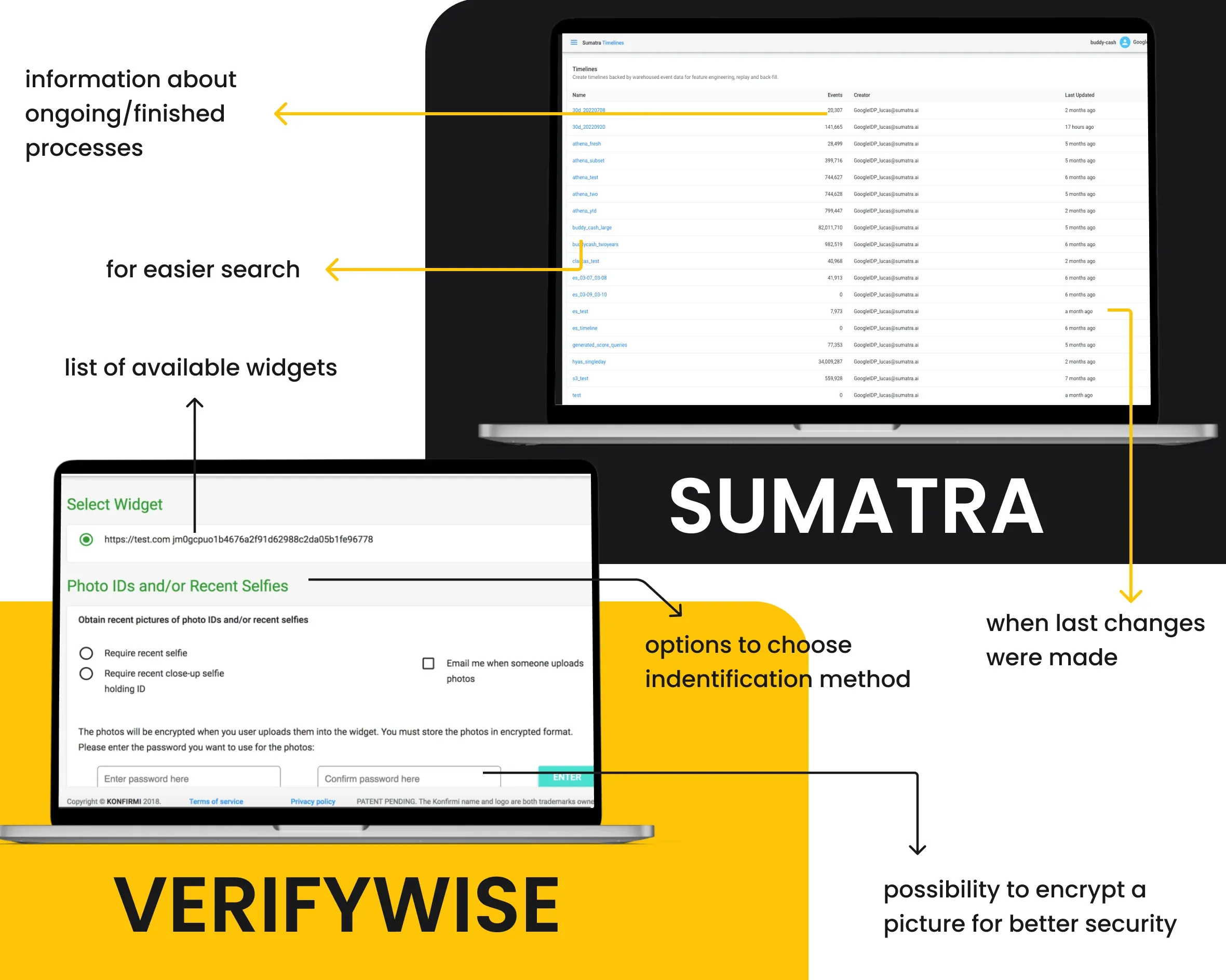
Sumatra is one of the recent DevTools projects, our developers participated in.
To make it simple, Sumatra was designed for Data Teams, to simplify the process of creating real-time feature pipelines from event-based data. It also includes not only some technical aspects, related to the process of transferring the data status but also proposes many different management tools.
Among these management features, it is possible to name a materialization status page, where in-house devs or app developers for hire can manage and monitor the process of query execution, subquery generation, and show all needed and optional information, like the number of timelines, event types, features, or even the person, who submitted it, and when materialization was submitted.
Additionally, a Scrowl editor displays all available brunches with modification history and gives the possibility to interact with these branches. Finally, the timelines panel provides users with all data and information, related to timelines, who and when interacted with them, number of ongoing events, etc.
Customer Verification Widget
Alternatively, one of the widgets, we developed, provides the website or app developers with easy identity verification.
One of the advantages of this widget is its cross-platform nature, which allows integration into almost any platform, including various platforms like WordPress, thanks to additional platform-oriented plugins.
It also supports multiple authentication methods like sending ID photos, connecting social media, etc.
As a result, this widget simplifies the life of app developers for hire, providing them with a ready-made solution for identity verification.
How Custom Development Tools Can Scale Software?
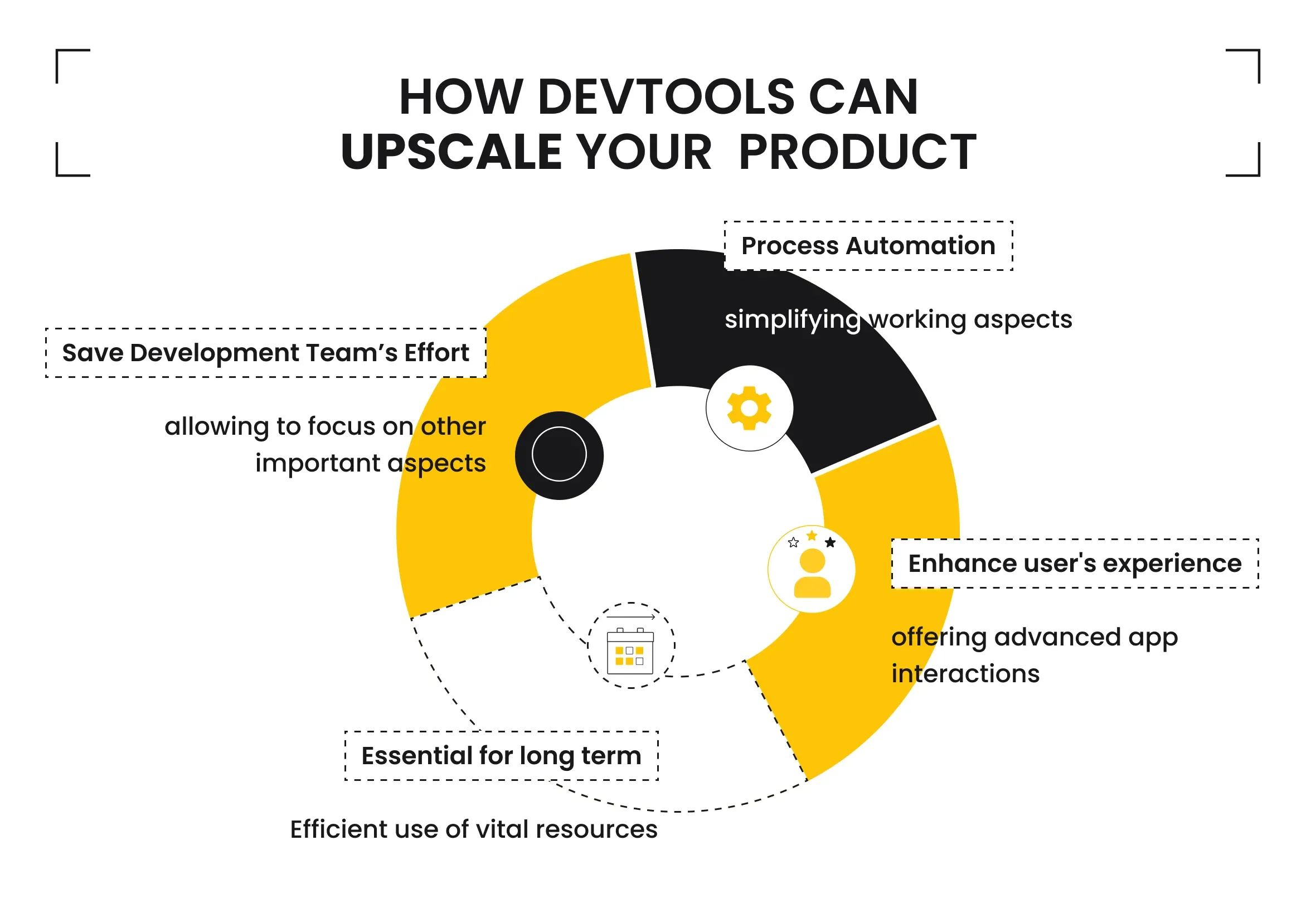
To put it in a nutshell, custom DevTools are helping your remote software development team to speed up the development pace and partly automate some repetitive processes or integrate a ready-made solution, and save time and effort.
Frankly, the most important aspect is the process automation capabilities. So, when it comes to routine and repetitive tasks like CI/CD pipelines or data materialization, you can automate some tasks, or even the whole process at once with the use of a single software as a service solution.
Alternatively, it also allows you to cover the lack of skills or knowledge, by simply integrating ready-made solutions, or hiring a dedicated development team to create a custom one. This is an especially crucial and powerful approach for those businesses, which are not specialized in IT, yet working with various scaling software apps like eCommerce platforms.
To wrap up, developers will always use DevTools, due to the utilitarian and useful nature of such instruments. For instance, even libraries and frameworks for different programming languages are considered to be software development tools.
However, there are two different types of such toolsets: general and custom.
- general tools are used for countless reasons and under common urges and conditions within different software products,
- custom DevTools are usually designed and embodied, according to specific requests of various clients.
For instance, GameSDK, one of our recent white-label app development projects, created specifically for the game development industry. It allows game developers to work with blockchain technologies, even if their expertise may be not enough because they are experts in a different field of custom application development services.
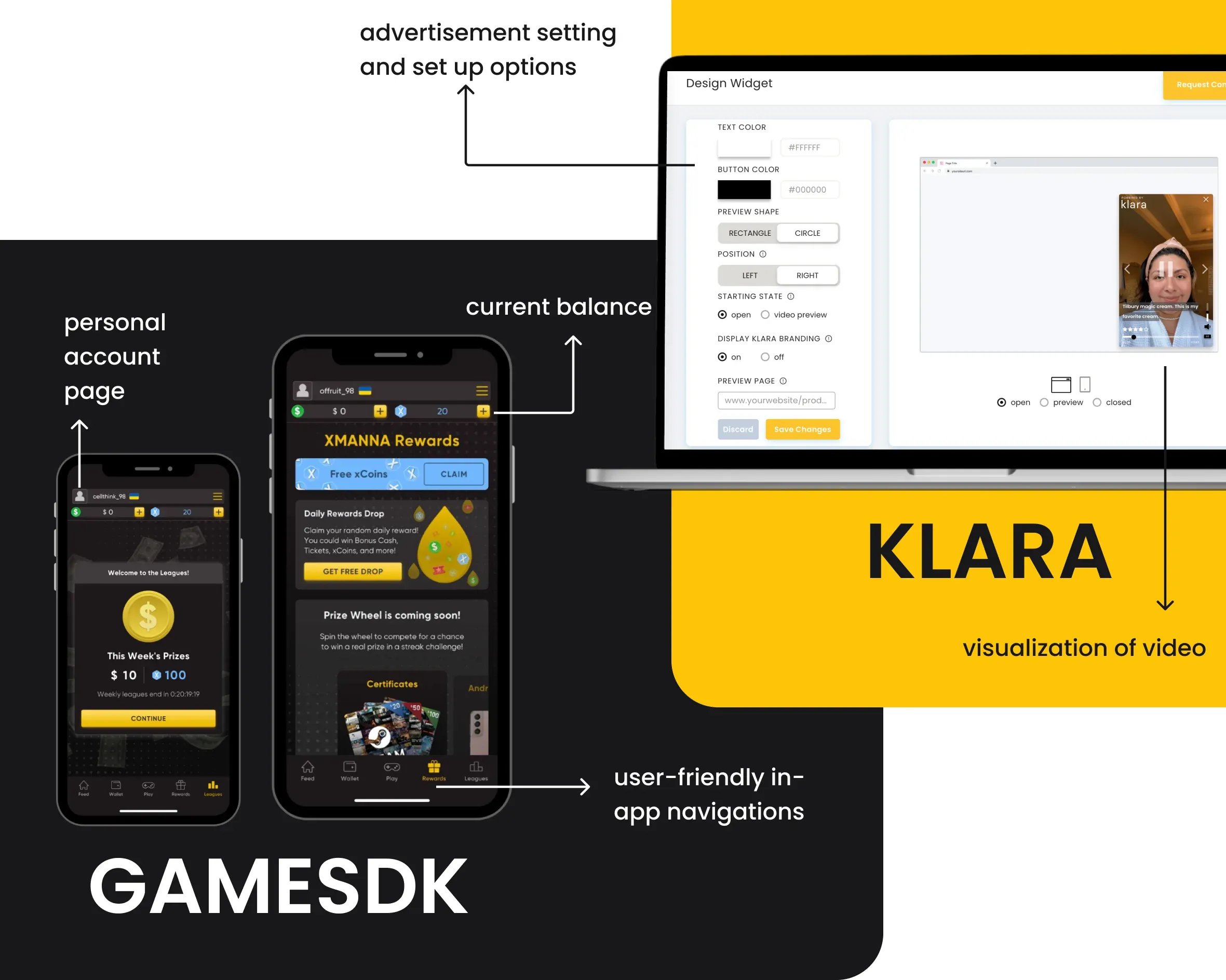
Thus, the true power and benefits of having custom software development tools in terms of your project - is the ability to automate various processes, including code generation, code reuse, or similar tech-specific tasks.
Alternatively, some DevTools can be used not only by developers but by users as well. The main principles and overall logic of software engineering tools are similar to the ones, used in no-code or low-code custom application development, or other software solutions, aimed at regular users.
As an illustration, Klara is a widget constructor, which allows entrepreneurs and business owners to enable video advertising on various websites. To do so, all they need - is to interact with the app user interface elements, set the parameters for future ads, and perform some extra steps for successful ad integration within the website.
To highlight all the potential benefits of software development tools, we can make a brief list:
- They can help the dedicated team to automate certain processes, which are mainly routine or require some specific skills like attention to detail and caution. It can also include repetitive tasks. Yet, with the use of custom software development tools, software engineers can save time and effort by using templates or similar techniques for code generation, analytics tools, or code editing possibilities.
- Custom DevTools serve specific aims and purposes, which are required in terms of your project. It can improve app user experience with the provided ability to embody particular functionality without the need to code it and using code generation or other automation techniques instead.
- Such development tools also are an important component in terms of any software project, which are used to save time and resources in a long-term perspective by giving instruments for simplifying particular working and development aspects.
Creating Custom Software Tools With Incora
It looks like custom software engineering tools propose a variety of possible ways to scale IT outsourcing products and integrate new limited features like process automation.
It seems that custom software development tools are not an essential element of any IT outsourcing process. Instead, they should be considered optional yet useful components of custom application development services, which can show surprising results, if the client made the calculations right.
In other words, before starting to develop such custom software engineering tools, you should understand why you need them. So, you should contact companies, which have some experience in this field to discuss the ideas and all the potential benefits and impacts on project efficiency from implementing them.
For instance, Incora has proven experience in developing different types of custom software tools, which can be examined in our case studies.
What’s your impression after reading this?
Love it!
1
Valuable
1
Exciting
1
Unsatisfied
1
FAQ
Let us address your doubts and clarify key points from the article for better understanding.
What are custom development tools?
Custom development tools are specialized software tools designed to enhance and streamline the development process for creating, maintaining, and upscaling software products. Unlike off-the-shelf tools, custom development tools are tailored to meet the specific needs and requirements of a particular software project.
How can custom development tools benefit my software product?
Custom development tools offer several advantages, including improved productivity, reduced development time, enhanced code quality, increased scalability, and better overall performance. These tools can automate repetitive tasks, enable better collaboration among team members, and provide insights into project metrics, leading to a more efficient development process.
What types of custom development tools are available?
Custom development tools can vary widely depending on the project's needs, but common types include:
- Code generators: Automate the generation of code snippets or entire modules based on predefined templates.
- Continuous integration and delivery (CI/CD) pipelines: Automate the build, testing, and deployment processes to ensure faster and more reliable releases.
- Code review and quality analysis tools: Help identify code issues, security vulnerabilities, and potential performance bottlenecks.
- Custom project management and collaboration tools: Facilitate better team communication, task tracking, and project planning.
How can I decide which custom development tools are right for my software product?
To determine the most suitable custom development tools, consider your project's specific needs, size, complexity, and future scalability. Conduct a thorough analysis of your development workflow and consult with experienced developers or software consultants to identify pain points and potential areas of improvement.
Are custom development tools expensive to implement?
The cost of implementing custom development tools can vary based on the complexity of your requirements and the size of your development team. While there is an initial investment involved, the long-term benefits in terms of improved productivity and efficiency often outweigh the costs. Moreover, some open-source custom development tools can significantly reduce expenses.
What are some examples of popular custom development tools?
- Jenkins and GitLab CI/CD: Widely used for continuous integration and continuous delivery.
- SonarQube: Helps in code quality analysis and identification of technical debt.
- Yeoman: A code generator that scaffolds project structures and components.
- Jira and Trello: Customizable project management tools to manage tasks and workflows.
How long does it take to implement custom development tools?
The timeline for implementing custom development tools depends on the complexity of the tools and the availability of resources. Smaller tools can be implemented relatively quickly, while larger and more intricate tools may take several weeks or months to develop and integrate fully into your software development process.
YOU MAY ALSO LIKE
Let’s talk!
This site uses cookies to improve your user experience. Read our Privacy Policy
Accept
Share this article