Guide to Writing a Software Requirements Specification (SRS) Document
December 02, 2022 • 918 Views • 14 min read
Bohdan Vasylkiv
CEO & Co-Founder
It is obvious, that any product has to be provided with related documentation, explanations, etc. All these documents in software development are obligatory for the creators, not the users.
The SRS document in custom software design and development can be compared with the instructions, which are included in each Lego constructor kit. The only difference is that in this specific case, the end-user is the dedicated development team, as well as anyone else, who is somehow related to the product creation process.
So, if the end-user has previous experience in using such a product, or has no desire to examine these docs, they can be ignored. On the other hand, if there is something unclear or challenging, customers can simply find an explanation in the provided documentation or instructions.
But how all the foregoing is related to the Software Requirements Specification Documents? To answer this question, we have to define the term first.
SRS Document Explained
The software requirement specification document is a detailed explanation of the customer’s requirements. It consists of numerous aspects and can include an unlimited amount of content. Yet, it is possible to distinguish at least a few main topics, which are essential and must be present in each SRS documentation. For instance, there are two must-have topics: functional and non-functional requirements. As a result, it is possible to clarify various aspects of the product, choose a better tech stack, understand the project scope, and better navigate through it.
Functional and Non-Functional Requirements
It is impossible to overestimate the importance of the SRS document. It allows the embodying of the ideals of the client. The connection between the client and the developers is possible thanks to bipartition. Both sides are responsible for each part of the document, i.e. the person, liable for the SRS document, will have to maintain communication and consult with both sides constantly.
For instance, the Non-functional requirements part is about general info and statistics. There, the client's requirements are explained in detail, and general information about the preferred statistics like performance, user experience, and others are defined. Also, here we can find all the related info about the software project itself, its targeted audience, product’s purposes, software use case examples, etc.
However, to be fair, such general non-technical aspects are usually defined and explained in the introduction section, instead of non-functional requirements. This simply makes it easier to navigate the document, by separating main data into standalone blocks. Still, the final choice is made by the design team and technical writers, who create the document.
At the same time, in the functional requirements section, the tech stack and required features or options are written down. The SRS document is written step-by-step. As a result, functional requirements are usually the last chapter. In most cases, it is impossible to make it first.
The main issue with this section lies in the fact, that to define the custom development tools and technologies, methods, software, and hardware to use in the software product, we need to know the general info like targeted aims, goals to accomplish, intended users, platforms, and other non-functional requirements. This allows us to analyze the client's requirements and available resources, compare them, and as a result choose the most appropriate technologies.
How to Write SRS Document
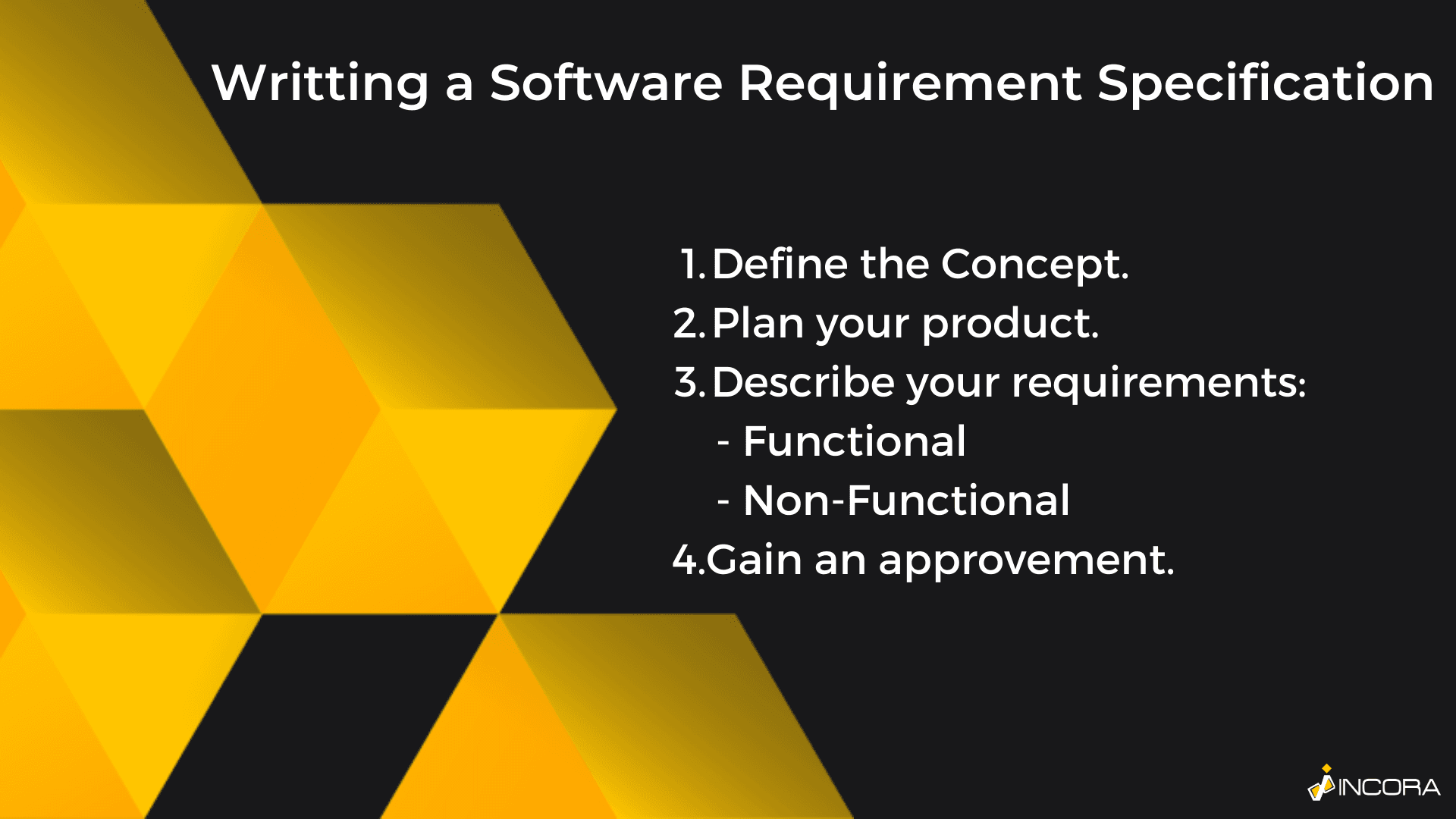
As with any other process, SRS document creation has its structure. To make it short, the main principle, in this case, is to move from the simplest to the most complex. It is also possible to partly compare it with an actual software development process.
Writing SRS: Software Concept Definition
So, first of all, we need to define the most general yet important aspects like the the main idea of the product and the goals to achieve. This development stage also includes various additional software components like the targeted audience, working platforms, operational systems, etc. In simple words, here we have to figure out the customers' vision, and how they imagine the final result. It can also include the designed usage intention and possible one, i.e. sometimes there may be an alternative way to use the app and it would be great to predict it as well.
Planning Stage of Writing SRS
When we have a broad vision of the final product, its audience, and possible usage purposes, we can start specifying and breaking the idea into features. Each further step will be deepening the previous one.
For instance, the discovery phase chapter must generally explain the goals of the project, the scope of work, and possible benefits and risks, that may occur, and define the audience's expectations and requirements, project budget, etc. To make it simple, the planning chapter is a written version of the project’s conception, which helps clarify the project's overall idea and all the possible dependencies that may affect the development itself.
Nonetheless, do not forget that SRS documentation is created not only for the development cycle. Usually, it is kept as a document, which can be used to check the progress and main ideas of the product, and better understand the original concept. Also, in case the development or support team changes, the SRS document will be ideal for explaining the main objectives and principles of the project to newcomers.
Software Requirements Specifications Definition
After the planning stage, when all the general info is clarified and ready, we can proceed to the functional and non-functional requirements specification.
We propose you start with non-functional requirements first, to understand the main statistical demands like the loading time, preferable performance requirements, etc. This will give you the ability to choose the needed tech stack, which will be able to fulfill your needs. Do not forget to take into account the planning stage as well.
Non-functional requirements usually consist of various statistics, diagrams, and simple tasks or goals to achieve. For example, "the application must load in less than 3 seconds" - this is a non-functional requirement. It has no actual function, or a single process, responsible for its accomplishing. Instead, it depends on a complex of various features and processes, technologies used, etc. The same is true for User Experience and User Interfaces.
Summing up, non-functional requirements are the ones, which are dependent on numerous processes or other variables. Also, these requirements are subjective features and results, which are hard to define precisely. For instance, how user-friendly the product or its interfaces are.
Functional requirements, on the contrary, can be clarified and are standalone. Strictly speaking, these are technologies, used for the project. It can be both software and hardware, programming languages, libraries, frameworks, databases, etc. To put it in a nutshell, these are mainly custom development tools, used to develop the product.
Writing SRS Supplements
If you have any alternative proposals, or ideas, or simply want to write down some changes or make notes - you can create a supplements chapter or add them as optional standalone files, linked to the main SRS document.
This can additionally simplify various working processes, and help to easier navigate the documents during software development.
Defining Useful Tools in SRS
Eventually, when it comes to creating an SRS document, it is possible to do so in various ways. The old-school approach is to write an SRS document in Microsoft Word or any other text editor.
On the one hand, it is easier and does not require any third-party software applications or licensing. Instead, this makes the documentation available for everyone, meaning it is possible to easily open such types of files on almost any device. However, it is hard to track and note any changes and progress. Thus, such an SRS document becomes a detailed instruction on the product, not a custom management software for progress tracking.
Therefore, to make it a full-fledged tool, SRS documents are regularly created using specified product management systems, or requirement management tools. Usually, such systems propose ready-made templates for SRS documents, as well as various useful features like checklists. This helps to better track the goals and their status. Nowadays, even a simple Notion-like app can become such a tool for writing SRS documentation.
SRS Document Approval and Agreement
Finally, if you have consulted all sides, related to the product development process, written down their thoughts, and believe, that your SRS document is ready - you have to gain approval.
In fact, this process is simply a review of the final draft of the SRS document, before accepting it as a real plan of action. Yet, except for developers and customers, this documentation may be viewed by stakeholders or other possible participants, which depends on the agreements and corporal policies, i.e. it depends on the context each time. So, when everyone agrees on the SRS document, it gains approval and becomes a kind of instruction on how to develop the app or which instruments to use.
Summary
It is essential to have software requirements specification documentation underhand and it is impossible to imagine any successful project without such documents in software development.
In reality, even small features or add-ons, developed by third-party developers like freelancers, must be included in the SRS document. To simplify it, it is a ready project classification, which exists on paper and is crucial for further processes, their estimation, etc.
Here, in Incora, we highly appreciate this stage and do our best to correctly plan and estimate each project, and count in all the related aspects and regarding the context. Therefore, if you have any additional questions, or want to discuss some ideas - we are always glad to help you.
What’s your impression after reading this?
Love it!
1
Valuable
1
Exciting
1
Unsatisfied
1
FAQ
Let us address your doubts and clarify key points from the article for better understanding.
you may also like
Let's talk!
This site uses cookies to improve your user experience. Read our Privacy Policy
Accept
Share this article