Tips to Optimize your Mobile App’s Performance
August 30, 2022 • 177 Views • 21 min read
Bohdan Vasylkiv
CEO & Co-Founder
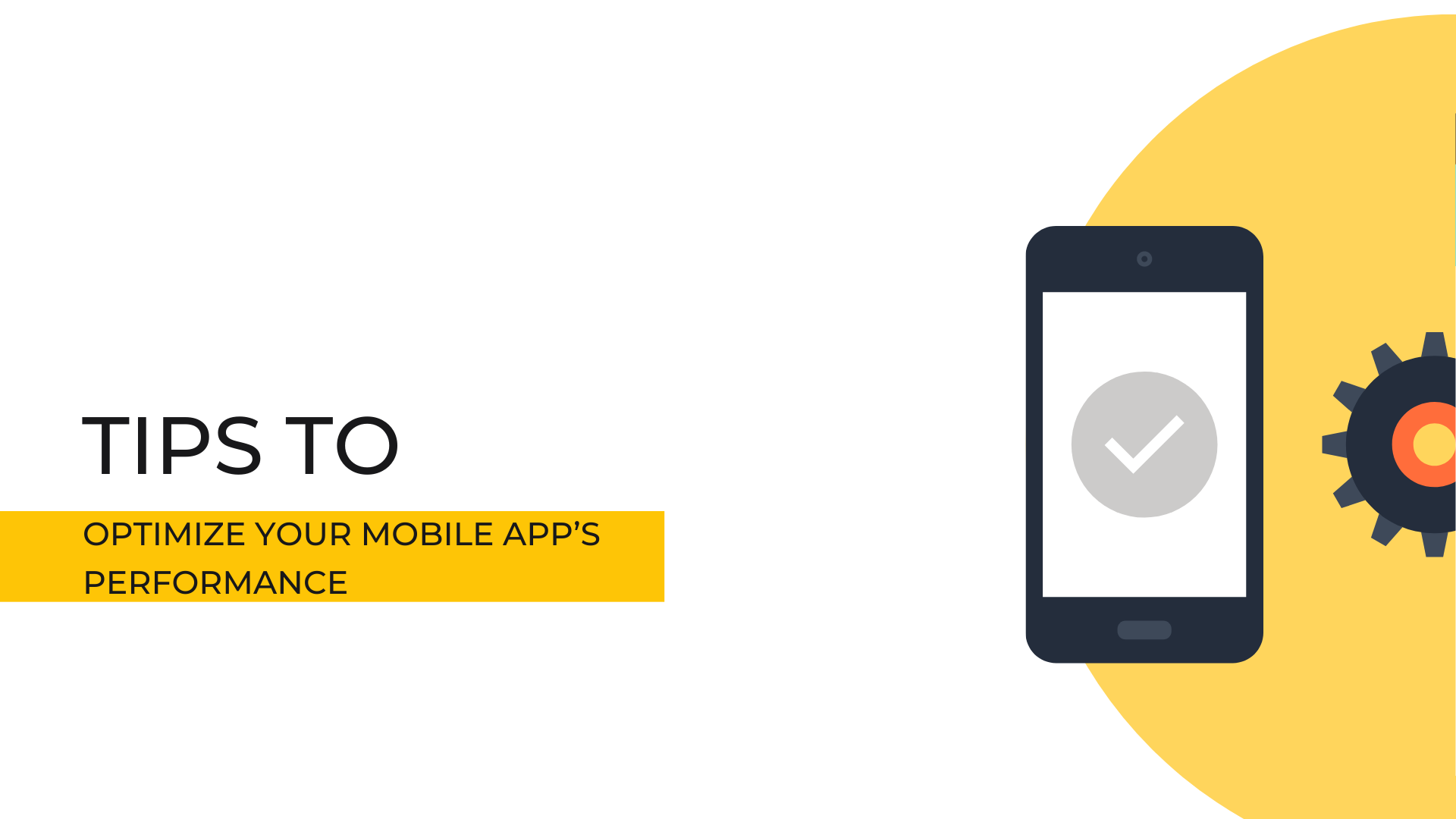
It is not a secret, that understanding app store optimization practices, as well as overall mobile application performance, are one of the essential aspects to take care of during the development process.
Yet, it is important not only to ensure high performance during the development stage but to keep it as high among app ranks as possible even after you have launched your mobile application. Therefore, we would like to propose to you a few tips on how to optimize mobile applications.
What Is Mobile App Performance?
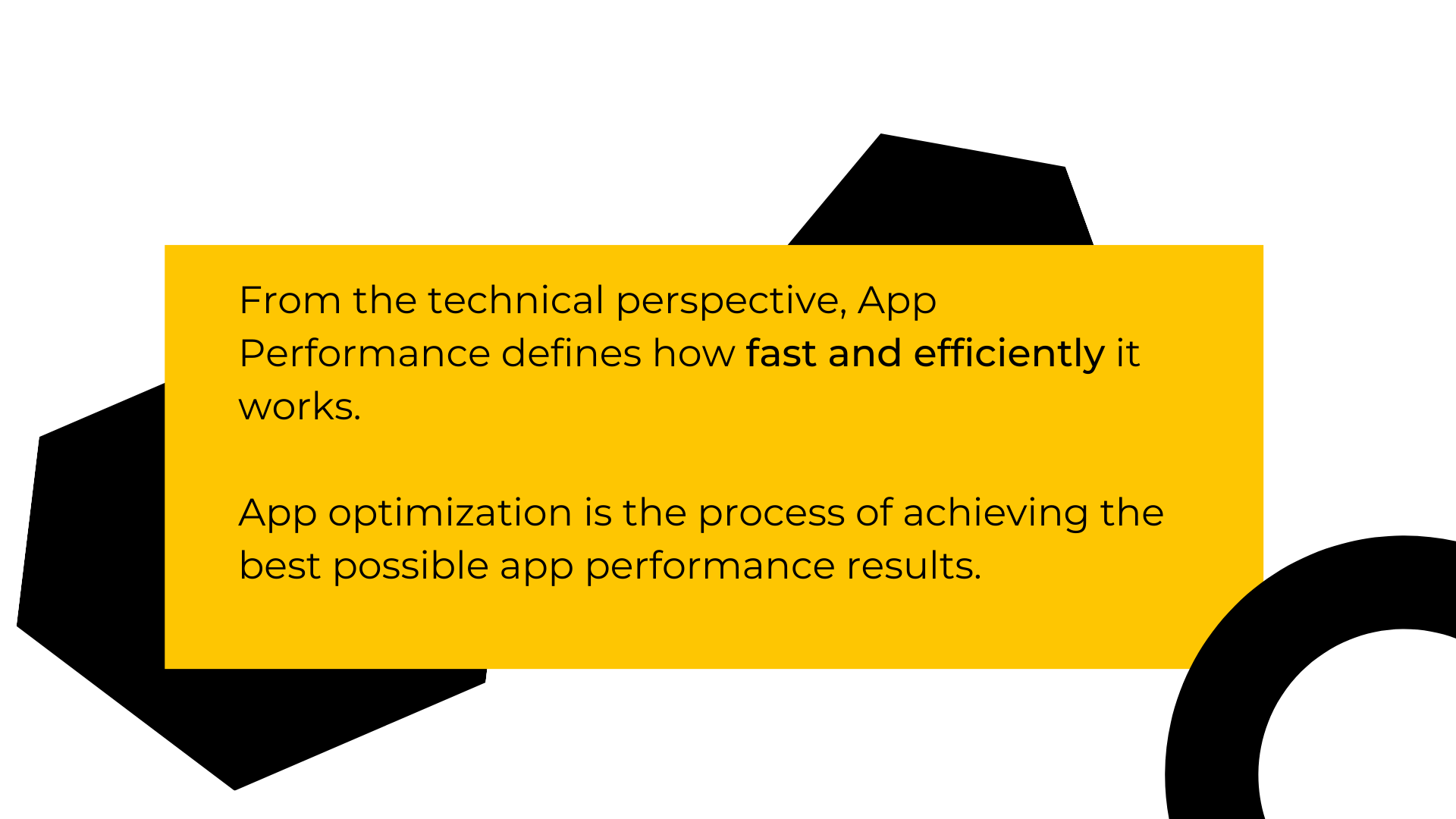
Actually, before considering the tips, it is worth mentioning and explaining the basic principles of mobile app performance as well. It will help to better understand why is it important, what specifics it has, and what can affect it.
In a nutshell, mobile app performance is an overall characteristic of how fast and reliable your application is. It consists of multiple various aspects and features, each of which can affect the mobile user experience either positively or negatively.
Among these aspects can be noted the app’s load time, memory leaks or their absence, resource consumption, and many other minor factors, which may impact how great UX is. The process, when developers are trying to improve the mobile app performance is called mobile app optimization.
Frankly speaking, all of the foregoing factors are taken into account by the ranking algorithm, which defines whether your product will appear among top apps, regardless of the OS, you are developing it for. Actually, major app stores for smartphones mostly focus on the same important aspects, during app ranking of the new apps.
Why It Is Important to Optimize Mobile Apps?
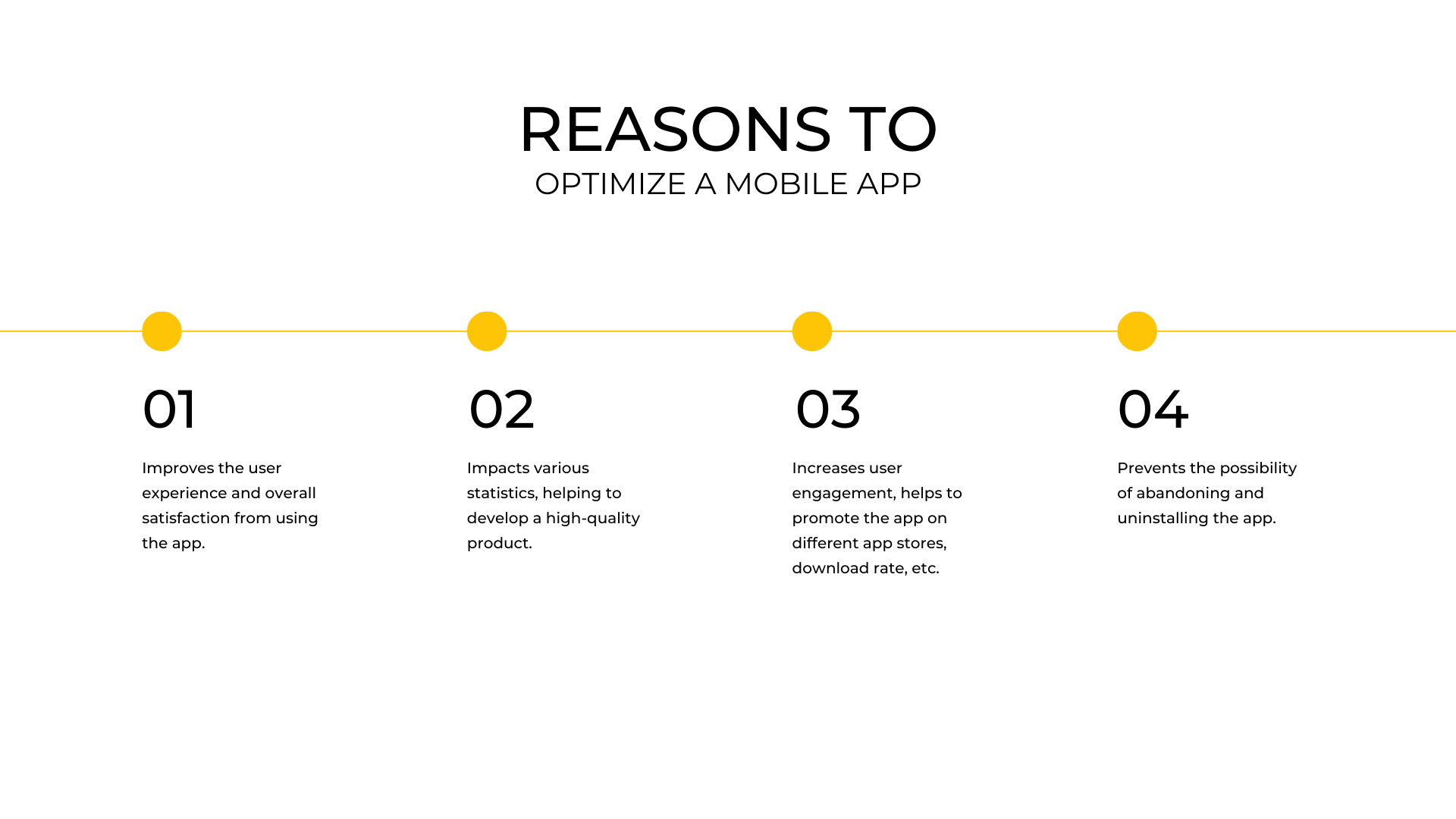
The most obvious answer to this question - it helps to develop a high-quality product. It can highly improve the user experience and make your product more compatible, increasing user engagement, the potential search results, and the overall app's visibility for app store users.
We would like to avoid all these statistics and numbers on how they can impact the overall usage of the app, yet we can admit that the better your mobile app optimization is - the fewer chances to lose your audience and potential customers.
Obviously, if your app provides a great user experience by making the app load faster and works correctly, the app user will more likely use it. Especially, if your application works better than its alternatives. However, the other fact is not as obvious - most users, who abandon or uninstall the apps, do so because of bad mobile app optimization: the load time is too long, the app is freezing, etc.
Additionally, it may lack user interface usability, making it difficult to use an app, or provoking bad app ratings and unsatisfying user feedback.
App Store Optimization
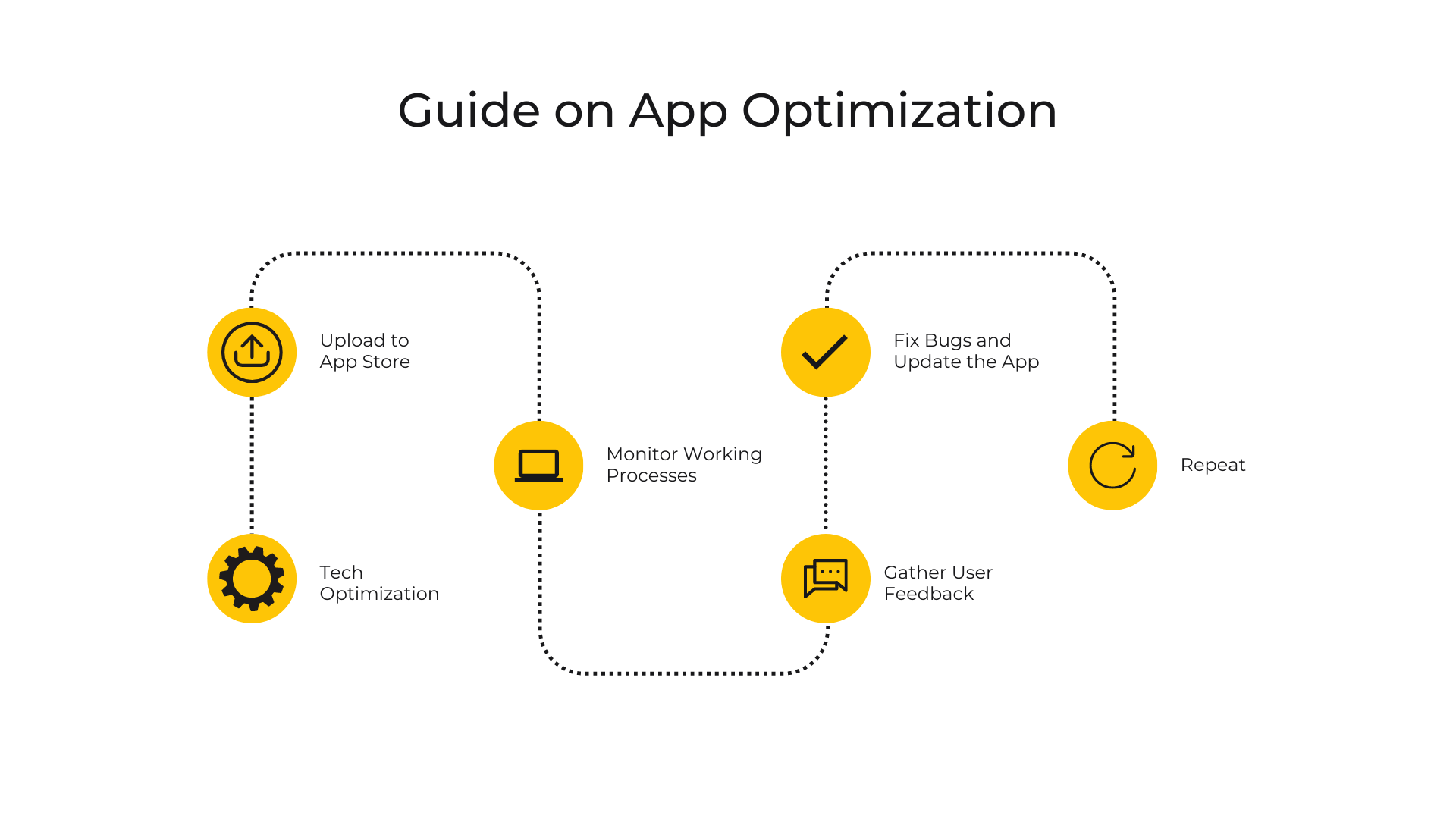
Plainly speaking, another important aspect, which directly defines whether you will achieve success is search rankings, as well as the app store optimization itself.
Even if you will spend time researching to develop an ideal application, and will manage to do so - there are no guarantees of success. The next important step - is to get higher rankings.
Despite the fact, that app store listing algorithms are taking into account various technical metrics of your smartphone app, like its performance, how fast it responds to user requests, etc, market research shows, that major app stores are paying even more attention to user engagement and response.
It includes app reviews, both negative and positive reviews, app downloads rate, app updates frequency and quality, and even app name and app description.
In other words, the true secret weapon, that helps to achieve the highest app store optimization level - is to take care of all the possible aspects, including performing Apple and Google play store keyword research for further keyword stuffing and choosing the best keywords for the correct app title. Yet, there is more detail to pay attention to.
These are major arguments for why you should optimize your mobile applications both technically and as a future brand for more ratings.
What Aspects Can Cause Low Performance?
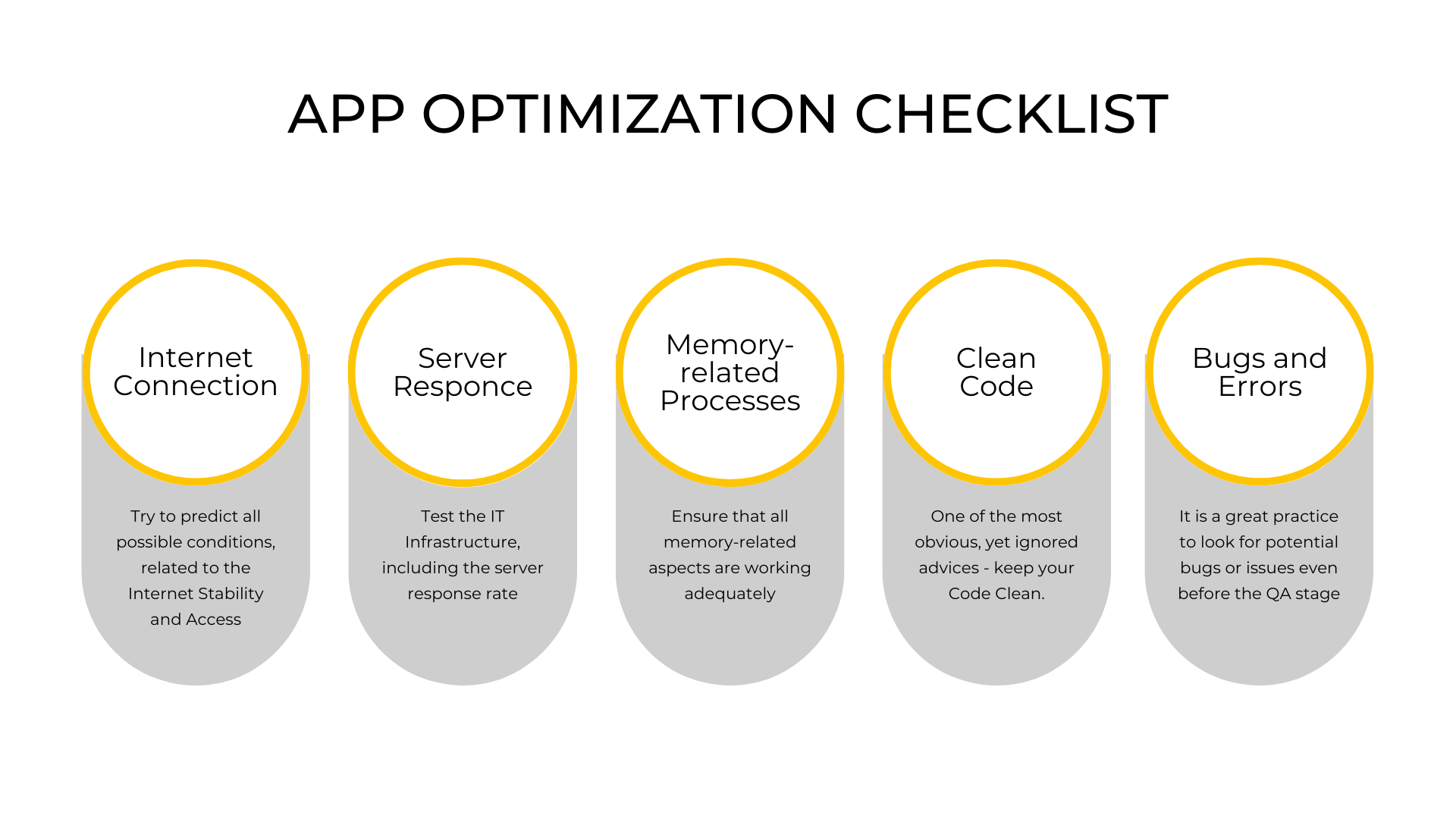
Actually, it is hard to specify all the possible reasons for the low performance. In fact, they vary, depending on a concrete case. Therefore, we can only list the major reasons, that are the most common ones. Yet, if you are willing to avoid low mobile app performance, you will have to track various aspects during the development process.
One such issue is a poor network connection. For example, if a customer uses free public Wi-Fi somewhere on the street, the quality of such connection may suffer. On the one hand, it is not the direct responsibility of the developer, so the user is to blame.
Yet, there are some ways how to deal with this problem. For instance, it is possible to create an offline version of the app, so users can use at least some features with poor connection or without it at all. Still, the limited functionality is not a full-fledged solution. You can also notify your users if their connection is poor, encouraging them to find a better network connection.
Another issue, related to the network connection, is the responsibility of the developer itself. We are talking about the server response. Sometimes, you may have met an alert that “Server is not responding”. There may be a few various reasons for such errors:
- There are problems with server hardware.
- The number of requests is too big.
- Wrong settings of the root.
Anyway, developers are responsible for the server-side communication, so in order to fix the occurred issue, they have to figure out the concrete reason and deal with it.
Among other reasons for poor performance, we can name also the memory-intensive architecture of an app, messy code source, an overloaded number of requests, intensive caching, memory leaks, and many other possible reasons that can occur.
As was mentioned before, it is impossible to create a single full-fledged guide on “how to deal with all reasons for poor mobile app performance”, that will work in all cases. To optimize your app performance you will have to examine it with a variety of tools and fix all issues with the help of specialists.
Yet, we can give you some pieces of advice on how to minimize and avoid various troublemaking aspects, that are impacting your app performance.
Tips For Mobile App Optimization
Actually, there are various ways how to improve your mobile app performance. The number of solutions, recommendations, and tools keeps increasing and improving, therefore probably anyone can find all the needed instruments that will meet their expectations and requirements.
Yet, in order to simplify the explanations, we are going to describe some of the basic principles to take into account.
Learn Your Targeted Audience

First things first, you need to make some research. There is no need to explain why planning is an important stage. However, it is worth explaining what aspects you should take into account for successful mobile app optimization.
One of the main facts you need to know for this purpose - is the information and statistics about mobile phones, used by your audience. It will help you to clarify mobile device capacities. Therefore, you can adjust your mobile app development to provide the best performance for the majority of your users.
Having information about device types, screen sizes, and device capabilities at hand helps to better understand the conditions in which the app will be working for the end-user. Therefore, it is to set limits and understand the minimal requirements for the best mobile app performance possible.
Most application distributors understand how important such statistics are, therefore you can probably find all the needed analytics in the marketplace applications like Google Play Store or App Store. Also, it is possible to use some additional software for these purposes. You can make such analytics by yourself if you will get access to the users’ metadata.
Continuous Testing and Monitoring
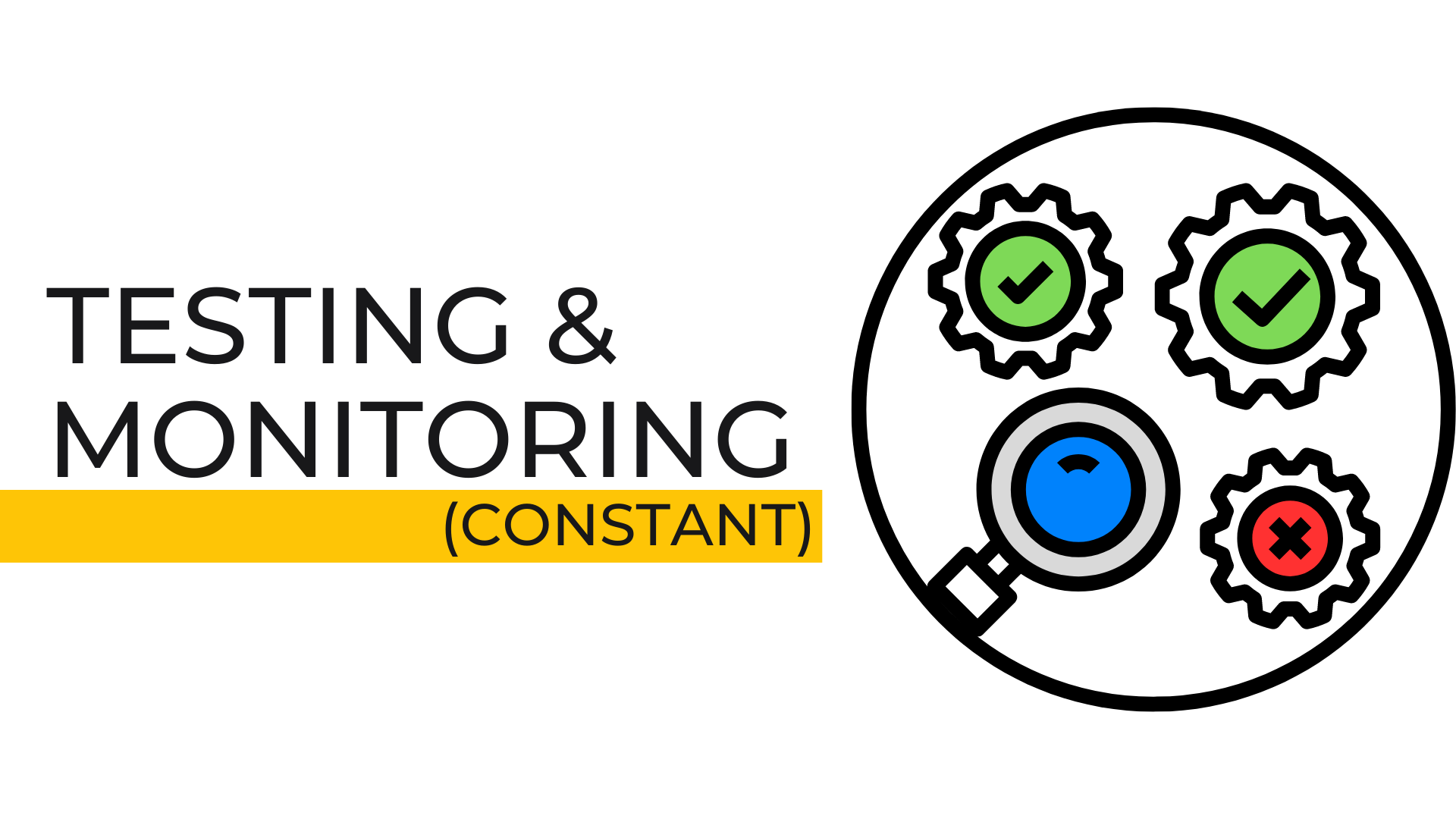
It is also important to keep testing your app and monitoring the result of these tests. Both of these processes shouldn’t stop after the main mobile app development stage ends and the app was published.
Clearly, if you are willing to develop an application that will be in demand, you will have to keep maintaining it, by upgrading existing features, implementing new ones, fixing the bugs, etc.
Remember, that any minor change can cause additional bugs and crushes. This is why it is highly important to keep instantly testing and improving your app. Additionally, do not hesitate to ask your users to write feedback or propose some ideas on how to improve the app, or what else features you should add to make it better.
There are various types of testing, and each of them has to be performed in specific circumstances. Here is the list of each of these test types:
- Stress Testing
- Load Testing
- Scalability Testing
- Spike Testing
- Endurance Testing
- Concurrency Testing
- Capacity Testing
Feedbacks are a powerful tool to understand what is not working or works wrong. Yes, sometimes feedback can be annoying and uninformative, yet it doesn’t mean you should forget about checking this section. It can provide you with very important information, that will help you to fix some critical errors and bugs, as well as to understand the overall user experience of the app.
Some companies and developers are “hunting” such reports. For instance, if you have experienced application crushes on Windows OS, you know that after the crash, Windows asks you to “send a report”, which includes the description of your interactions before the crash and the metadata information from your PC.
As a result, they can get all they needed to predict and fix such crashes in the future.
Develop Quality-First Product

It may seem like the most common and obvious tip. Yet, lots of developers regularly forget about this advice. As a result, they chase after implementing new features, which results in the growth of minimum requirements and may cause freezes and slow performance on mobile phones with limited capabilities. Also, such a rush can impact the quality of the implemented features or various bugs and errors. However, such issues are less frequent.
In order to avoid such problems, it is better to plan and predict possible advantages and drawbacks of implementing additional features. The most obvious, yet worth mentioning advice is to take time and not rush. Instead of rushing into as-fast-as-possible implementation choose a step-by-step product integration and optimization.
In the context of performance, you should understand that the application with limited functionality but high performance is better than the one with rich functionality options with annoying and slow optimization, long load time, frequent freezes, or crashes. In fact, this advice also leads us to the next tip.
Try to Avoid Unimportant Features and Code

Another simple and clear, yet important piece of advice. “You need only what you need” - probably, this can be an absurd but working slogan.
As you may understand, the main idea is simple - get rid of unneeded and unnecessary options and structures. Additionally, if there is a way to simplify the features - do it. It is important to understand that we are not suggesting you oversimplify all you have and limit existing functionality. But why should you get into the house through the window, if there is a door?
Also, make sure your developers are using some Quality Assurance principles during the mobile app development. For example, it would be a great idea to make the code as clean as possible, to avoid needless additional actions and processes. Let them compress the code before pushing it to live. It will help to reduce the amount of additional unimportant things like extra spacing or comments, that were left by the developers, etc.
Optimize Interior Content
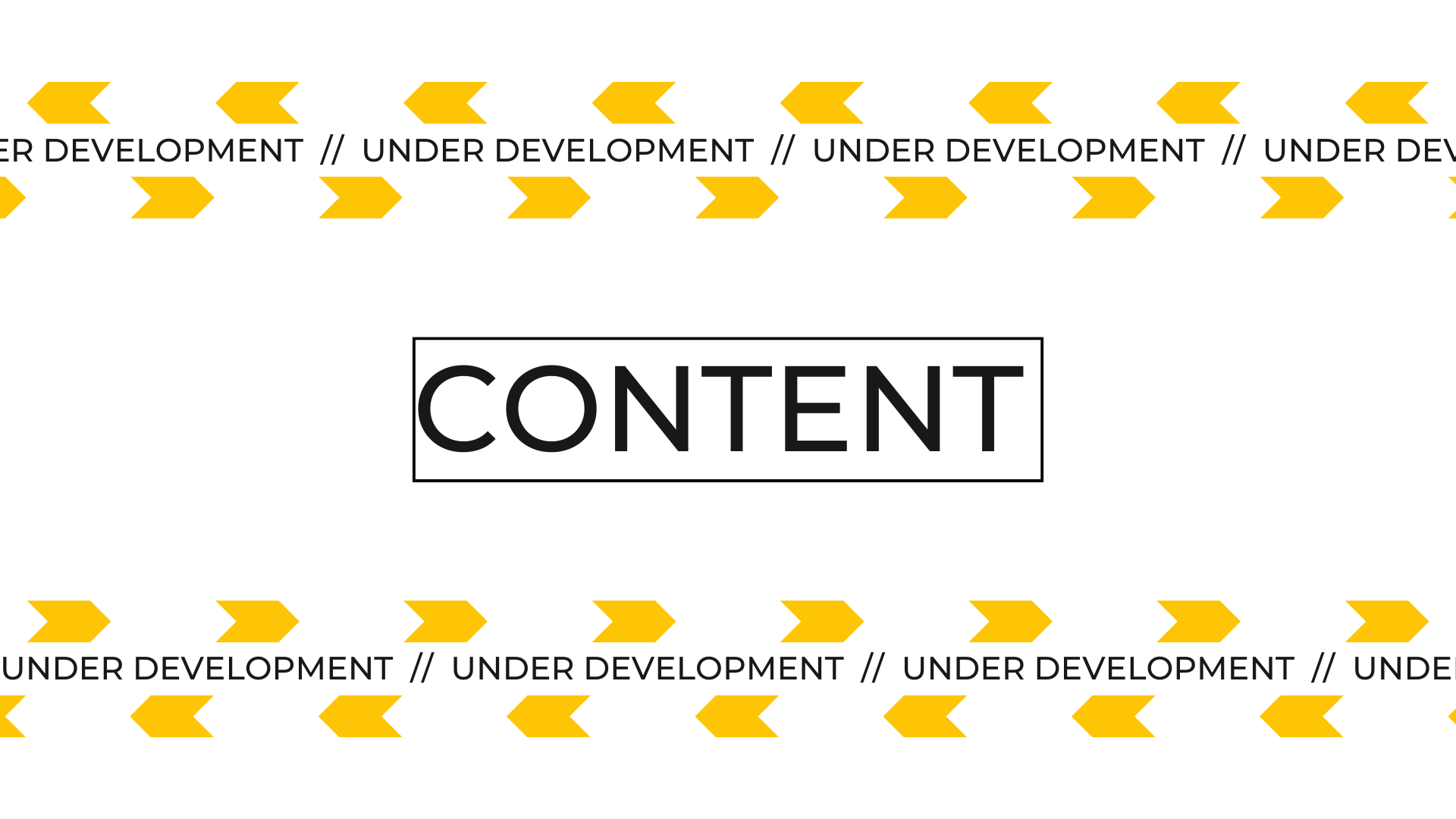
Yet, code is not the only thing worth compressing. For instance, if your app provides additional content whether it is videos, photos, or audio - make sure they are compressed and optimized.
In fact, mobile applications are developed for mobile phones or laptops. Mostly, their resolution and other means of content representation are too limited to display the difference between the original and compressed files.
Even if the difference is noticeable, most likely users won’t pay much attention to it, only in case it was slightly compressed. Of course, if you have condensed the 4K photo to 8bit format it would be hard not to notice such changes. In other cases, most likely you won’t deal with the “pixel hunters”.
Develop a Lite Version of an App

Sometimes, various developers propose a lite version of their app. It can become a really out-of-box solution in case you want to extend the number of features and functionality in an app, but this will lead to the growth of system requirements and can become a real “performance killer” for some devices.
In this case, you can develop an alternative version of the same app, that will provide only basic features and be a more performative variation for those, who are not interested in add-ons, can’t afford them due to limited mobile phone capabilities, are looking for a faster version of an app, or just wants an app, that takes less space on the device.
Yet, it is worth mentioning that not all types of apps can have a lite version. Well, technically it is possible, but the practice shows that such a solution is popular mostly among various messengers and applications with very limited and simple features.
For instance, it is hard to imagine a lite version of a mobile banking app or eCommerce platform, where it is simply impossible to put out provided features.
Give Some Instruments to Users

Finally, it can be a great way to let the users decide and operate some aspects of the app. For instance, it won’t be a big secret that each application caches some files like videos, photos, audio, interaction history, and other data to allow the app faster respond in case the user needs them again. Moreover, caching allows visualizing the content of an app.
Unmistakably, the cache is an essential part of any app. However, it can be outdated, storing old files and content. Also, it clearly takes additional space on the device and the more content is cached - the more memory it requires. Sometimes, it can cause freezes and impact the response rate of the app.
Therefore, you can give your customers instruments to operate it. For example, to decide when to clear it, or not to do so at all. Such right endorses users give them the feeling of control, and partly transfers responsibility for these processes to them: “With great power comes great responsibility”. Alternatively, let them decide whether to compress files or not because sometimes it can make a difference and be important.
However, it is worth admitting that mostly such a solution is used in various messengers as well.
End Line
Here is a simplified list of the main tips on mobile app optimization. Of course, there are some other additional solutions, however as we previously mentioned, the number of possible performance and optimization-related solutions is too big to list them all in a single article.
Various app distributors and companies propose their own ways how to monitor and optimizing an app. For instance, there are lots of different Google reports apps or mobile app analytics by Google. Therefore, in addition to the statistics from marketplaces, developers can get access to third-party software in order to make more detailed reports and analyses.
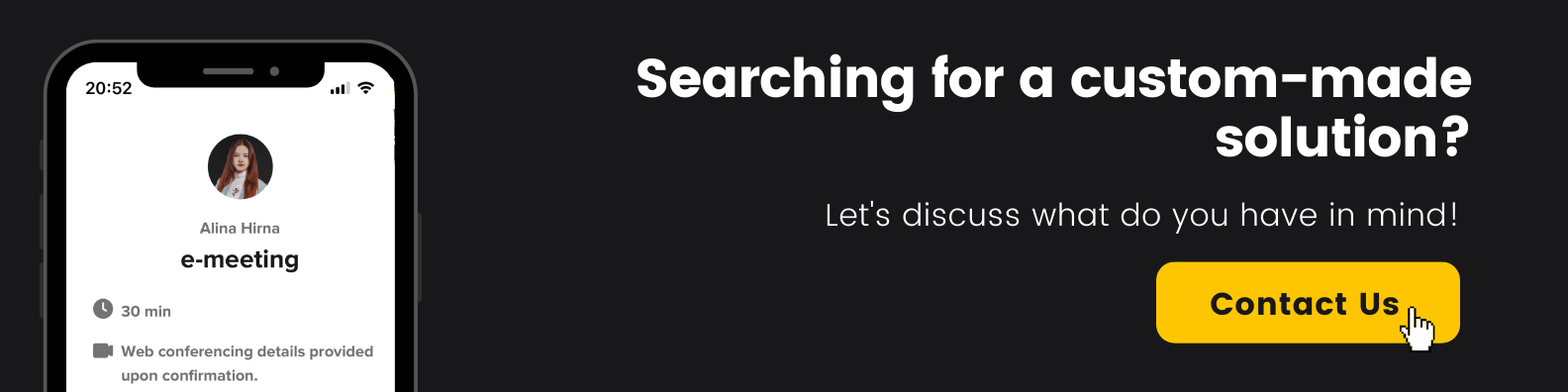
What’s your impression after reading this?
Love it!
1
Valuable
1
Exciting
1
Unsatisfied
1
FAQ
Let us address your doubts and clarify key points from the article for better understanding.
you may also like
Let’s talk!
This site uses cookies to improve your user experience. Read our Privacy Policy
Accept
Share this article