Convert Web App Into Mobile App - Key Steps to Undertake
May 05, 2022 • 298 Views • 14 min read
Tetiana Stoyko
CTO & Co-Founder
Thanks to the Internet we can perform almost all the tasks we need. The representation on the web has already become a must-to-do for each business. The next step is mobile-friendly interfaces in order to increase the audience reach. In fact, due to smartphones availability with various features such as “access on the go” opportunities, having a mobile app has become a very important condition.
The mobile market has already become powerful enough to compete with the desktop one. Smartphones availability enabled a lot of handy app features that enable access on the go and offline access. Moreover, mobile device capabilities are increasing annually. This is why smartphones can and must be perceived as full-fledged autonomous platforms. Mobile devices have their own specifics and requirements, that differ from desktop ones.
This is why it is highly important for the companies that are represented online to create the most convenient user experience for all the users, especially to improve the mobile audience reach. Due to extensive experience working with desktop sites and the relatively new mobile market, the gap between these versions is sometimes enormous.
There are a few ways how to make your product user-friendly for mobile users and reduce this gap, as well as increase the audience reach. Today we will talk about them and find out if it’s better to develop from scratch or to convert web app into mobile app.
Comparison: Web Application vs Mobile App
Of course, each of them is important and has its strength and weaknesses. Before talking about the conversions and choosing the side, we need to understand the difference between them in general and all the pros and cons in particular.
Web Applications
This type of app is web-oriented, meaning that it can be reached from the browser. The web application is available for each platform and can be opened on a laptop or smartphone, no matter which OS they are based on. Moreover, it is obviously much cheaper than supporting a variety of different apps for various platforms.
As a nice bonus, web apps do not depend on mobile device capabilities. In fact, the information stored online creates possible problems with the response time. In other words, the more features it provides - the lower the response rate is. So, your web app’s performance will be low.
Also, talking about web functionality we all must understand, that web applications can not compete with mobile apps, because they are created for a specific OS, so mobile apps can use all the possible mobile device capabilities. Certainly, web functionality is being updated all the time and can be reinforced with different APIs or Plugins, as well as various extensions. But all these add-ons cannot fully replace the features, provided by the mobile apps.
Mobile Apps
These applications are created and based on the mobile OS platform specifics. Mobile apps are created for smartphones in particular, which means that they can use most mobile device capabilities. This is why mobile app features have fewer limitations compared to web functionality.
This enables more complete access on the go compared to web apps, as well as helps to provide high-performance thanks to easy-reachable resources, that are saved on the device.
The user interface on mobile apps is more comfortable for the users. It is adjusted for mobile devices. it's not just about the screen resolution or additional features such as payment systems, but the possibility to modify the interfaces, for example, options provided by the touchscreen, etc. In fact, mobile apps have more customizable options than web functionality can ever be. So what are the reasons to convert one into another?
Why Convert Web App into Mobile App
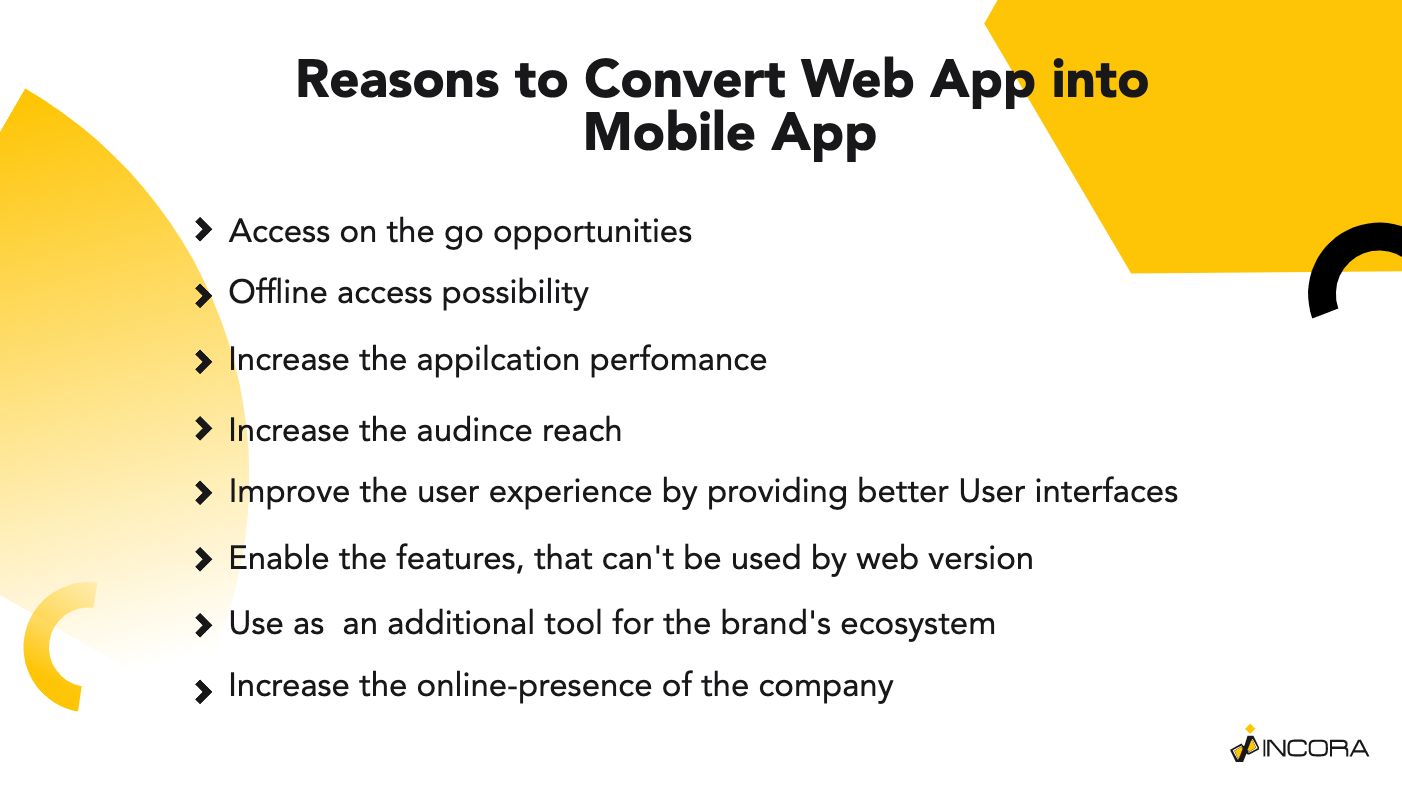
Well, first of all, you need to understand exactly why you need a mobile app. At the first glance, the mobile app is more like an additional bonus to the actual website. But in fact, there are a lot of advantages to having a mobile app. It is not only about better user experience and customization options. Because of smartphones availability and ‘access on the go’ features, the mobile market audience reach is increasing every day.
So, the development of a mobile app will not only create more convenient conditions for the users but also will help to increase the audience reach. The offline access possibilities as well as smartphones availability enable great access on the go opportunities. Also, a mobile app can be a convenient additional tool not only for the representation of the company but also a great functionality extension tool. For example, you can divide functions and features between the web and mobile apps. As so, you can create a kind of an ecosystem, where both versions complement each other.
Also, mobile apps are more secure and safe because, unlike websites, the code of an app can be hidden from visitors. Moreover, the app is present in official application stores such as AppStore or Play Market, which provide additional security, checking if the app is safe. As a great bonus, the presence in such markets provides additional advertising for your product.
Mobile apps can be monetized in various ways, such as in-app purchases, advertisements, implementing subscription models, etc. Also, the existence of a mobile app is a great opportunity for the company and a reputational bonus as well.
In fact, the foregoing list of features and advantages of having a mobile application is not final. There are a lot of small bonuses such as a better user interface and performance as well as the customization functions, offline access, etc. So what are the steps to perform the conversion?
How to Convert Web App into Mobile App?
Actually, there are a few various ways to do it. You can choose between PWA, native, or hybrid apps. Each of them has its pros and cons to consider and can be a powerful tool if used in the correct case.
You can also choose between converting an existing website or developing the app from scratch. There is a variety of various converters. Also, it is possible to use Google instruments to transform your web app into PWA. The creation of a hybrid or native application requires a development team. Of course, you can try development by yourself, but you probably would agree that it is better to trust professionals. But what can you do on your own instead?
But what is better: to convert an existing website or develop an app from a scratch? Honestly, it is a tough question. On the one hand, developing an autonomous app allows one to be more creative and try some experiments, for example embodying various additional features. Of course, it is not an easy task to develop a totally new app. Moreover, the development of an app requires a lot of time and resources.
On the other hand, the conversion of a website allows not only to adapt the already existing product for the mobile market, saving resources and time but can also expand the usage purposes of this product. For example, the mobile app can be used as a marketplace, while the website can be adjusted for representation of the brand or company. This will help to reorganize the audience and to optimize the working processes, enabling the possibility to support both the website and app and the cooperation between them.
Key Steps to Undertake
Actually, before starting the developing process having so many various options to consider it is best to make some research and consult with the specialists.
1. Examine your website.
Obviously, to make the right choice you need to understand your targeted audience. Talking about the examination we mean not only the questionnaire or feedback forms. You should also use the Customer Journey Map (CJM), which helps to analyze all the interactions of your customers with the site, as so to find out what features are of the most demand. The feedback forms can help you to understand what web functionality and options your product lack and to add them as future app features.
2. Explore your target audience.
Demographic research is also important, even if it sounds not. You may be surprised at how such a study can make your life easier. It can help you to understand the possible needs of your customers. Or, for example, to find out what your product must include for their interest. Moreover, this information can prompt you not only the age or wishes of your clients but the region they live in, the language they speak, or even the device they are using. In fact, the audience of the mobile app can be very different from the web one. All of this data can help you to create a better user experience in order to improve the audience reach.
3. Consider the usage conditions and purposes.
Also, it is better to understand the purposes and the conditions of using your app. If the purposes are an easy task, the condition’s definition requires more effort. For example, if your product is a taxi or maps application you have to make sure that the app will work no matter how bad the signal can be and will display the GPS marker of the client correctly. Or, let’s suppose your product is an online marketplace. In this case, your major issue is to provide security and make the best communication experience, etc. This can help you to consider the main features and to ensure they are working great. Also, at this stage, you have to decide what the usage purposes of the app will be. In other words, will it be a clone of the website but with additional features or an extension, that will provide functions, that are complementing the ones on the website.
4. Conduct market research.
It is always a great idea to look up what your competitors are doing. This will help you to better orient the market and understand the features you should consider. Moreover, the analysis of competitive products can help you to find out additional features, that are not presented on the market at the moment. Looking at rivals is not a crime, it helps to balance the market and to produce a better product.
5. Begin the development.
After all the previous stages are done - congratulations, you are ready to start the development. Mostly, at this level, all you need to do is to monitor the development process and voice your thoughts, as well as choose the right tech stack. Nonetheless, it is still not the last point.
6. Create a beta version and test.
Do not reduce to upload the demo version of your product and to make sure everything works just fine. You will need beta testers, who will hunt and fix the bugs. Also, the QA team will make sure that all the features and the interface, work correctly as well. They will provide you with your first user experience, which will help you to make sure all the processes are active and correct. In case something is wrong - it is about time to take care of it.
7. Come “On air”.
Finally, if you already passed all the previous procedures you can confidently publish your app in application stores. Of course, it will also take some time, so the app market team could ensure that your application is safe and is not violating the terms and conditions of this marketplace. Voila! You are a proud owner of a mobile application.
8. Provide continuous support.
This is the last but not least point. Even after publishing the app, it is important to keep supporting it. Do not forget to update it, add new app features and improve existing ones, fix possible issues as well as monitor the ratings and read the feedback in order to keep making your application better.
End Line
Our developers from Incora will be excited to help you with this uneasy process, providing consultations and help, answering all the questions you may have, and developing your product. Let them help you!
What’s your impression after reading this?
Love it!
1
Valuable
1
Exciting
1
Unsatisfied
1
FAQ
Let us address your doubts and clarify key points from the article for better understanding.
you may also like
Let’s talk!
This site uses cookies to improve your user experience. Read our Privacy Policy
Accept
Share this article