Why AWS is a great choice for deployment? [Installation Insights]
February 04, 2022 • 1080 Views • 17 min read
Tetiana Stoyko
CTO & Co-Founder
Amazon Web Services (AWS) is a top provider that offers a wide range of services for running cloud-based apps, such as AWS Cognito. AWS is continually growing and adding new features to its worldwide reach. They are regarded as a trustworthy vendor, having led the market since 2006.
Also, Amazon Web Services continuously innovate their infrastructure, data centers, networks, and hardware which makes them affordable for a larger audience. With AWS API Integration, you can create and expand your idea in a few moments without taking significant risks.
Easy start
The registration process is simple and does not necessitate the submission of any documentation or similar arrangements. If it is your first experience with AWS API Integration, you can stick to free services to try them out. You can utilize Amazon Web Services for free for the first year if you have a modest project that doesn’t require a lot of storage or powerful servers.
Scalability and agility
AWS provides instant access to a large pool of programmable resources, allowing for faster innovation. You may quickly scale up your project by adding a new dev environment, or you can delete a server when you no longer require it.
The cloud allows you to spin up hundreds of instances in minutes, which is extremely useful for experimenting with new concepts. You don’t need to recruit several human resources to manage data centers, servers, storage, cabling, and other infrastructure using Amazon Web Services. After a few simple steps of API integration, you’ll have access to all of the necessary services, allowing you to focus on your project.
Global footprint and stability
AWS currently offers over 165 fully-featured services from 15 data centers across the world. There are 66 Availability Zones spread across 21 geographic regions in these data facilities. You can host your software in any data center regardless of your location, and you can rest assured that all of your data is backed up and won’t be lost due to weather.
Clear billing
Each service has a clear hourly fee, which makes it very easy to use. Moreover, you can check out micro billing for every instance. You can generate reports based on numerous characteristics using the integrated billing dashboard.
Amazon Web Services has rates that vary by region and time. A yearly subscription will be far less expensive than joining up on a case-by-case basis. When you join up for a 3-year term, you may be eligible for a discount of up to 60%.
Safety and Regulations
Starting a new business usually entails signing a slew of documents and adhering to plenty of state requirements. Many consumers will also be aware of the safety issue when entering personal health information or credit card information. AWS is a set of public cloud services that are specifically designed to keep users’ data safe. So the API Integration of AWS is going to meet all your necessary regulations.
Great variety of services
AWS boasts more services and functionalities than anyone else in the market, along with basic plans that include access to the AWS Console, which lets users effectively manage their operations. AWS features allow web apps to be established quickly without the need to provision servers or write an extra piece of code. The replication potential of AWS allows you to clone operations across many regions, enabling you to prevent expensive downtime.
Let’s have a look at the alternatives that you should start with your AWS experience. Below we gathered the most widely used 10 services and described how to install each of them (based on our practice).
EC2
EC2 (Elastic Compute Cloud) provides a basic server on which your applications can be launched and executed. The SDK will automatically obtain the right credentials for you when you use EC2 IAM roles.
Instances
EC2 (Elastic Compute Cloud) service provides a lot of different instances. To create an EC2 instance you need to go to its page and click the “Launch instances” button:
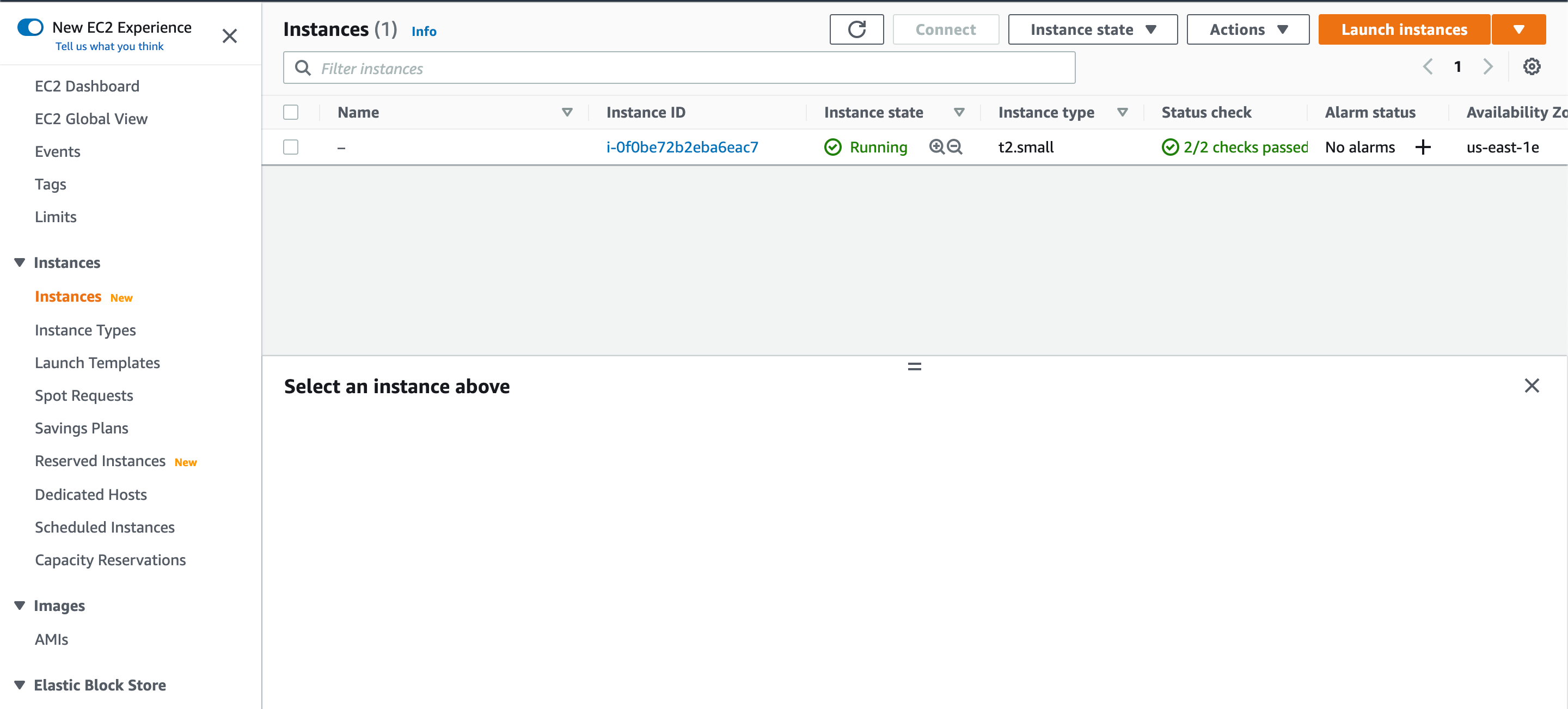
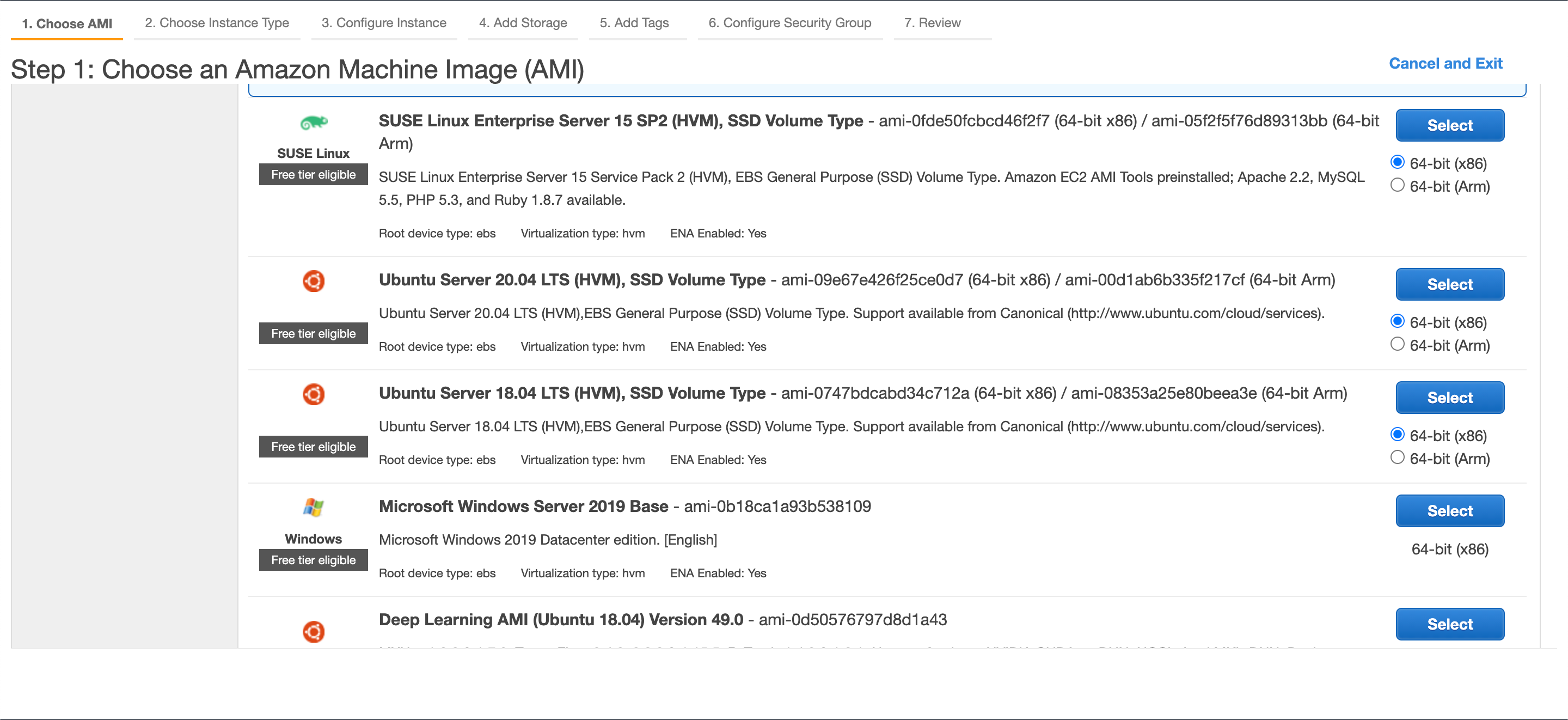
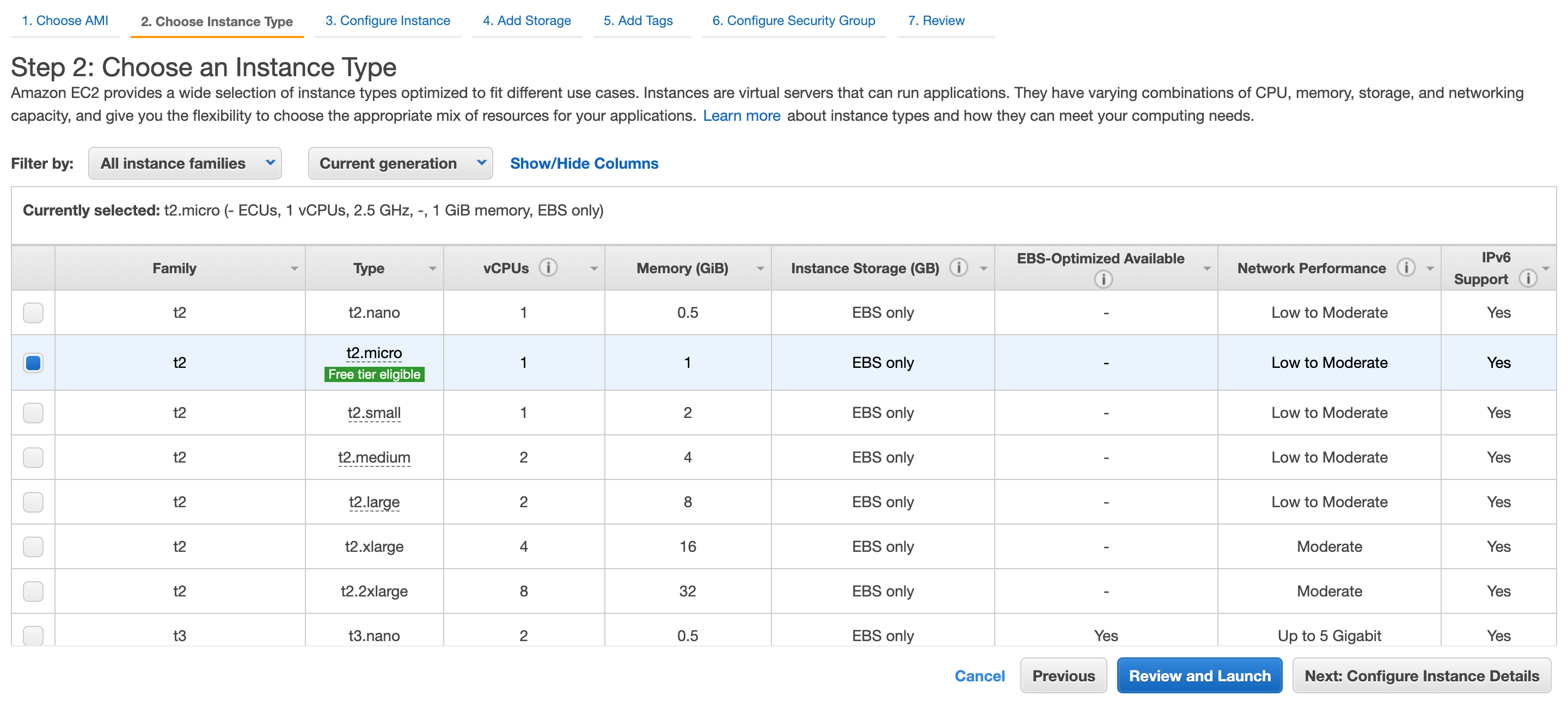
Also, you can make some instance configurations on steps 3-7 or use default and go to “Review and Launch”. Once you click the “Launch” button you will be asked to create new key pair or use the existing one:
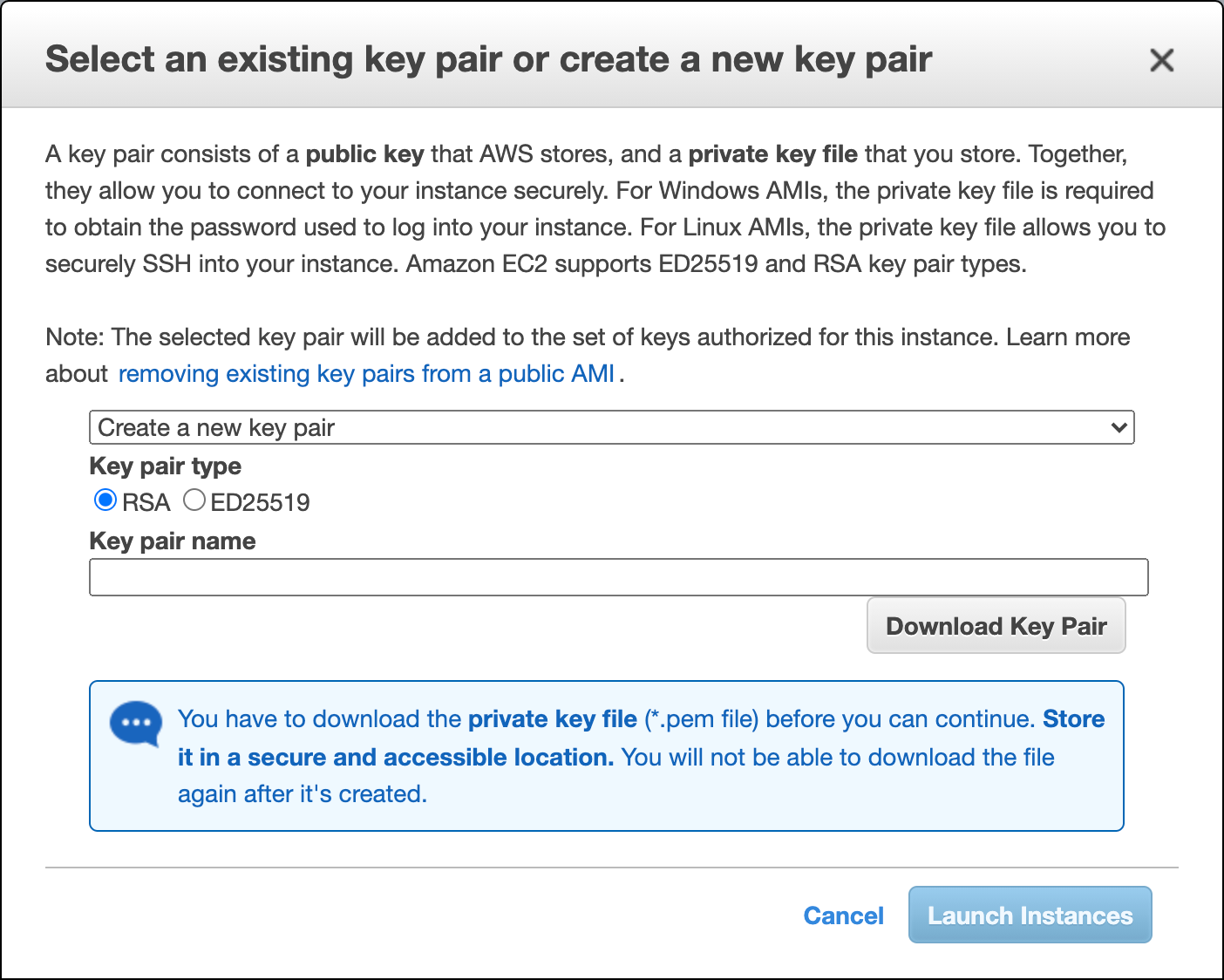
You will receive the .pem file here. Using this file you will be able to connect to the instance using ssh. Once you click “Launch instances” your instance will be ready to use. You can connect to the instance using ssh-agent. For example, on Mac you should open Terminal and run:
ssh -i <path-to-your-pem-file> <root-user-name>@<instance-ip>
Then you will be able to use any system commands based on what AMI you selected. Here you can install the required software and run everything you need. But to expose some applications on HTTP ports you should configure Security Group to enable ports you need. You can find it in the “Security Groups” tab in EC2. For example, this security group allows SSH connection and also has open HTTP ports: 80, 443, 8080:
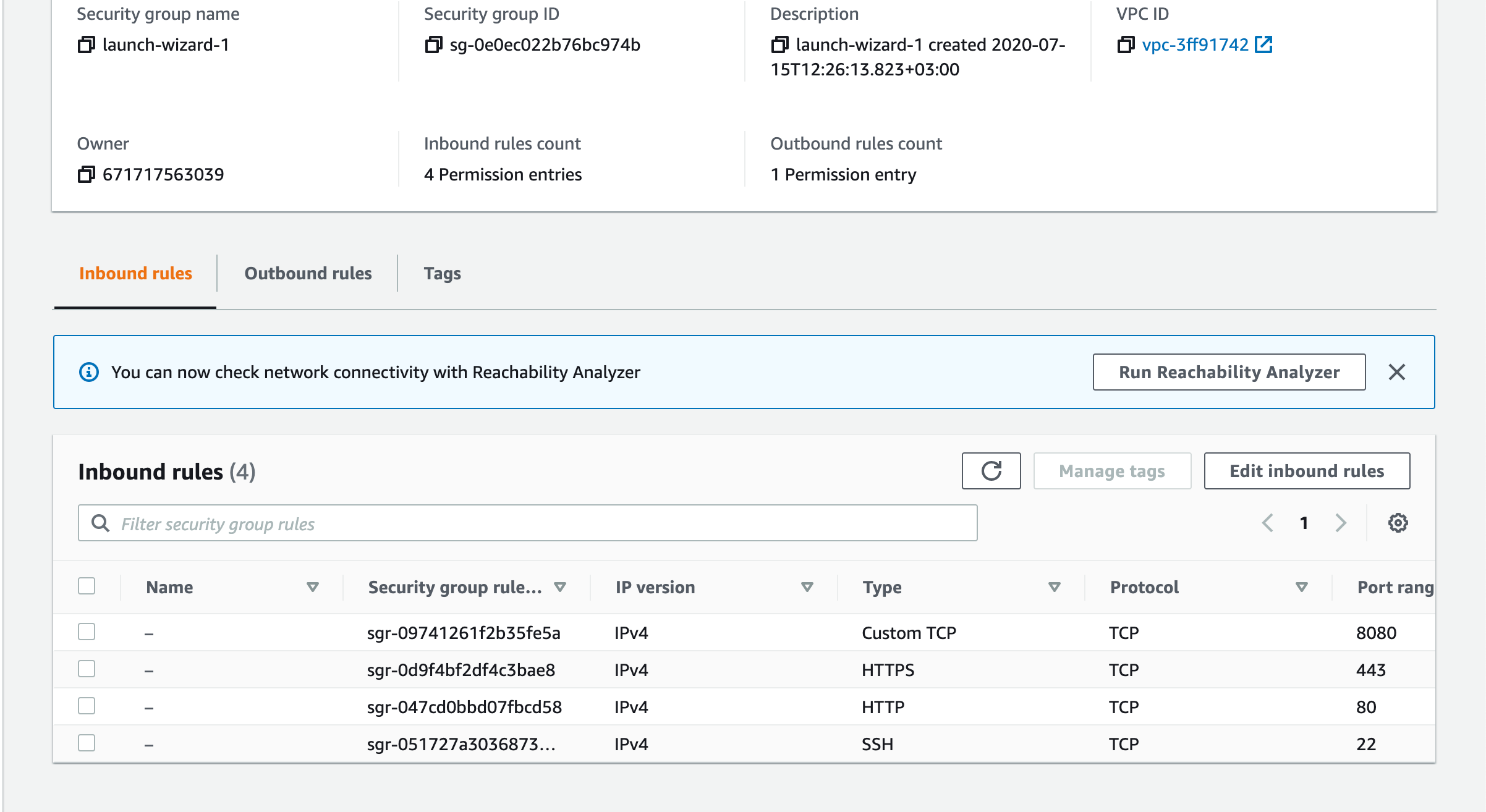
Load Balancers/Auto Scaling Groups
EC2 also supports horizontal scaling. You can create Auto Scaling Groups which allow you to operate with a set of instances as with one logical unit.
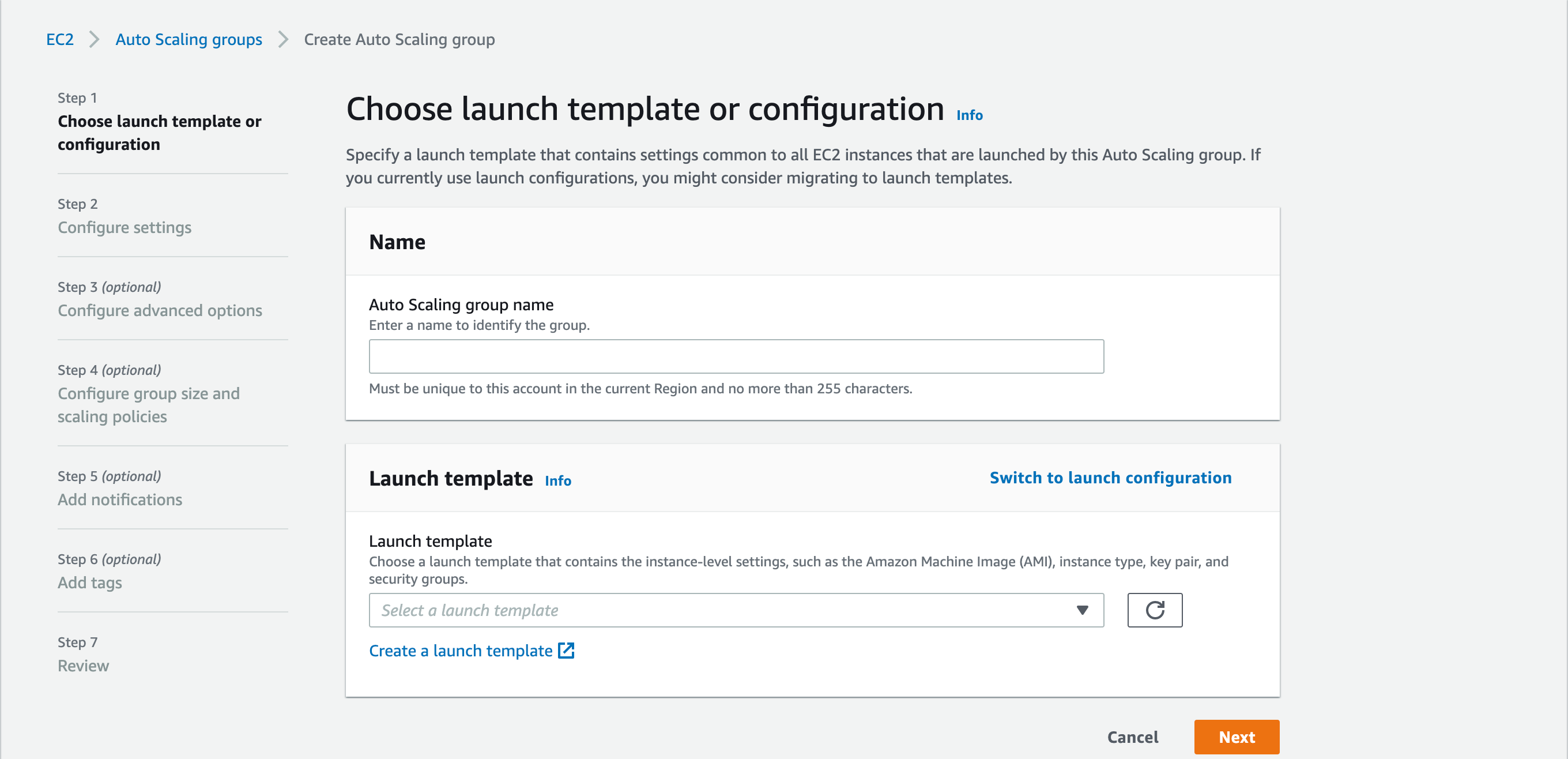
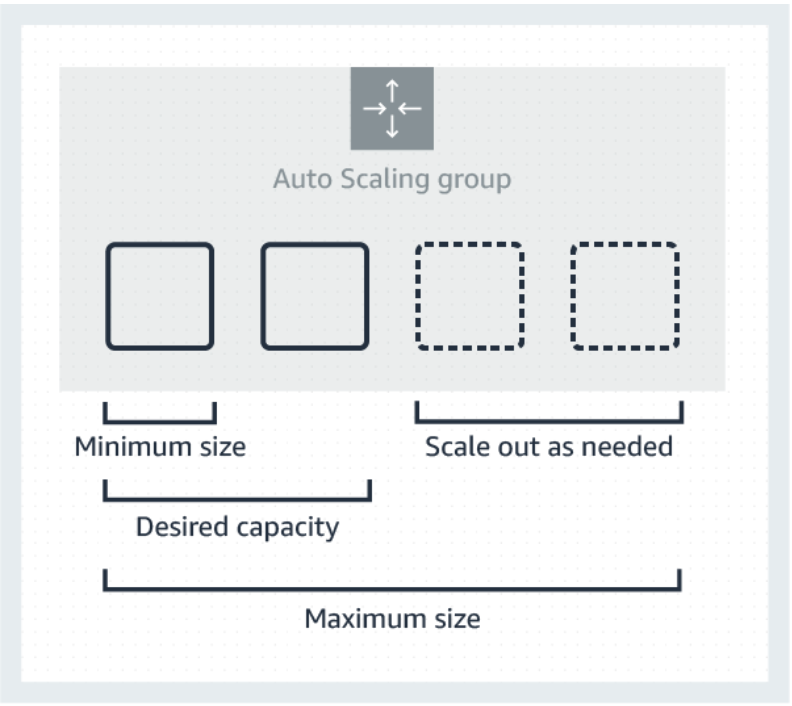
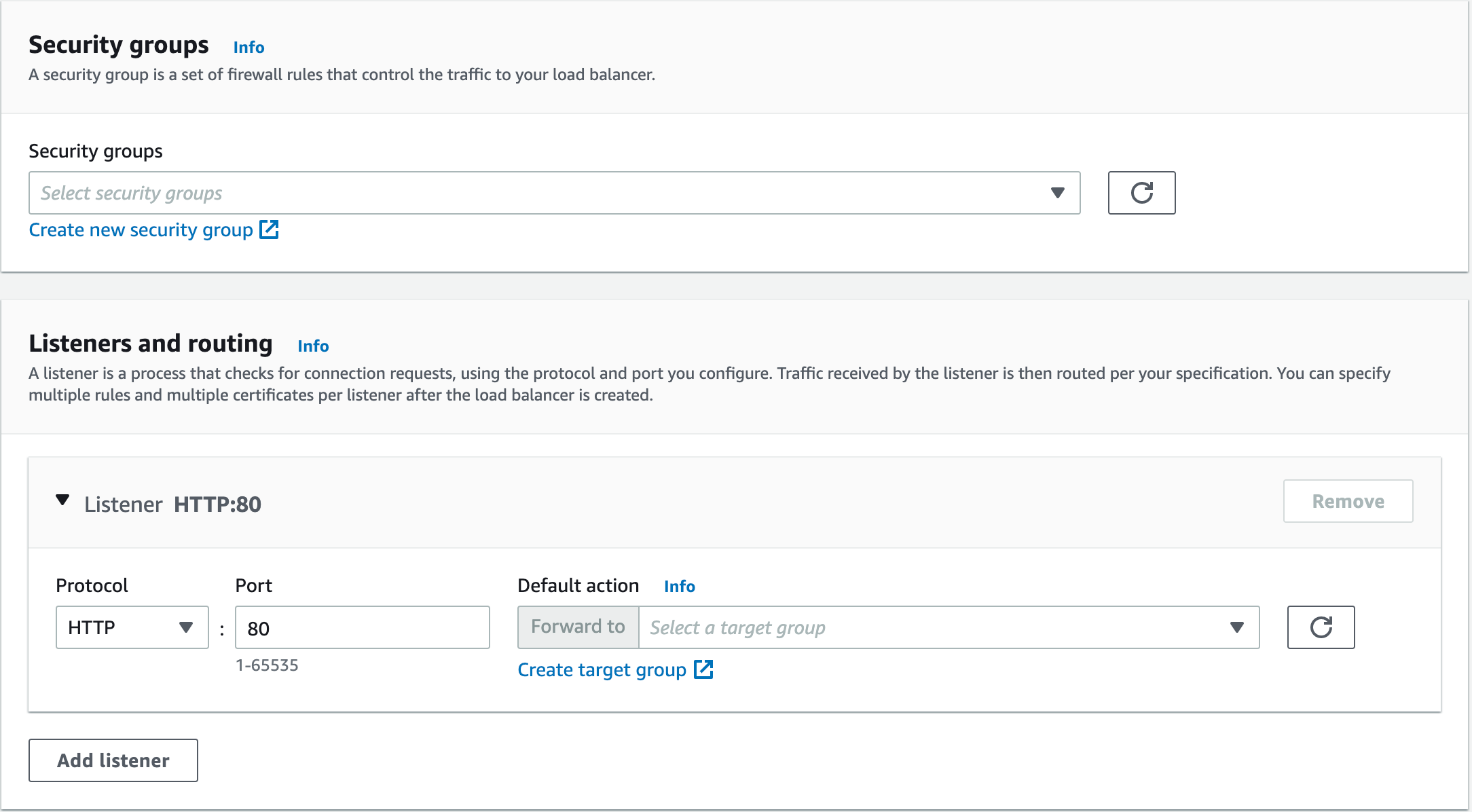
RDS
RDS (Relational Database Service) allows running and managing different databases on the cloud (e.g. MySQL, NoSQL, PostgreSQL, Aurora).
When you need a relational database you can use RDS. RDS provides 6 database engine types:
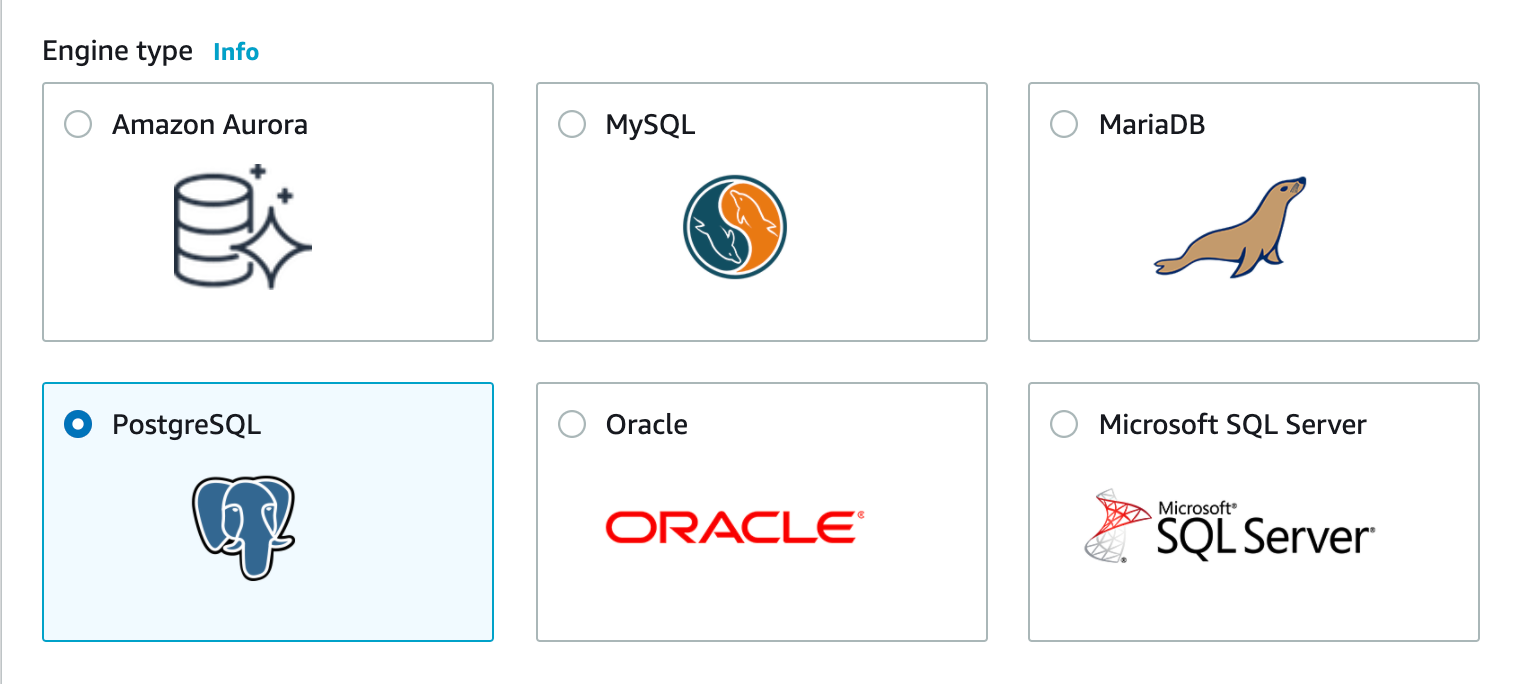
RDS allows you to select more or less powerful instances for the database depending on your needs. Also, you can set public access for the database which allows you to connect to it from the outside. It also can be limited by security groups.
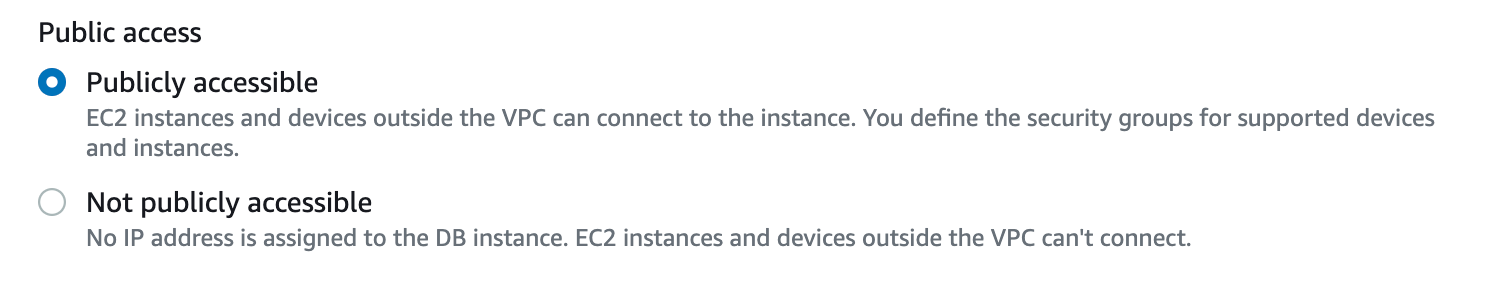
You can easily configure scheduled backups for the database. So, you can always restore previous data if needed.
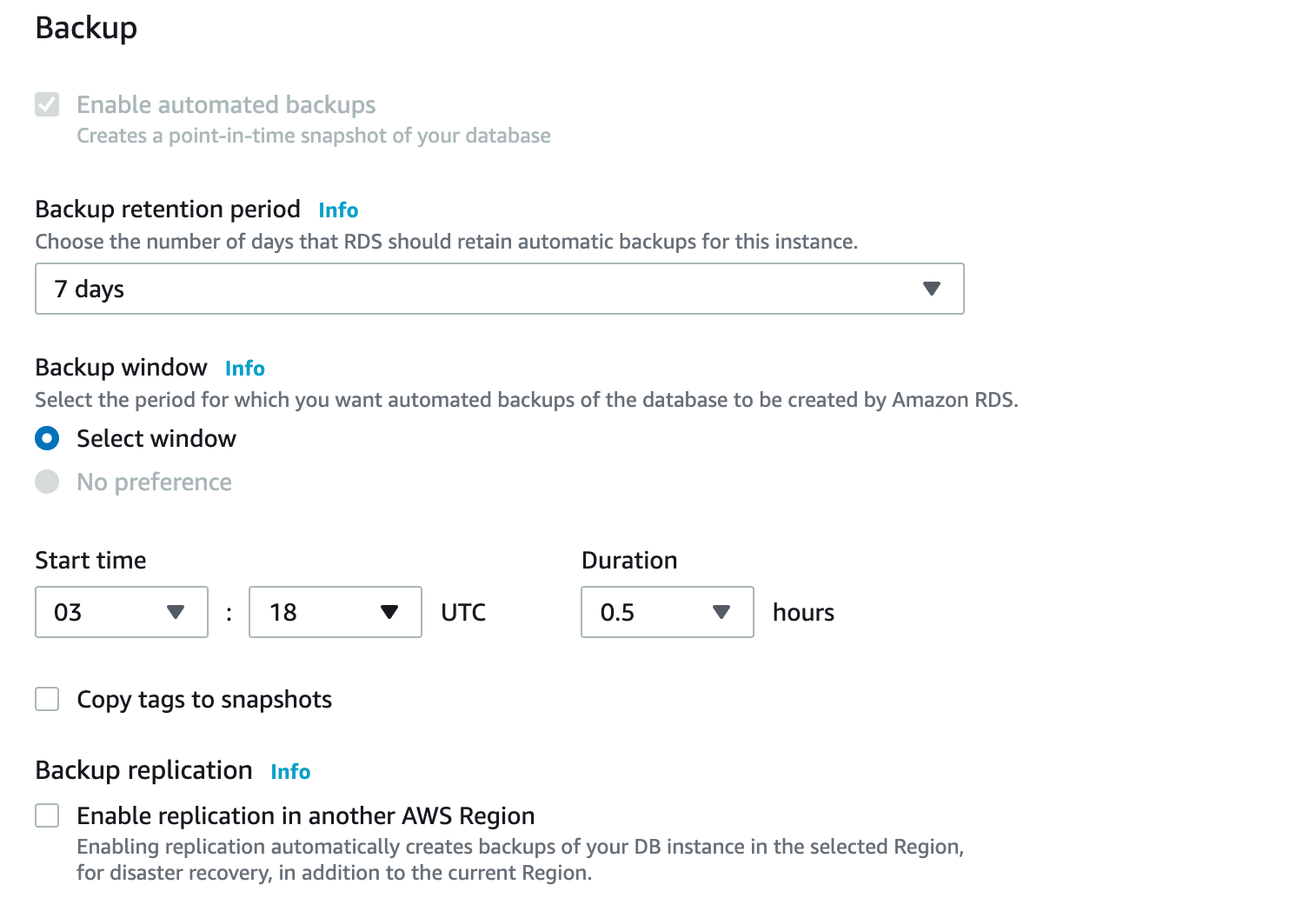
DynamoDB/DocumentDB
If you need NoSQL solutions you can use DynamoDB or DocumentDB (mongo database), because DocumentDB is an AWS NoSQL database service that is completely controlled. It’s compatible with both document and key-value storage types, and its flexibility and agility make it ideal for gaming, mobile apps, and other applications. With DocumentDB, you can quickly create databases and save money on compute costs. DocumentDB also provides high scalability and security and is easy to configure.
Elastic Beanstalk
Elastic Beanstalk is an easy solution for application deployment. The installation process is simple. All you have to do now is submit your code, and AWS Elastic Beanstalk will handle everything else, with increasing supply capacity, load distribution, and automated tracking. Simultaneously, you maintain complete control over the AWS components that run your program, and you may access them at any time.
Here you should just select the platform, upload the code and Elastic Beanstalk automatically configure the EC2 instance for the selected platform and deploy it.
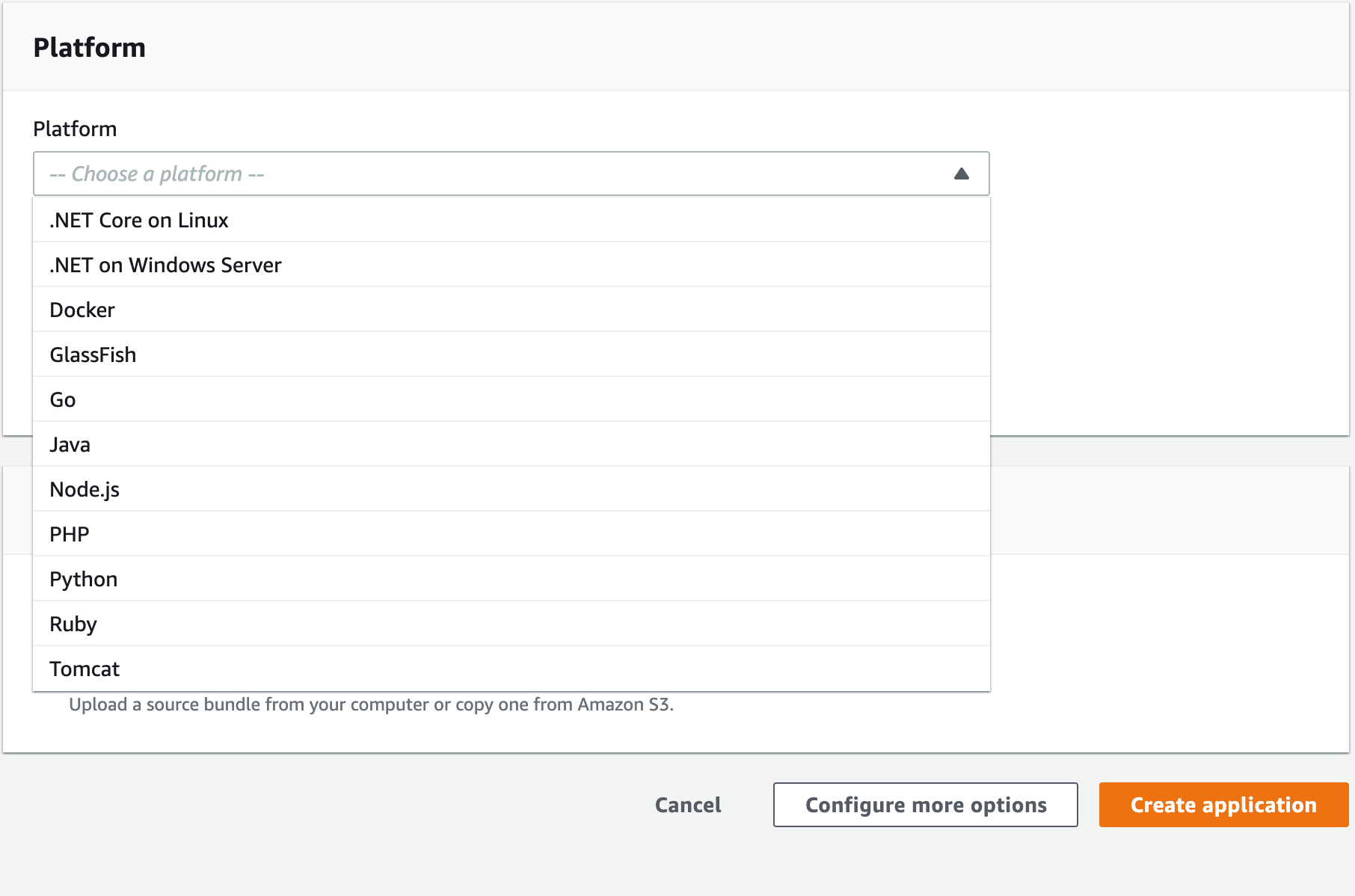
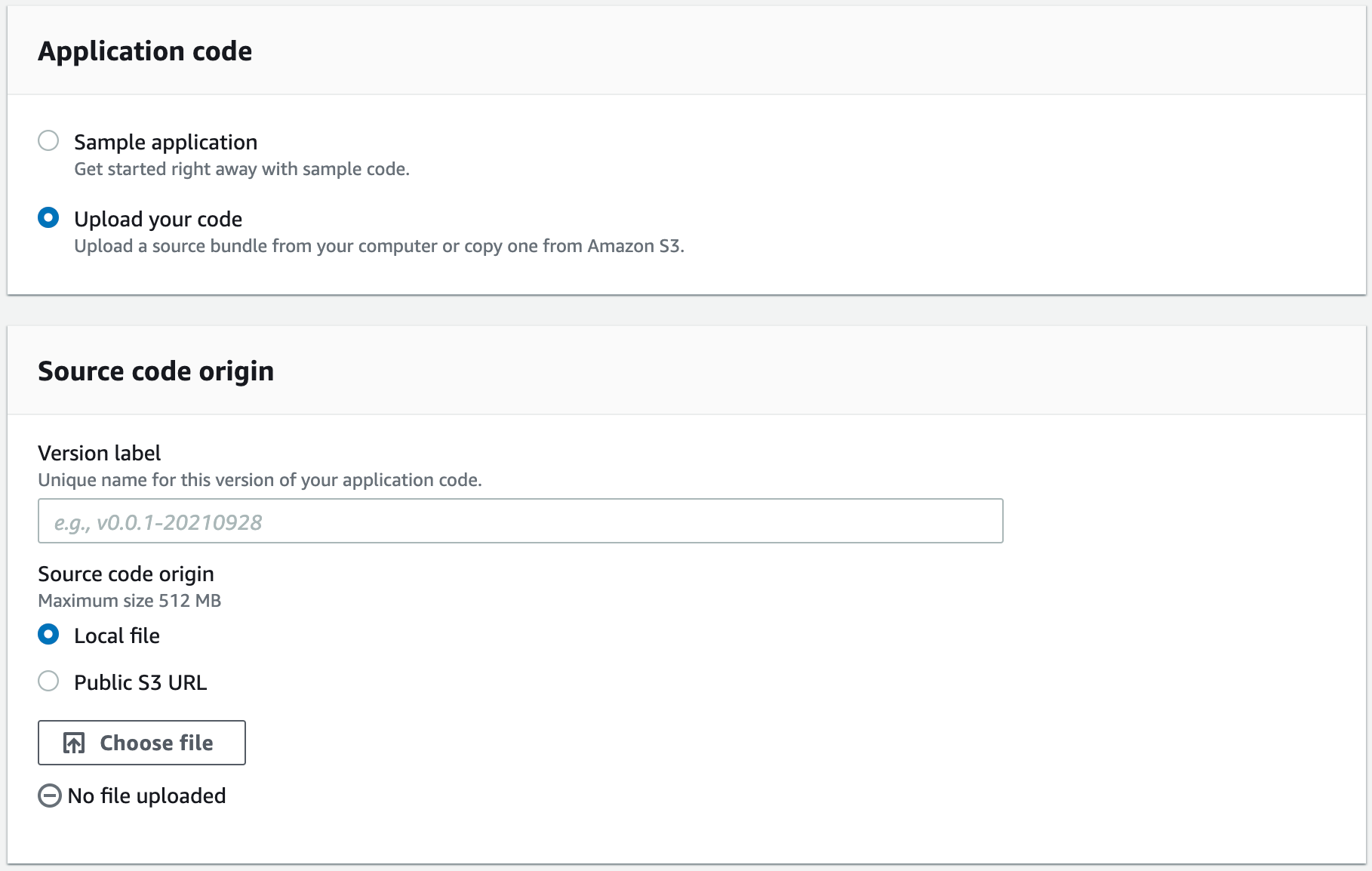
Also, Elastic Beanstalk will automatically create a security group, auto-scaling group, and load balancer and the configurations can be adjusted as you need.
S3
S3 (Simple Storage Service) allows uploading and sharing files. With Amazon Web Services you don’t need to risk and store application state on the local filesystem. All the uploads will go directly to S3.
When you need to store some content you need an S3 bucket.
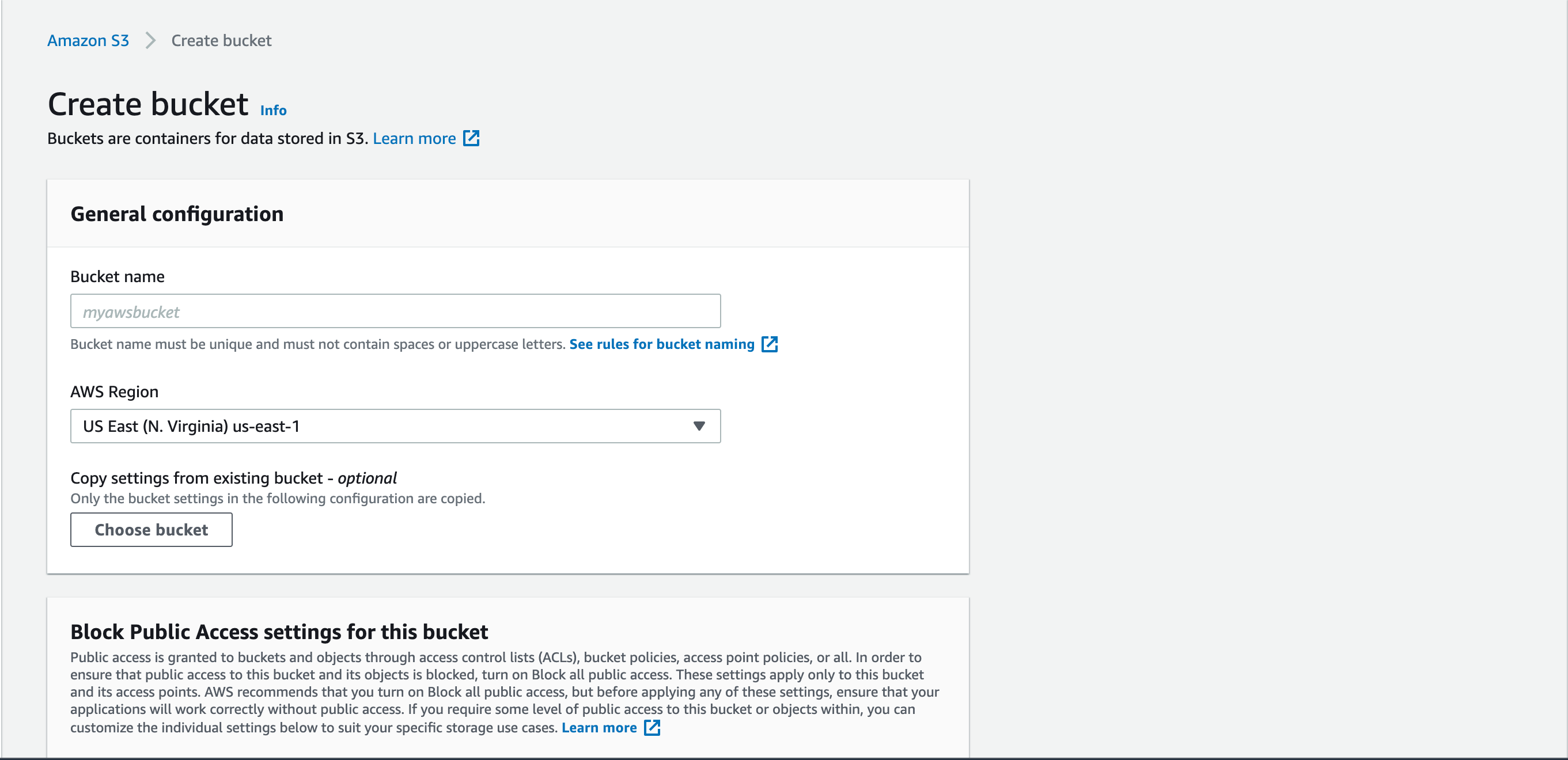
You can easily create a bucket and upload/download files using AWS API from your app.
Also, S3 can be used for the hosting of static websites. For this, you need to download your static website files into the bucket and on the “Permissions” tab turn off “Block all public access”:
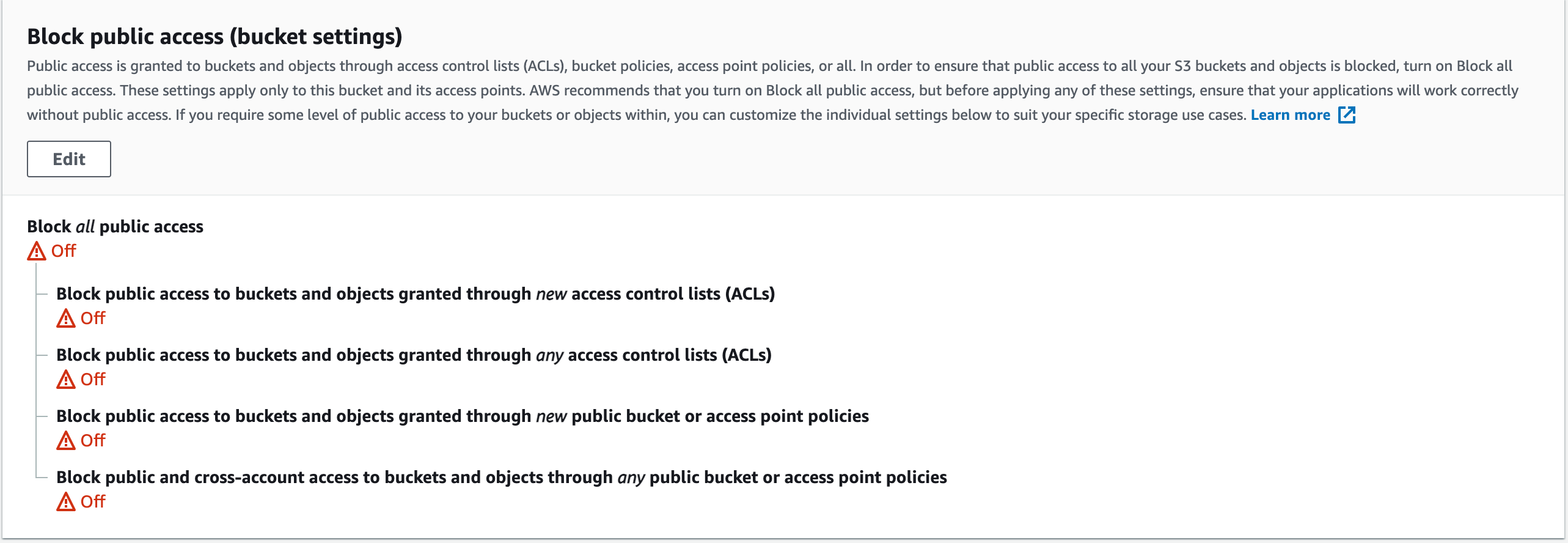
and edit bucket policy to be like this:
{
"Version": "2012-10-17",
"Statement": [
{
"Sid": "PublicReadGetObject",
"Effect": "Allow",
"Principal": "*",
"Action": [
"s3:GetObject"
],
"Resource": [
"arn:aws:s3:::Bucket-Name/*"
]
}
]
}
Then you should see the “publicly accessible” label near the bucket name:
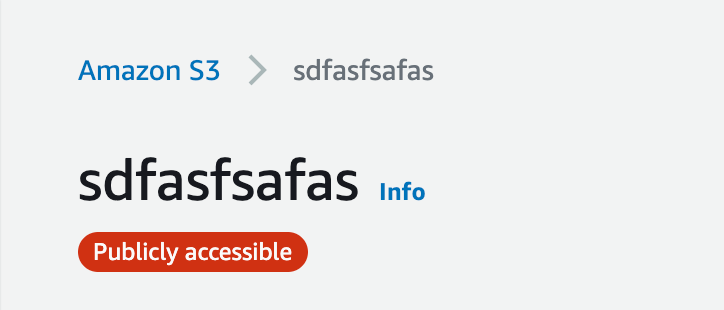
Cloudfront
Amazon Web Services also provide CDN called Cloudfront for much more efficient content delivery, such as Video On Demand. You should just create a Cloudfront distribution and select desired origin (for example, here can be selected S3 bucket).
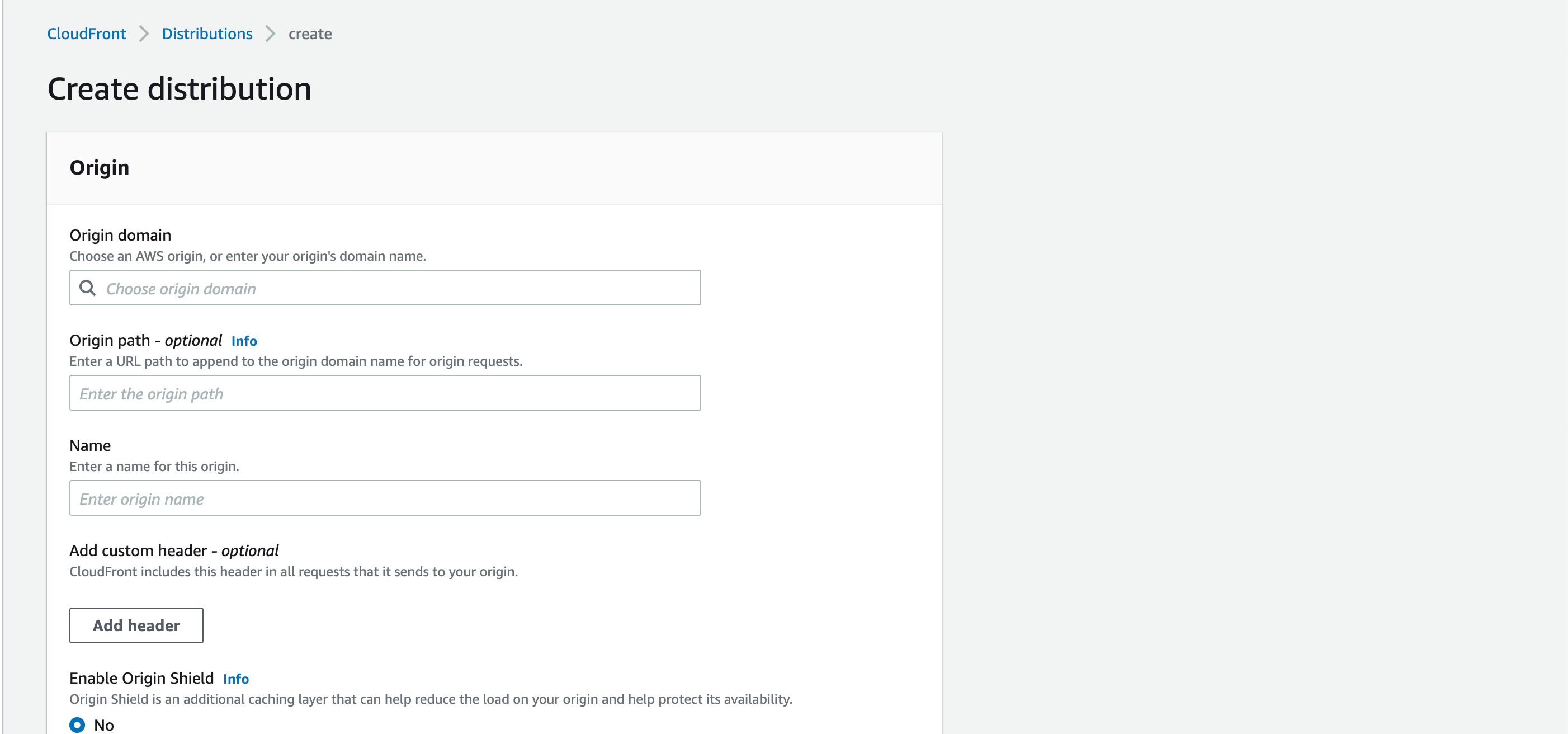
If you deploy SPA to the S3 bucket which is the origin the only index page will be available by URL. When you visit other pages by URL (or just reload a non-index page) you will get 404 or 403 errors. To prevent it you need to configure error pages in this way:
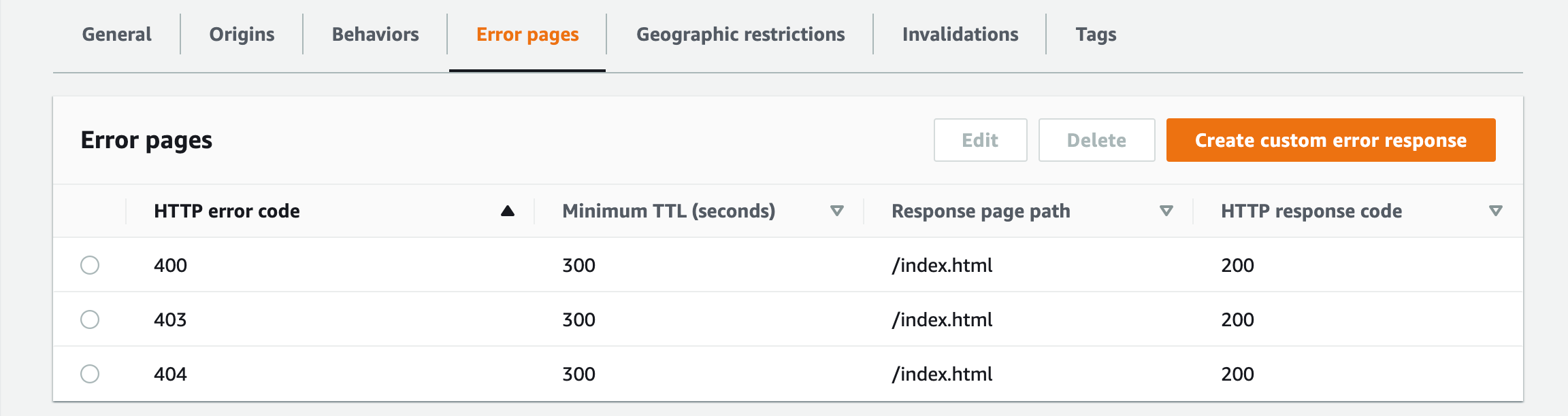
Also, as Cloudfront optimizes content delivery it applies cache for your files. So, changes in the S3 bucket won’t be applied immediately. To apply changes immediately you should create invalidation in the “Invalidations” tab:
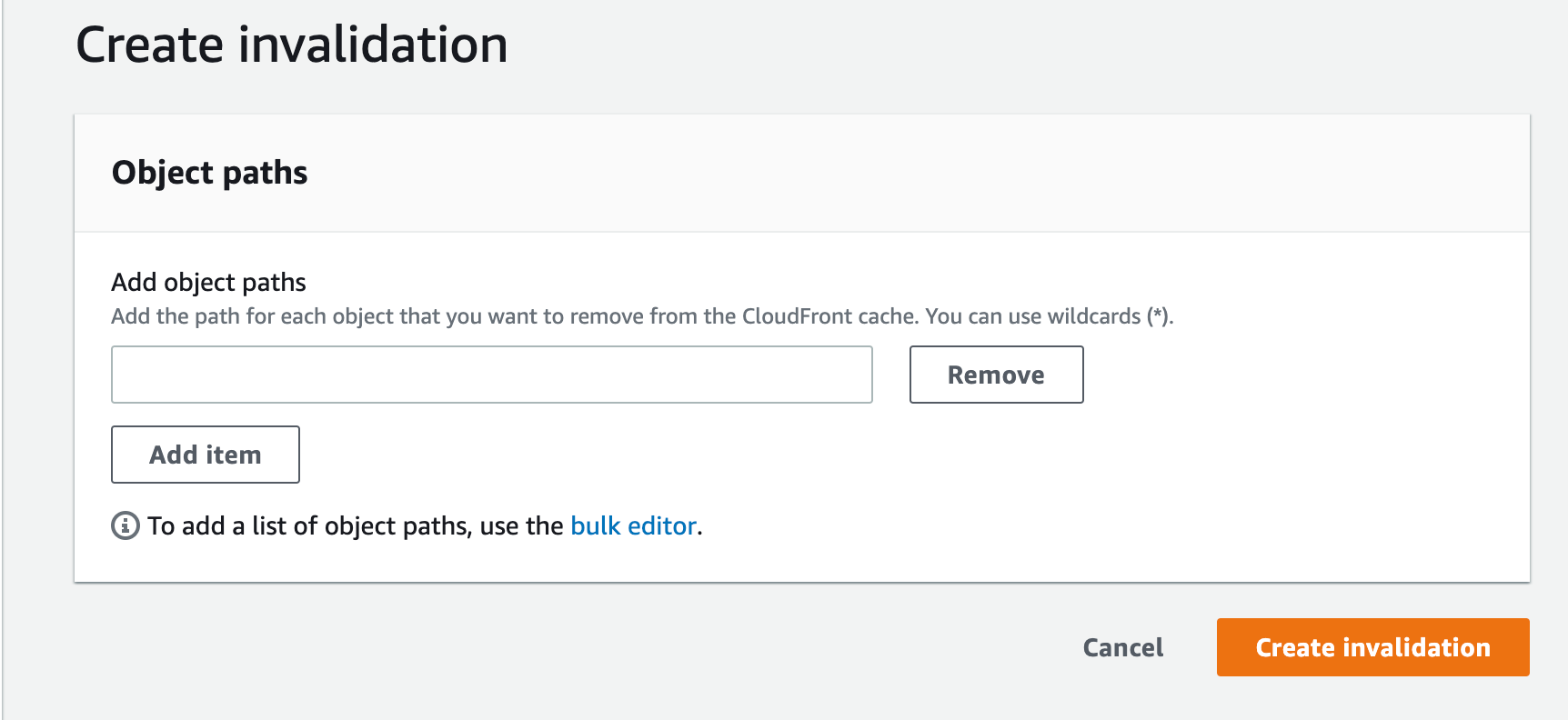
ElastiCache
ElastiCache is a cloud-based web service that makes it simple to create, manage, and grow in-memory cache. The ElastiCache solution boosts application efficiency by allowing you to obtain data via rapid, controlled in-memory caches rather than depending solely on outdated harddrive databases. Redis and Memcached are two open-source in-memory caching engines that ElastiCache supports. So if you need Redis or Memcached in your app you can use ElastiCache. For that create a cluster and you will get a connection URL.
SES
Simple Email Service (SES) is a low-cost, customizable, and optimized email system that helps users to easily communicate from any app. SES can be swiftly configured to handle a variety of email use cases. The customizable IP configuration and email authentication options available through SES assist to improve deliverability and safeguard reputation communication resources, meanwhile transferring statistics.
To implement SES should just verify your email address from which emails will be sent and create SMTP credentials and then you can use this service to send emails using AWS API.
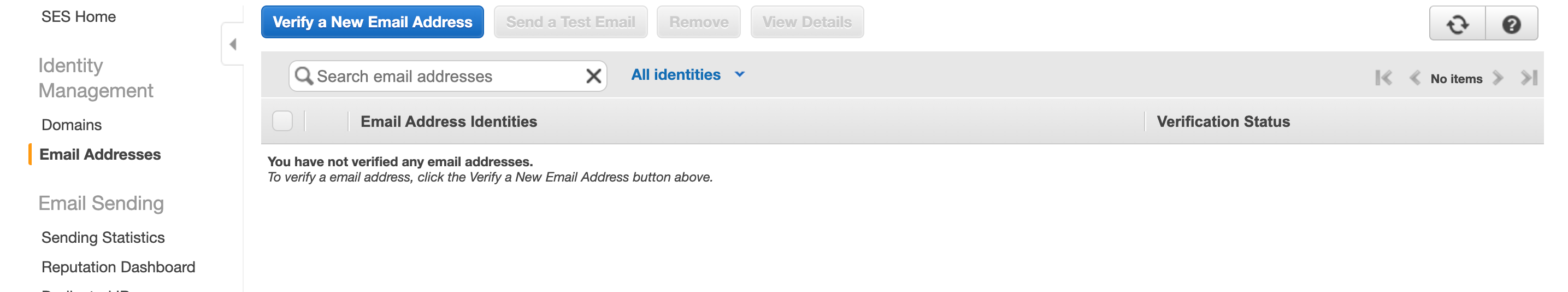
SNS
Simple Notification Service (SNS) is a scalable and managed pub/sub communication service that allows you to disconnect microservices, data structures, and cloud hosting applications. SNS can also be used to disseminate notifications to target consumers via all channels of communication between the platform and a user.
For applying SNS you should just create a topic, create a subscription for it, confirm the subscription endpoint and you will receive notification to each subscribed endpoint when notification will be published to the topic.
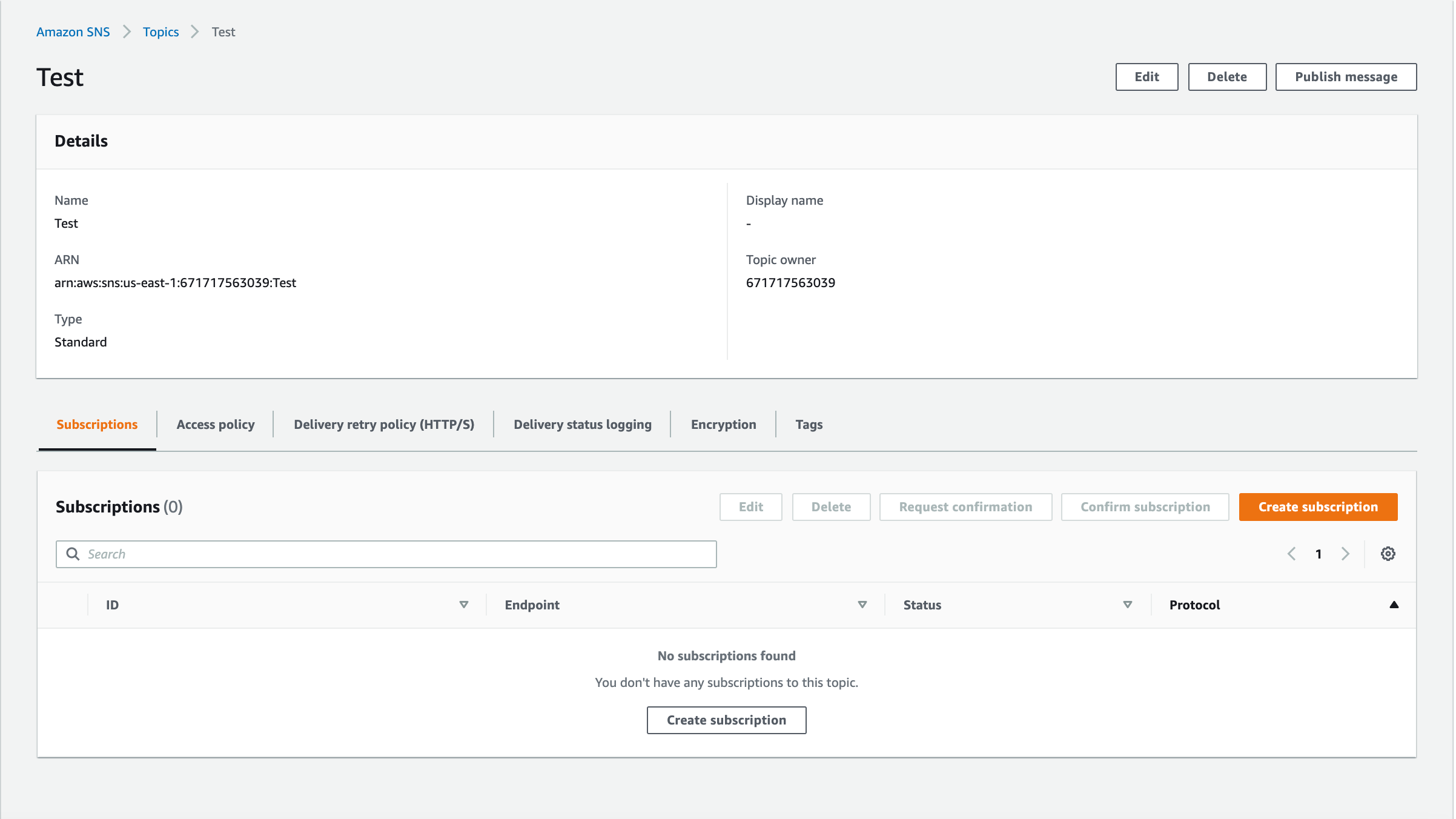
SNS supports a lot of protocols for which subscription can be created:
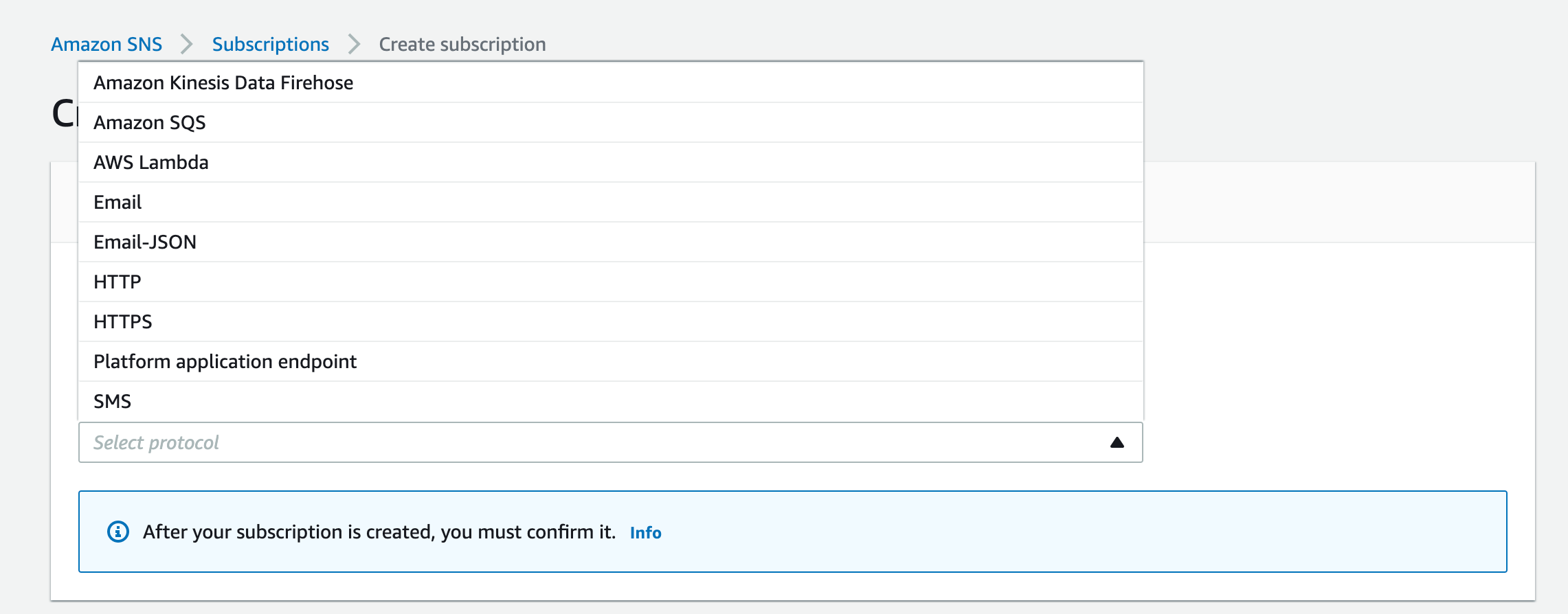
Route 53
Route 53 connects user requests to AWS infrastructures, such as EC2 instances, Elastic Load Balancing load balancers, and Amazon S3 buckets, and can even connect users to infrastructure outside of AWS.
Route 53 is a service for DNS management. It can be used to set up DNS checkups to route traffic to secure endpoints or to protect the condition of your app and its endpoints separately. Route 53 traffic flow allows you to easily manage traffic on a global scale using a range of routing techniques.Route53 helps to manage global and scalable DNS services.
Deploying Route 53 consists of a few steps. First, you can configure your domain to redirect to an EC2 instance, Load Balancer, CloudFront distribution, etc. Then, you should create hosted zone for your domain:
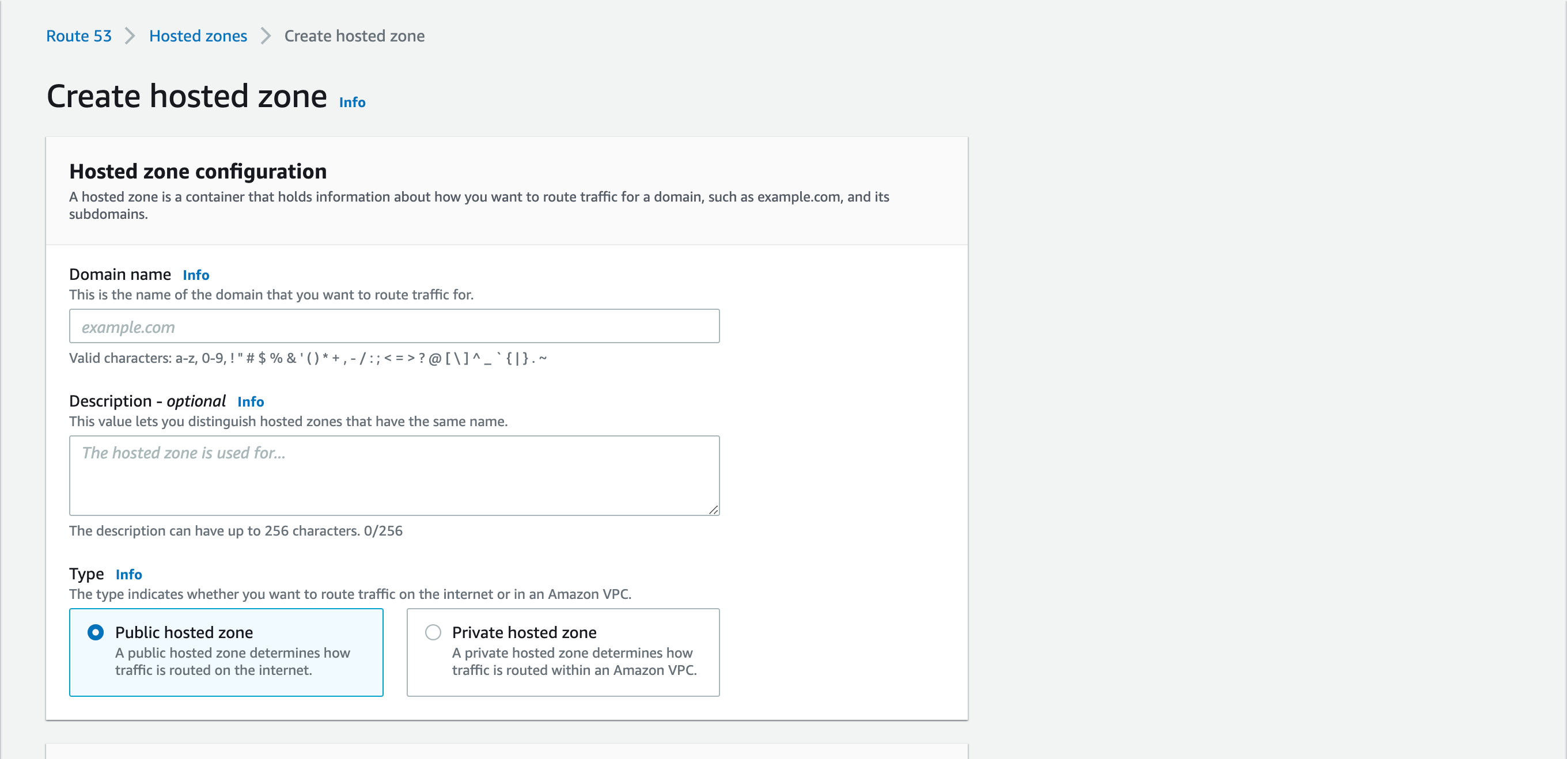
and lastly, you should create an A or CNAME record and configure your domain name servers in the NS record.
Summary
Years of experience have shown us that Amazon Web Services has multiple benefits in comparison to other hosting providers. It is widely used by the fastest-growing startups, huge enterprises, and various government agencies. We prioritize stability, speed, scalability, and overall customer success at Incora, which is why we frequently recommend this service to our customers.
We would be highly glad to offer you our help, with the API Integration of AWS into your idea. To get a consult, just fill in the contact form.
What’s your impression after reading this?
Love it!
1
Valuable
1
Exciting
1
Unsatisfied
1
FAQ
Let us address your doubts and clarify key points from the article for better understanding.
you may also like
Let’s talk!
This site uses cookies to improve your user experience. Read our Privacy Policy
Accept
Share this article