Why Does Your Mobile App Need an Offline Mode?
February 16, 2023 • 1721 Views • 15 min read
Bohdan Vasylkiv
CEO & Co-Founder
Probably each person, who had an idea to develop their own application, no matter whether it is a desktop, mobile, or web app, struggled with the features list. Actually, apart from the development itself, choosing and planning the overall functionality is probably one of the most difficult steps.
It won’t be a lie if we will tell you, that choosing the right functional features is one of the most crucial aspects, which defines the final result and how successful it will be. It is also true that this step is part of a more complex and scalable development process, i.e. planning stage.
Clearly, you need to make a balanced and proper choice. To do so, you will most probably have to spend hours if not days, researching and looking for various guides, and examining case studies. Thus, to make your life a little easier, we propose to discuss one of the most controversial options - offline mode. Frankly, someday you will think about this feature. So, let’s act in advance, and weigh all pros and cons, including possible circumstances and cases, when you will need it, and when - not.
Offline Mode Feature Explained
To make it easy, the offline mode feature is an additional option, which allows you to use an app or any other software solution regardless of its internet connection. It does not mean, that it allows your application to work entirely without any access to the web. Apparently, most of the features, as well as data, they are based on, require a stable connection. Yet, in case, there is none, you still can operate an app and use the functionality, which will relate to outdated information, it has cached before.
The reason for it lies in the main working principle of these applications. To cut a long story short, they simply download updates and new data while the device is connected to the Internet.
Offline Mode Possibilitiesд
Such a feature is proposed by numerous tech giants like Google or Netflix. For instance, Google Maps allows its users to download certain locations on their phones. As a result, they will be able to use these offline maps even in the absence of a network. This is definitely a great option for multiple cases. Let’s suppose you are going on a trip and are not sure of the network quality on way. In such a case, all you need to do - is simply choose the area, you are going to, and simply download it on your device.
Another, yet related circumstance is when you are taking a long flight and want to spend this free time, you can simply download a few movies or even a few seasons of your favorite TV show on your device, using the offline mode feature, proposed by Netflix.
Eventually, it seems, that allowing users to use an app with no internet access is a great and very useful addition to probably any software product. This is when we should stop you and partly disappoint. Clearly, having an access to, at least, a few functional options of your app regardless of your Internet connection is a great bonus. If you truly believe, that it is a necessary functionality, worth implementing, who we are to tell you not to do so?
However, before rushing into it, we propose you consider some of the pros and cons of such adoption and ask yourself, will it really work?
Limitations of Offline Option
The two foregoing examples have one very important aspect, which allows these applications to work correctly in offline mode - the content will barely change in the nearest future. Obviously, the roads will not just disappear while you are driving, and the movie won’t change during the flight. In other words, we can say, that in both scenarios, the content is already settled and complete, it is a long-term product, which won’t change in a second.
At the same time, we can name numerous cases, when access with no internet connectivity is simply unneeded and can bring barely any value. Probably the first thing, that comes to mind is social networks and media. There is no doubt, that there is a huge difference between our previous examples and this type of software application.
First of all, social-related applications highly depend on the network connection. It allows you not only to post your own content but to download and view others' one. However, it is not the only drawback, which makes it hard to fully or even partly enable social network platforms offline. Frankly, such platforms are famous for their endless feed.
As a matter of fact, the content not only changes constantly, but it also “stays”, which results in enormous if not countless content volume. So, even if you wished to enable it reachable with no internet connection, you won’t be able to do so, because there is no such portable device, which is capable of storing all the posts and media shared within the platform.
Finally, why do you even need offline access to social platforms and networks, if you are unable to communicate with the other members or somehow interact with them? So, before actually adopting such a feature, try to ask yourself a few questions and explain whether you need an opposite to online mode in your application.
Offline Features: What to Consider?
Actually, it is hard to define all aspects, which will eventually impact the effectiveness of your offline application. Yet, we can name at least the most important and crucial, as well as logical ones. For example, you will have to add a possibility for an app to define a network connection. Additionally, it would be great to embody a context notification for the users, which will alert them of a poor connection.
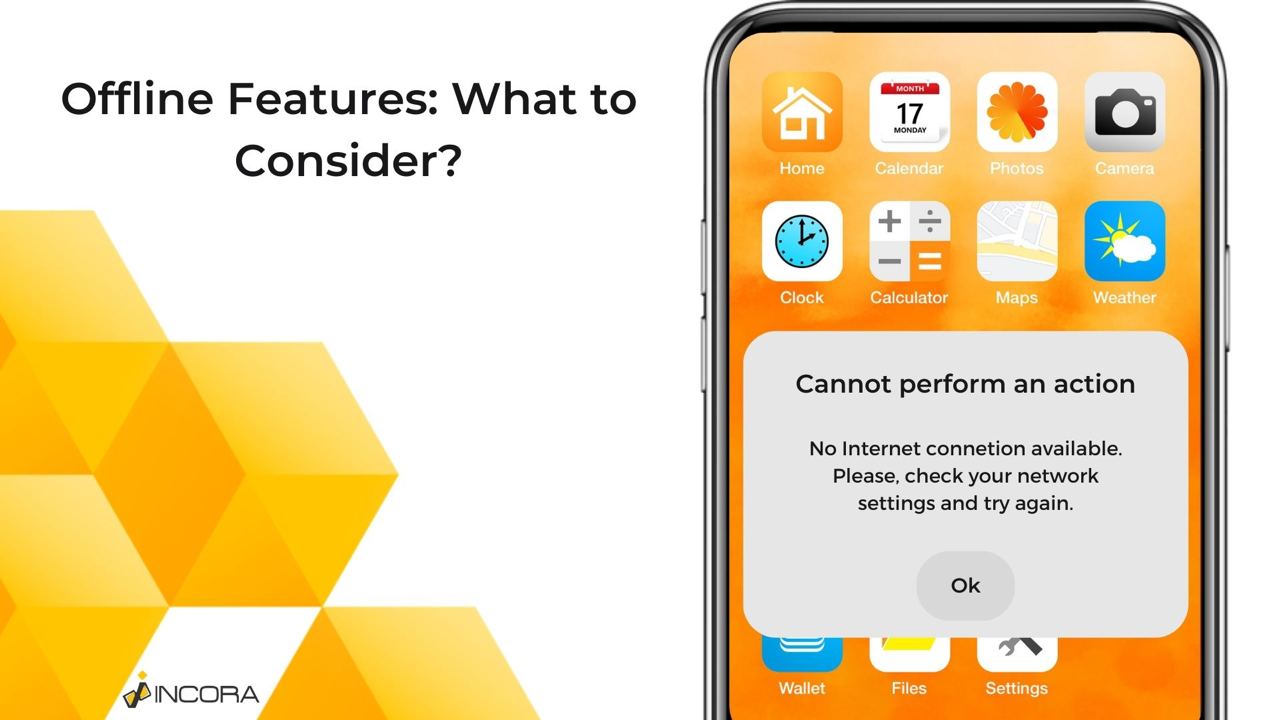
Real-Time Data vs Offline Mode
Firstly, you should take into account if your app depends on real-time data transfers. For instance, having an offline app, designed for stock markets - is not the best idea. The same is relevant to similar applications, which highly depend on real-time information. Nonetheless, it is not always a bad idea to develop offline versions of such applications. For example, some social media applications allow downloading news feeds, to make them reachable on the road. Still, if real-time updates are an essential aspect of the application - maybe you don’t need offline mode.
Big Data and Offline Features
As was mentioned before, offline-first apps are possible thanks to downloading data or updates and caching them in the device’s memory. So, we can assume, that the functionality of such applications is as limited, as the built-in offline data storage, or simply Cache.
On the one hand, it is hard to believe, that the array of updated data will be so huge, that it won’t “fit” inside any modern phone. On the flip side, it would be difficult to maintain the offline version of an app, which requires a lot of resources, especially memory storage space.
For example, Telegram, which is something in between the social network and messenger app, supports access the offline content in case of no network availability thanks to its cache folders. Still, it admits the possible issues with storage space, proposing its users clear the cache manually or automatically.
Benefits of Offline Features
Nonetheless, such features are a great tool, which helps to highly improve the user experience by saving the input data. For illustration, if your application requires certain data inputs like filling out various forms or applications, in case the user has lost a connection even for a second and there is no offline synchronization, then most likely, the user will have to refill the application again. But if you have added such a feature in your app, the previous information entered by the users will be cached and the form can be automatically refilled after the connection was restored.
In other words, apart from providing users with access to the functionality of an app regardless of the internet connection, it also proposes overall seamless usage of an app.
Best Use Cases for Offline Mode
Alternatively to limitations, we can name a few most successful industries and types of applications, which can be easily upgraded with the use of offline features.
As a matter of fact, offline access can and should be used when it comes to various media and other types of files. For example, it would be nice to allow users to work with their documents regardless of internet connection. Moreover, such an approach allows adoption in numerous spheres:
- Logistics For instance, we have already named Google Maps, which can be credited to the Logistics sphere. Apart from it, we can also count other applications, related to maps. This feature is especially important and useful for drivers and travelers. In fact, offline versions of map applications allow them to compete with GPS navigators.
Still, offline mode is a truly great addition to most applications from the Supply Chain and Logistics industries. For instance, apart from giving access to maps, allowing creating routes, and tracking your position, offline versions can be used to allow access to data, related to packages.
- FinTech and Finance In this case, developers can let the users surf through their spending history, check the last known card balance, see some statistics, etc.
Obviously, they won’t be able to transfer money or other assets with no network connection. All they can do in such cases - is to create pending requests, which will be proceeded as soon as the device gets an internet connection.
-
Healthcare Frankly, most healthcare applications are based on the offline-first model. It means, that most of their functionality does not require any online connection at all. Mainly, the requirement of an internet connection is true for further data sharing with other users, or servers in order to process the data later. Truth be told, offline-first healthcare applications are usually not the specified medical apps, but rather usual healthy lifestyle apps, which gather different data during the day, like the number of steps taken, sometimes heartbeat, etc.
-
Any other industry, which has an access to different documentation and works with it.
How to Implement Offline Features in Your App?
Frankly, there are almost no restrictions or limitations on the code level for developing offline-first applications, i.e. most programming languages, as well as their extensions like libraries or frameworks support offline mode. The only difference lies in the working principles of such a feature, as well as the approach to implementing and developing an offline version of an app. Probably one of the most popular languages in this field is Java and JavaScript. To add some more, Angular and React are the most spread solutions for such a task, at least when we are talking about Progressive Web Applications. Still, the possible tech stack highly depends on the platform, on which the applications are based.
To rephrase it, you can adopt an offline version of an app regardless of the tech stack you were using during the development of an app. Yet, the way of implementing offline features varies, according to the specifics of your tech stack.
Summary
Offline Mode is a great addition to most software products. It can help you to improve numerous aspects like user experience, providing your customers with seamless access to an app, in spite of their internet connection, allowing them to use some functionality features, or even use the whole potential of an app. It is also hard to define specific industries or technologies, which support the adoption of offline versions.
Nevertheless, despite all the advantages and benefits of having an offline feature within your app, try to define whether you really need it. For instance, if the functionality of an application highly depends on real-time information and constant data upgrades, the offline mode may seem unneeded or will bring too few benefits.
You have to understand, that adoption of an offline version is an additional bonus, rather than a must-have feature. Moreover, if you have already developed an online app, and now considering the adoption of various offline functionalities, it can be harder than developing one in the first place. The “offline-first” name of such applications must speak for itself, i.e. it is better to implement such features at the very beginning of the development cycle.
Nevertheless, if you still have any questions, or haven’t decided whether you need any offline features or don’t, we are ready to help you make the final choice. Just contact us and we will gladly help you to count all the pros and cons of such a solution.
What’s your impression after reading this?
Love it!
2
Valuable
1
Exciting
1
Unsatisfied
1
FAQ
Let us address your doubts and clarify key points from the article for better understanding.
YOU MAY ALSO LIKE
Let's talk!
This site uses cookies to improve your user experience. Read our Privacy Policy
Accept
Share this article