EdTech
Best Video Conferencing Software: WebRTC, Twilio, Jitsi, BigBlueButton
February 02, 2022 • 1000 Views • 18 min read
Tetiana Stoyko
CTO & Co-Founder
During the last few years, Communication platforms rapidly expanded due to the pandemic effect on the ordinary workflow. Slack Future Forum studies highlighted the extent of the shift to remote work: over one-third of professionals worldwide work remotely, and the great majority (83%) do not anticipate returning to the office in the nearest future. As a result, by leveraging the benefits of Communication platforms, service providers and independent software suppliers were looking to integrate real-time interaction into their businesses while lowering costs and avoiding the need for backend infrastructure deployment.
Video Conferencing Software has become one of the most popular ways to incorporate essential real-time engagement. Video Conferencing Software allows you to easily communicate online with colleagues, partners, friends, or family in the format of audio/video calls. It also makes it possible to transfer some vital processes online. Learning, for example.
Their role in business is immeasurable. Thanks to Video Conferencing Software, cooperation among partners and customers all around the globe has become possible, the work can be done synchronously, on time, and without damage. The borders are increasingly blurred.
CPaaS identification
Since the world shifts further toward the cloud, seeking scalability and resilience for the ideas’ performance, as-a-Service solutions gain in power. This concept developed numerous ways for businesses to benefit from, including multiple forms of appearing communication solutions.
CPaaS (Communication Platform as a Service) is a cloud-based technology that aims to help businesses integrate communication options into their apps. Such cloud communication platforms successfully process voice & video calls, text messages, assist in building web and mobile chats and call centers, etc. Thus, they virtualize the telecommunication infrastructure and bring it into a digital format.
Instead of acquiring full solutions with preset capabilities, CPaaS allows you to entirely change the communication stack and integrate selected communication channels with the applications you already use. Platforms like this offer a closely integrated collection of real-time APIs and services that work together to deliver personalized phone, video, and messaging solutions.
Online Learning Platforms
Given the global pandemic realities and a worldwide lockdown, the implementation of Video Conferencing Software has become natural for absolutely all businesses. One of the most demanded nowadays is software for the education industry (group sessions and one-on-ones) – so-called Online Learning Platforms.
Developing Companies and investors are going along with the fact that Online Learning Platforms are to be in demand even when the global quarantine is over. Hard to argue, the absolute return to offline learning exclusively is not expected for sure. It used to be like this even before COVID.
Nevertheless, online education became the only method for schools, colleges, and universities to stay afloat. Turning to Online Learning Platforms on a regular basis irrevocably changed the way children study, undoubtedly creating both advantages and drawbacks. Needless to say, how such changes helped kids with special needs:
Worldwide, more than 120 million children are unable to attend school. We all need to do our part to help with this huge global problem. We believe every child should have the chance to be educated. – Education For Everyone
Online Learning Platforms cannot solve this problem but can make an enormous impact on this mission.
Read also: Online Tutoring Platforms in 2021: Key Features to Consider
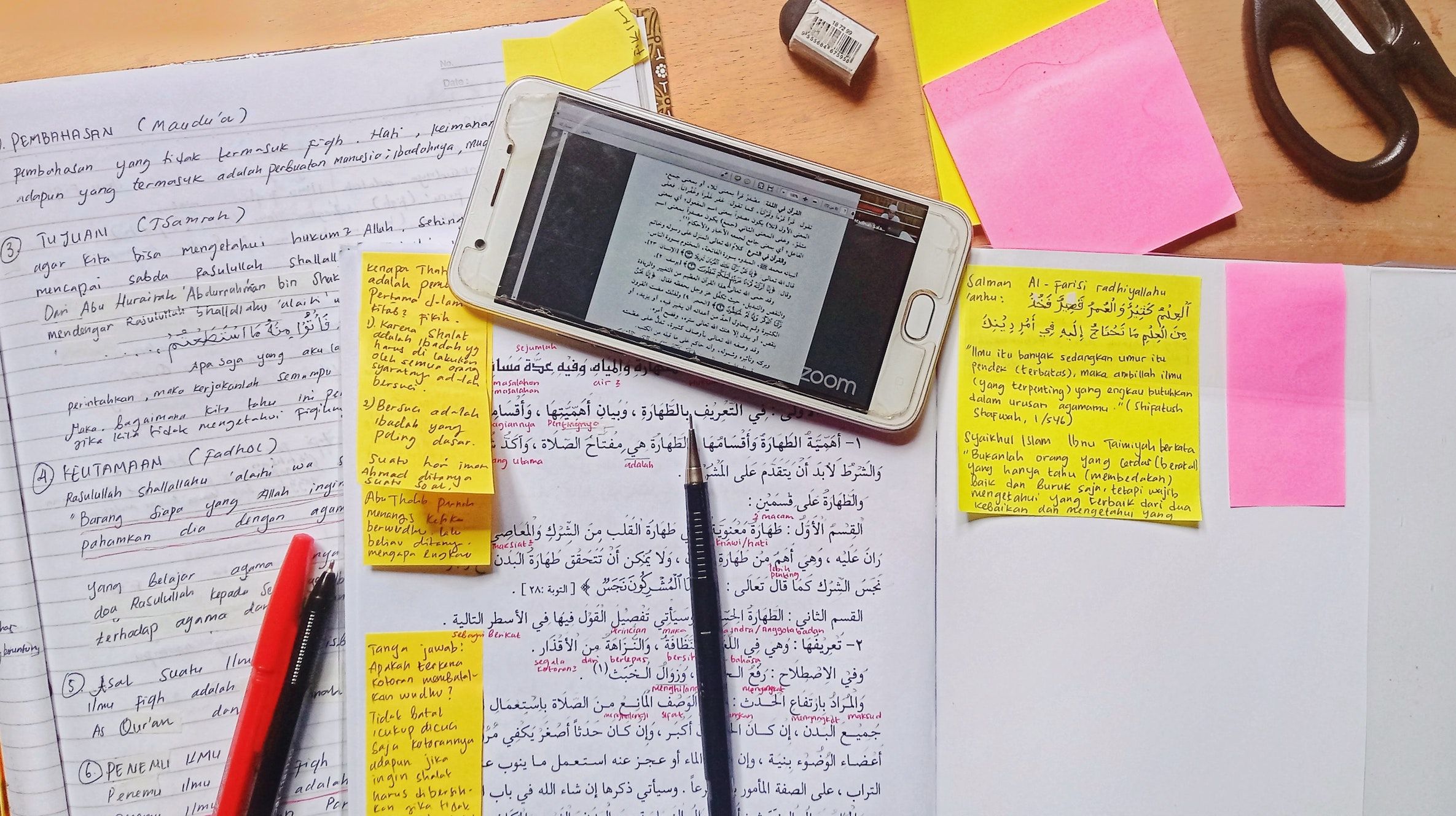
CPaaS review: WebRTC, Twilio, Jitsi, BigBlueButton
There are different APIs for developing communication platforms and no one-fit option. Even universally recognized best Video Conferencing Software and CPaaS, have their drawbacks. To be fair, a shortcoming for one can mean nothing to others. You analyze and only then make a decision.
Here we are taking a closer look at WebRTC, Twilio, and Jitsi, and paying extra attention to BigBlueButton. We are to find out the key features of CPaaS, the main differences among them, their merits and demerits, and help you to determine which one suits your product and expectations.
WebRTC
WebRTC (Web Real-Time Communication) is a protocol that allows you to organize the process of broadcasting audio and video.
Communication stack
While WebRTC lacks a text chat option. If needed, it can be implemented on the server-side and the client-side. For real-time communication, you need to use WebSockets, provide storage for messages in the database, etc. [According to the chat functionality and complexity of UI, it takes from 50 to 120 hours.]
Also, WebRTC requires manual implementation of functions such as screen sharing, video/audio broadcasting, microphone, and camera settings. The platform enables the creation of robust communication systems by allowing video, voice, and basic data to be distributed between users.
WebRTC only allows the transmission and acceptance of a data stream. Screen Capture API, built into the browser, allows screen demonstration. The main functionality for the conference is implemented through the use of the API for the microphone/camera in the browser using JS on the client-side. [A pool of work depends on the UI complexity and takes from 80 to 200 hours.]
Functionality for Safari users is limited: screen demonstration and camera recording are not supported.
Customization
WebAssembly may be used to customize WebRTC in depth. By allowing code to execute with hardware optimization, it facilitates the development of media-processing extensions. WebAssembly pushes WebRTC to new heights by adding extra codecs, audio controls, image recognition, and other capabilities into browsers.
Ease of Use
You can start a video conference at any time. If you want to establish a time frame for access, you are going to need a separate server to authorize users and provide them access. [Depending on the complexity of the task, this functionality development takes from 50 to 100 hours.]
By default, it is possible to create a stable connection (video + audio) for two users. For having more people, you need to connect to a STUN server. A STUN (Session Traversal Utilities for NAT) server is required to obtain a public IPv4 address and port to establish a connection. You also need to implement a separate TURN (Traversal Using Relays around NAT) server. [Installation and setup take from 120 to 300 hours.]
Twilio
Twilio has democratized communication channels by facilitating the integration of phones, VoIP, and messaging into the web, desktop, and mobile apps.
Communication stack
Concerning this criteria, Twilio offers a solid communication stack and allows users to combine its components. Screen demonstration, audio, and video stream switching the microphone, camera on-off, and displaying video from other participants are to be done manually. The Twilio SDK only allows you to send and receive a data stream.
Screen demonstration is provided by the Screen Capture API, built into the browser. The main functionality is implemented through the use of the API for the microphone/camera in the browser using JS on the client side. [Depending on the UI complexity, this may take 80-200 hours.]
Twilio does not support text chat. If needed, it can be implemented on the server-side and the client-side (UI). For real-time communication, you need to use WebSockets, provide storage for messages in the database, and so on. [It takes 50-120 hours.]
Twilio also has the same troubles with browsers as the previous service. This is due to the fact of using WebRTC here as a basis for data transfer between end customers.
Customization
One of Twilio’s most powerful features is the ability to modify not just the interface, but also the functionality of APIs, such as generating full-fledged IVRs virtually without any effort on your part, as well as other sophisticated capabilities such as auto-SMS and chatbots.
Ease of Use
Unlike the other services, Twilio is not a free platform. However, in terms of features, this CPaaS enables you to hold audio/video conferences for groups of 2 to 50 people. It’s also suitable for organizing encrypted P2P connections. Twilio provides the entire infrastructure for video/audio delivery, you don’t need to configure additional servers, STUN, TURN, etc.
You may begin a video conference at any moment, but you must first build a video room with the Twilio API. To generate a room, you need a specific server that uses the Twilio API. On this server, you can generate links only for selected users and for a certain time interval. [The development of such functionality takes from 50 to 100 hours.]
Read also: On-Demand Tutoring Marketplaces: How Do These Platforms Work
Jitsi
Jitsi is a free open-source platform. The name speaks for itself – you can upgrade the code if needed.
Communication stack
Jitsi provides powerful visual routing capabilities such as bandwidth predictions, scalable video coding, dial-in services, and more. The platform has a built-in text chat function as well as the option to establish conference invitation links, in addition to the ability to access display panels.
Customization
Though Jitsi, like other quality CPaaS, allows you to customize it according to your tastes, updating its feature package will result in all of your customization modifications and additions being overwritten when you reload it.
Ease of Use
Jitsi lacks fundamental features like arranging separate rooms, virtual whiteboards, meeting/call recording, and screen sharing, making it inconvenient to use. Jitsi frequently malfunctions upon attending the meeting, which is a very terrible flaw. You also need to limit access to third parties. To get that, you add logic to the platform’s client part, which means plus 20-40 hours of work.
Despite these disadvantages, a video conference could be started at any point in time. For settling time-frames, you need a separate server to authorize users and provide them access to the conference. [The development of such functionality takes from 50 to 100 hours.]
Big Blue Button
Big Blue Button deserves to be highlighted. It is an open-source platform, free for both personal and commercial use. Designed specifically for organizing and conducting online education it is well established on the top among that kind of software.
Our experience with BigBlueButton: EduTailors
Communication stack
BigBlueButton has all the necessary functionality for online webinars. It’s possible to distribute audio, video, presentations, and display the desktop during the session. A whiteboard, notes, pools, and online chat are also at your service.
BigBlueButton has gone further than other apps in its focus on online learning. For example, students can be organized into groups and work in separate rooms. Each room will have an individual whiteboard to work together.
Customization
The security mechanism is complex. You can set a password to access each room and require confirmation by the administrator, as an example.
BigBlueButton legitimately holds the top spot among services for Online Learning Platforms development. Although the number of features and instruments is as impressively large as expensive software has, it is free. The CPaaS provides a wide range of customization options useful particularly for online education, including the ability to change lesson formats, course categorization, video and audio settings, and more.
Ease of Use
Big Blue Button is impressively easy to use and the official website offers great video tutorials. Problems may occur while installing and using an Ubuntu Linux server. It requires proper knowledge and skills, and qualified professionals. The official site offers five trustworthy companies whose experts can help you here (but more other firms do that). The cost of this assistance starts from $ 150.
It is also possible to simultaneously monitor comments, presentations, and users. There are additional break-out rooms available, however, they can only accommodate a maximum of 10 groups.
BigBlueButton, unlike its competitors Zoom and Jitsi, only supports a web platform, whereas the other two are available on Android and iOS.
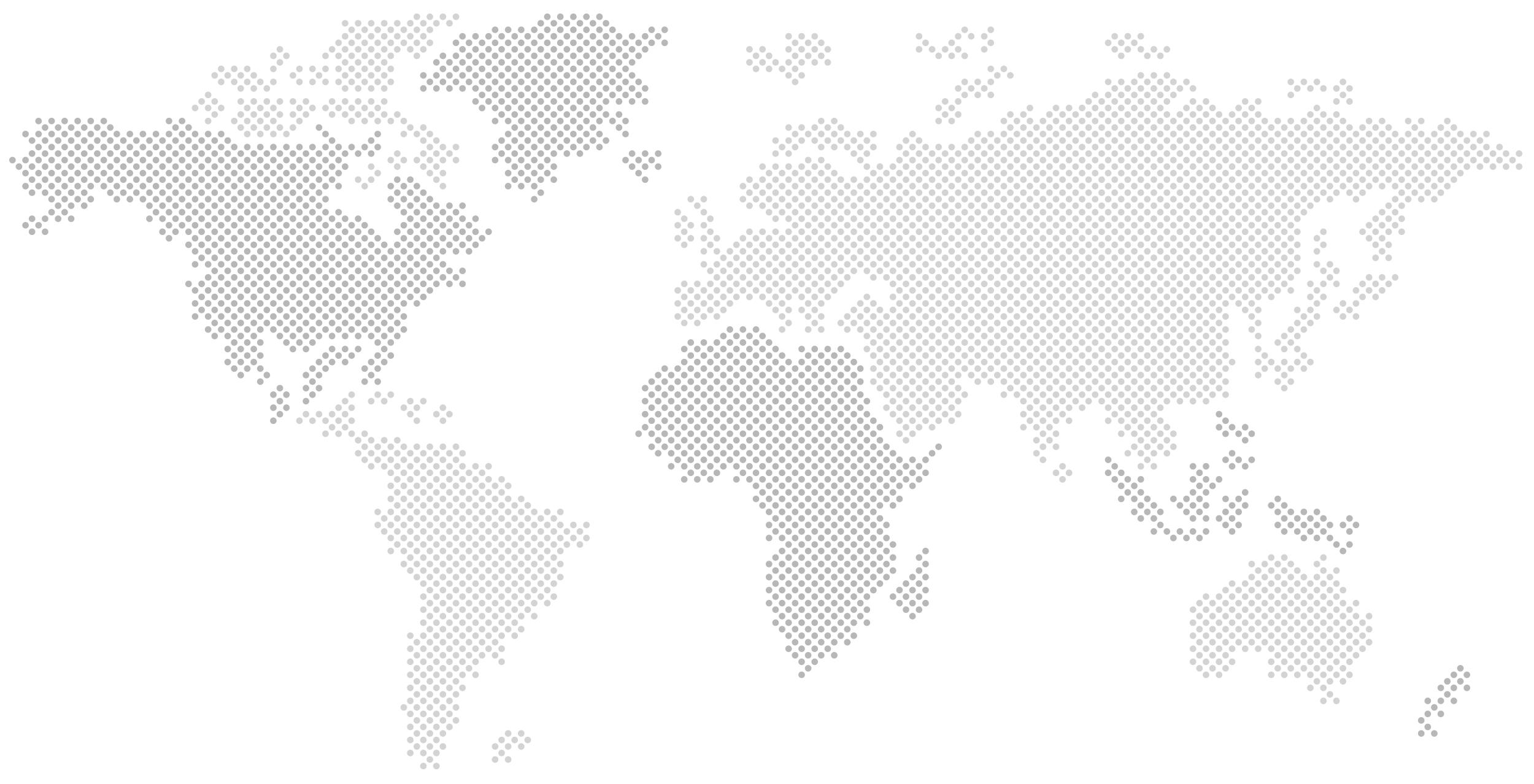
Final Thoughts
Video Conferencing Software and CPaaS are dependable, scalable, and necessary to integrate. That is something no one can argue. They may help you enhance internal team communication and corporate culture while simultaneously enhancing your customers’ user experience.
As it was said above, there’s not a single correct answer and it doesn’t seem possible to call one better than others. A decision must be based on:
- how much money are you ready to put into this
- how much time do you have
- what is your final goal
Then, the choice of the Best Video Conferencing Software for your business will be quite clear. To make this easier for you, we offer free consulting and estimates. Fill in this contact form, prepare your questions and we’ll be glad to provide you with answers, our expertise, and experience.
What’s your impression after reading this?
Love it!
1
Valuable
1
Exciting
1
Unsatisfied
1
FAQ
Let us address your doubts and clarify key points from the article for better understanding.
YOU MAY ALSO LIKE
Let’s talk!
This site uses cookies to improve your user experience. Read our Privacy Policy
Accept
Share this article