Real-Life Use Case of Business Workflow Automation in Marketing and Sales
May 05, 2025 • 142 Views • 22 min read
Tetiana Stoyko
CTO & Co-Founder
Every business strives to optimize, reduce costs, and boost the efficiency of its services. However, besides improving services for clients and customers, companies should also take care of the internal operations under the hood.
Frankly speaking, many businesses underestimate the importance of business workflows and background operations, as well as their impact on the company's overall efficiency. Fortunately, there are countless ways to boost and automate business processes, even without artificial intelligence or other latest technologies.
We wrote this article to explain some of our previous cases and illustrate the core use cases and benefits of business workflow automation.
Why We Needed to Automate Business Workflows
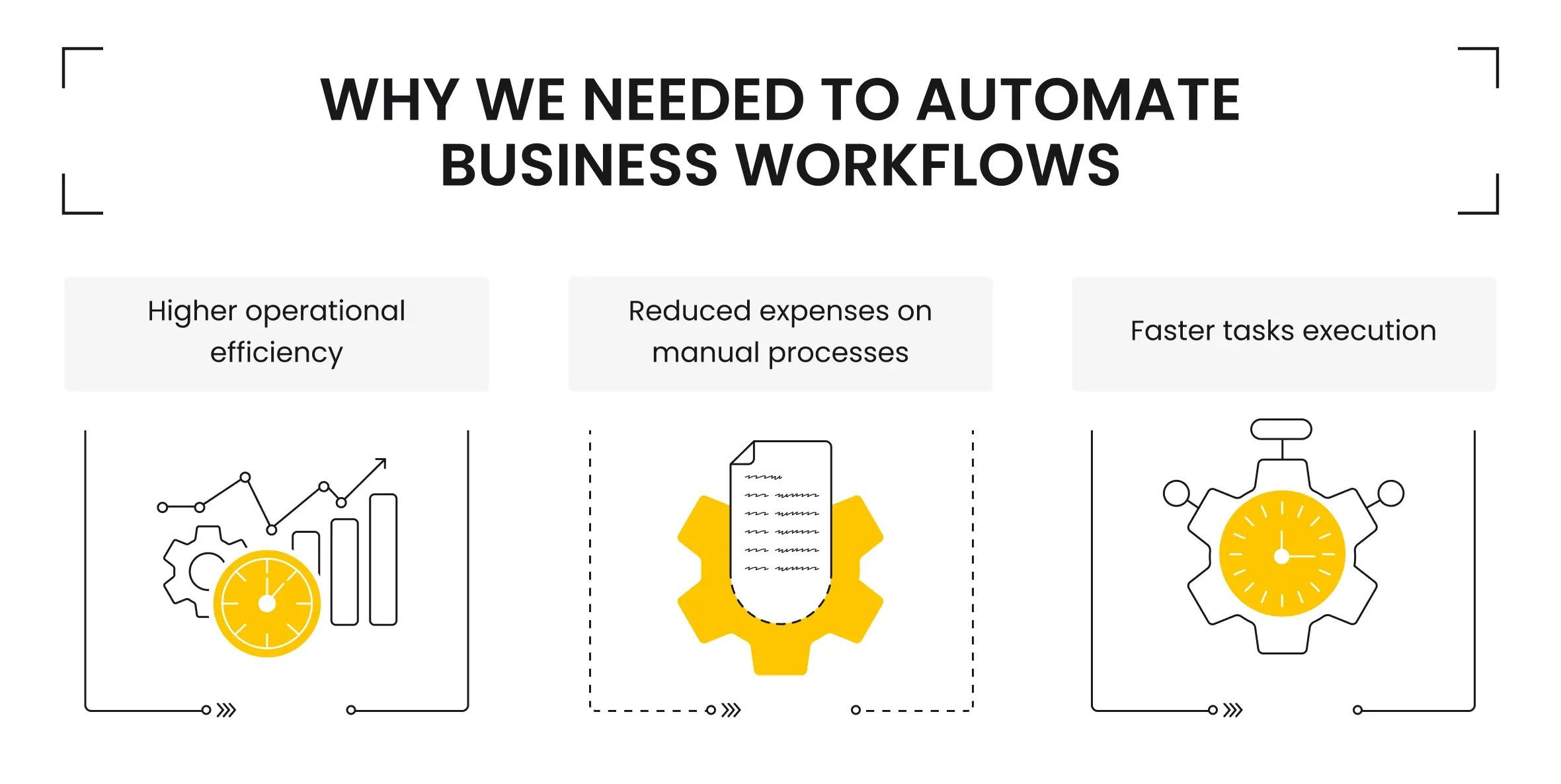
First, we have to clarify why you need to automate business workflows. The key reasons are pretty obvious:
- It helps to achieve higher efficiency in the operations and optimize them
- It allows companies to cut expenses by reducing labor and streamlining manual operations
- Business workflow automation helps speed up task completion thanks to streamlined execution and data transfer.
Besides, there are many less obvious but still essential advantages, such as increasing the accuracy and quality of performed tasks and speeding up their execution time.
Main Business Workflow Automation Solutions
As with any software project, there are two core approaches to delivering expected results and services:
- Use a ready-made SaaS solution that satisfies your core requirements.
- Choosing bespoke software development services to maintain a custom software project that perfectly meets all your business needs.
Based on our experience, the software-as-a-service solution is the best starting point. Integrating third-party software into your business logic is a relatively simple, fast, and cheap way to satisfy your primary goals. It won’t demand high initial budgets, hiring experienced software developers, maintaining the project, etc.
Besides, a SaaS solution is still required, even if you have an ongoing development project: while your software is being created, you still have work to do. So, why not use the benefits of third-party software to your advantage?
Nevertheless, SaaS solutions also have numerous drawbacks, some of which can negatively impact the business workflow efficiency. Thus, many companies eventually switch to full-fledged custom software development that satisfies all business demands and can be adjusted in the future.
Such an approach requires a substantial initial budget for hiring experienced software developers, purchasing technologies, and maintaining a software project, among other expenses. Still, the final result is much more flexible and customizable, providing owners with multiple options for business workflow automation and optimization, as well as the ability to integrate new software features, etc.
However, what if we told you there is a third, less widespread, yet highly efficient solution that combines the benefits of the foregoing approaches while addressing their main drawbacks? We're talking about combining a custom software development approach with SaaS systems.
Still, before explaining how we benefited from both solutions, we must mention that such combinations have limited cases when this mix is worth considering.
Challenges We Faced in Our Marketing and Sales Processes
We decided to use ready-made platforms for managing a few departments, such as sales and marketing, because it seemed cheaper and faster: creating a management system for a limited number of tasks and processes was unreasonable due to the cost and time it would require.
Besides, most aspects we had to track to keep the business workflow efficient were already provided by third-party services, making it simpler and cheaper to use them than to develop new ways to gather the required data.

Nonetheless, when using third-party services, we encountered issues related to data import and export options, as well as the overall complexity of tasks such as making daily or weekly updates. So, using ready-made solutions helped us save costs and integration time in the short run, but it also brought many other challenges along the way, forcing us to find new solutions.
For instance, quarterly reports on the marketing team's efficiency were approximate and simplified: to track all updates and highlight every changed element, our specialists had to manually process more than 7,000 inputs on a regular basis, because the third-party software we used provided only general statistics. To track a particular element or change, analysts had to perform many in-app actions on the used platform, taking too much time to check each of the 7000+ inputs individually.
The same issues occurred with sales team tracking and management: some of the ready-made solutions we used were poorly optimized on the vendor side and couldn’t be linked together for seamless data transfer and updating. Besides, our team members had to manually check every profile, ensuring that the information on our partners and potential clients was relevant and up-to-date.
The foregoing issues led us to find a cheap and efficient way to streamline as many tasks as possible, reducing the workload on our specialists and allowing them to focus on higher-priority functions that are more complex to automate. We used coded scripts, data scrapers, NoSQL databases, LemList webhooks, and limited AI automation services to do so.
Business Workflow Automation in Detail
As mentioned above, our primary business workflow automation methods were used to streamline certain business operations, such as marketing and sales. The reasons for using a combined approach when SaaS software is enhanced with the use of custom code are simple:
- Both departments deal with a lot of data and various metrics, which are essential for correct efficiency evaluation. Moreover, some crucial data can be tracked and gathered only using third-party services. For example, information about potential clients or the company’s SEO ranking can’t be found without SaaS and other third-party solutions.
- Marketing and sales teams rely heavily on third parties and use them on a daily basis. For instance, Search Engine Optimization is impossible without services like Google Analytics or Ahrefs. Third parties are even more crucial for such departments than internal systems, which are usually used for tracking and team management.
However, using ready-made software presents many challenges. The most crucial ones are related to the functional limitations of such solutions. While offering unique and essential features, our chosen SaaS had many manual processes that could be easily streamlined.
Once again, these workflow automation options were not just a fancy or handy benefit but a crucial factor that impacted the overall efficiency of an expert team and the accuracy of their work.
How We Automated Our Marketing Processes
Let’s start with marketing automation solutions.
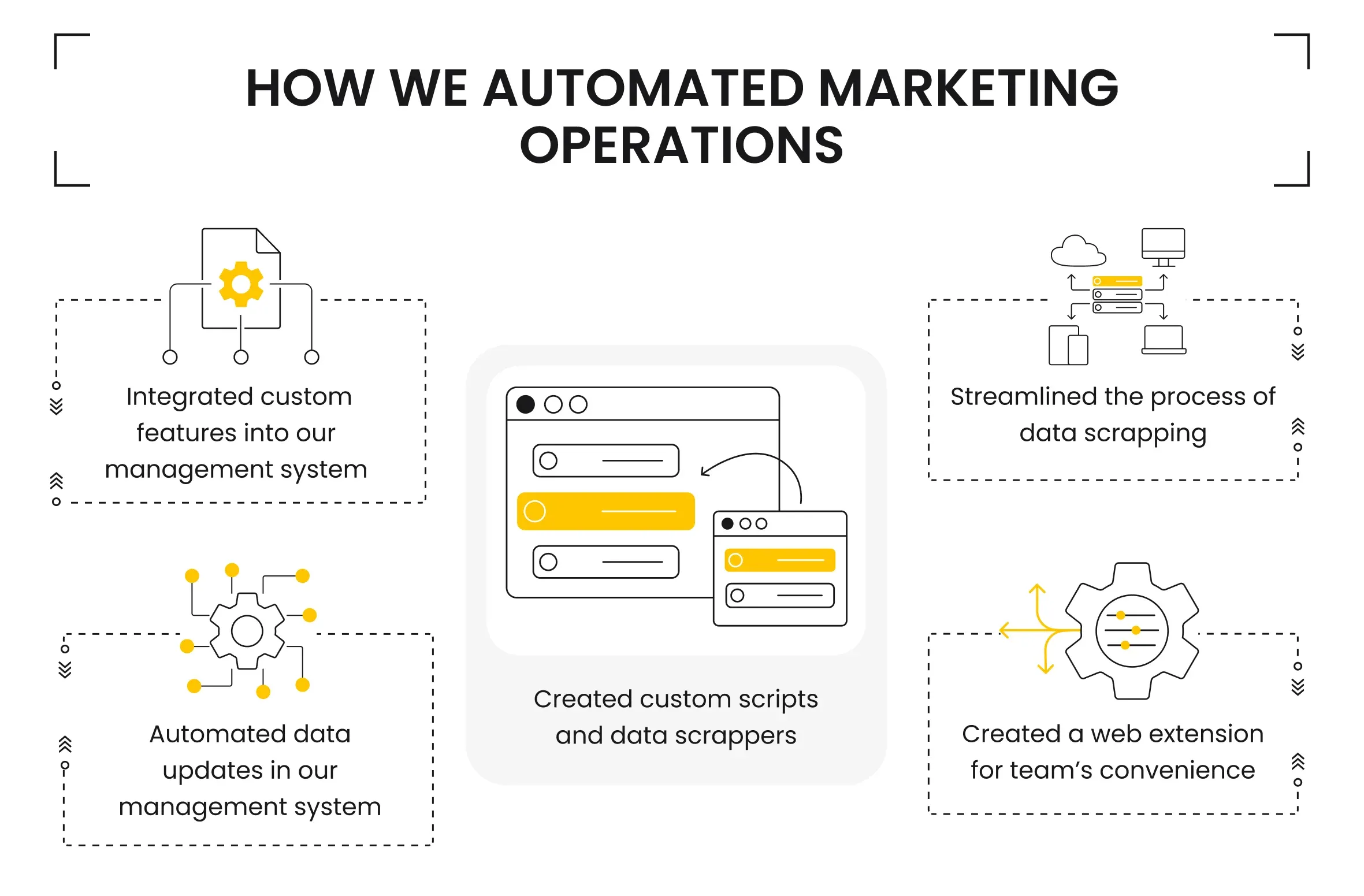
Long story short, our marketing team needs to track multiple metrics and updates on various platforms, including social media, corporate websites, and B2B platforms like Clutch or GoodFirms. Each has unique metrics and features, making it harder to standardize the data updating and processing pipeline.
One of the most resource-intensive tasks was tracking data updates related to our website. Despite having access to specialized software tools like Google Analytics and Ahrefs, we had issues monitoring each change in keywords and other metrics.
These specialized services we used for tracking progress provided us with general statistics on various changes, making it harder to track every separate change and requiring our team members to check every important update manually. As a result, the number of factors we could track was limited to a few chosen.
We decided to automate business workflows to improve the situation and increase the awareness, accuracy, and efficiency of our marketing team management. At first, we considered AI marketing automation, planning to integrate open-source artificial intelligence models and train them to perform full-fledged analysis and real-time updates.
However, after examining all the options, we decided that creating code-based scripts was the more reasonable choice. Such scripts offer the same functionality but are much faster, cheaper, and easier to implement.
As a result, a single software development specialist designed and developed a script-driven system with a built-in data scraper in just a week. We got a simple yet efficient custom solution that satisfied all our demands and helped boost the marketing department's efficiency. Now, our team has a web browser extension that allows scraping and updating all changes in just one click.
To make such functionality even more helpful, we used a simple dashboard. The extension scraps all changes related to the website and updates the online dashboard. After that, the coded scripts process the changes and provide detailed statistics on the various factors we are interested in.
Marketing automation had very particular and limited goals, so now, this simple script-driven system is more than enough to satisfy our needs. On the other hand, sales workflow automation demands many more tasks and features.
How We Streamlined Our Sales Workflows
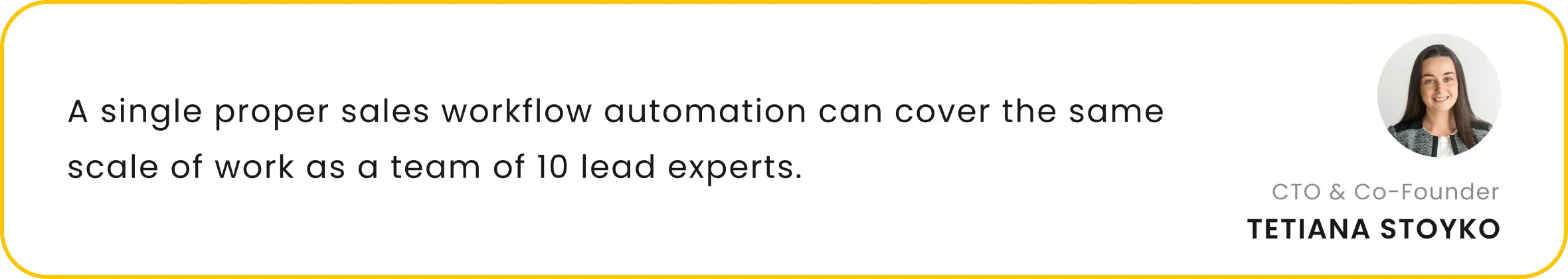
Our core goals for the sales workflow automation project included:
- Improving customer data-related processes.
- Reducing dependency on third-party services.
- Streamlining data-sharing between different systems.
- Simplify the load on the sales team so they can focus on high-priority tasks.
Unlike the marketing department, traditional sales teams have to deal with multiple SaaS solutions and perform even more manual and repetitive tasks, such as finding and contacting potential clients, tracking updates on sales campaigns, and constantly updating statuses for each individual reached.
In a nutshell, any modern sales department has to handle ten times more operations, which drain our resources and bring many challenges: even the slightest mistake could ruin a lot of work and preparations to reach the customers. On top of that, the same specialists also have to communicate with each customer individually, giving them no time to rest.
Sales workflow automation is a high-priority task that automates repetitive processes, helps avoid mistakes, and allows your sales team to spend more time actually talking to clients.
To better illustrate, we can explain how our team streamlined some sales workflow processes using specialized, ready-made software solutions like LemList and PipeDrive. LemList’s services helped us automate specific email outreach and sales engagement processes by covering these operations.

We used PipeDrive to boost the efficiency of campaign management. It stores and provides information on finished, ongoing, and planned campaigns, as well as each client. Despite offering valuable and convenient services, PipeDrive has a crucial drawback: API tokenization.
Simply put, tokens are like a currency. Each API request and operation costs a certain number of these tokens. Just like any other currency and resources, the number of available tokens is limited.
While using this service, our standard monthly spending was around 4,000,000 tokens, making it impossible to scale our sales campaigns. Moreover, due to a high resource usage, PipeDrive would occasionally freeze.
Long story short, we created a simple custom software system that duplicated PipeDrive's most regularly used features and services and synchronized them. As a result, we reduced token exploitation from 4,000,000 to 400,000, which highly improved the application's performance without cutting off features or services.
Our Marketing and Sales Operations Automation Results
Simply put, a few relatively simple coding practices, out-of-the-box ideas, and areas for improvement helped us boost the efficiency of two separate departments, as well as automate several repetitive operations that previously required employee involvement.
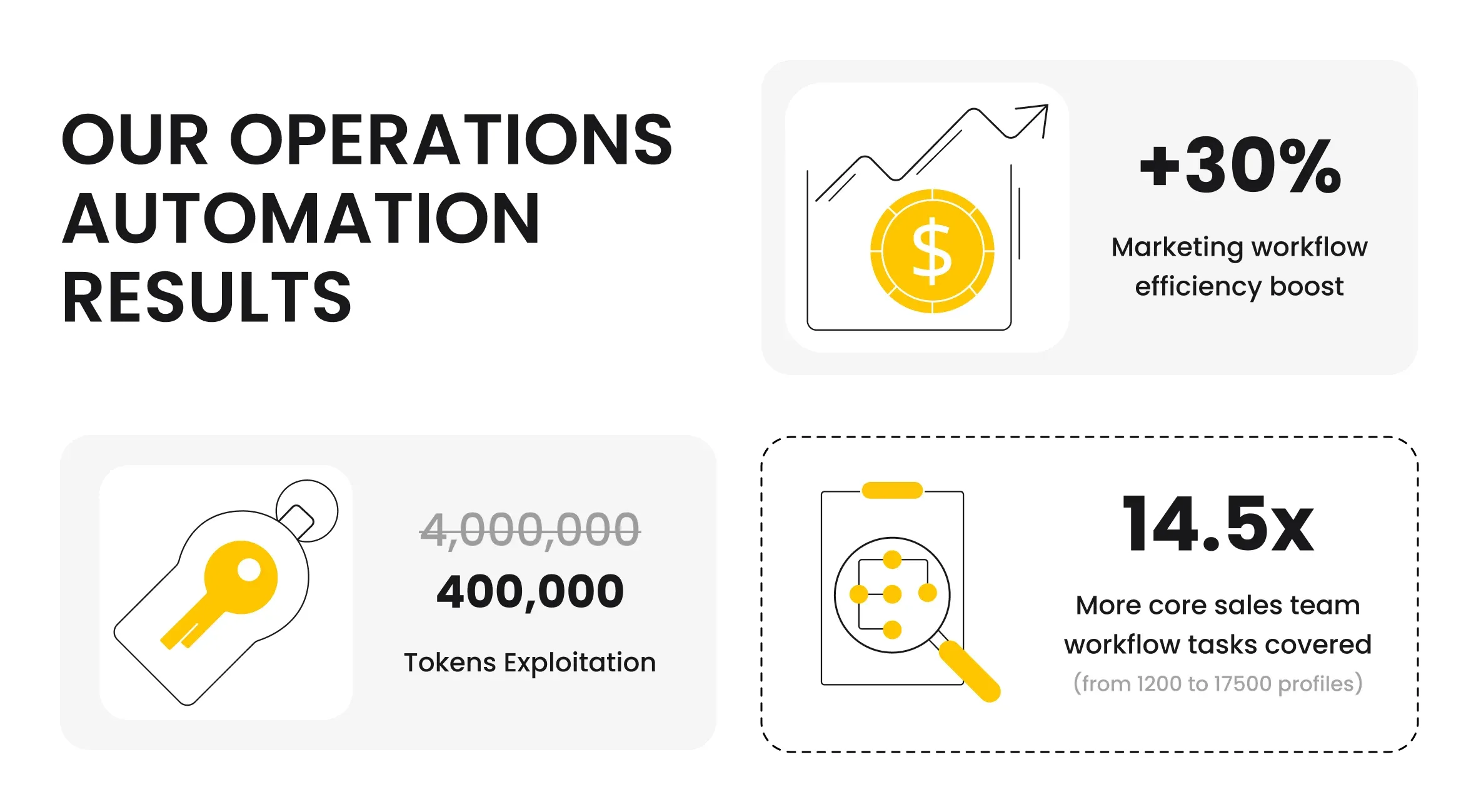
First, our marketing team can now create more accurate and specific analytics that better illustrate the number of factors necessary for planning and adjusting the marketing strategy. Additionally, such data accuracy helps boost awareness of current marketing campaigns, highlight weaknesses, and consider potential improvements.
Thanks to marketing workflow automation, our marketing specialists can process thousands of changes and inputs with just a few clicks, significantly reducing the time and effort spent on routine tasks and prioritizing more urgent or complex processes instead. What's more amazing is that such a 30% efficiency boost was achieved in just under a week of coding.
At the same time, our sales workflow automation examples include a few separate software solutions. Thanks to the aforementioned PipeDrive clone system, we saved expenses on extra tokens and created an extra client profiling backup solution. Apart from that, this custom software helped our sales team significantly boost their efficiency:
Before we automated all the status updates and data-sharing processes, our lead generation specialists could process about 1200 candidates a month. After many operations were moved to the background, 17,500 profiles are processed each month. Besides, a team of just two specialists can cover such a large number of potential clients.
We created such a PipeDrive clone app in around 3 months, and the cost and time investments were worth it, considering the incredible 14.5x efficiency boost in core sales team workflow tasks.
Additionally, we might gain an additional powerful business process automation with AI to improve our marketing and sales strategies, experiment with communication methods, and find the best approach.
Tips for Business Workflow Automation
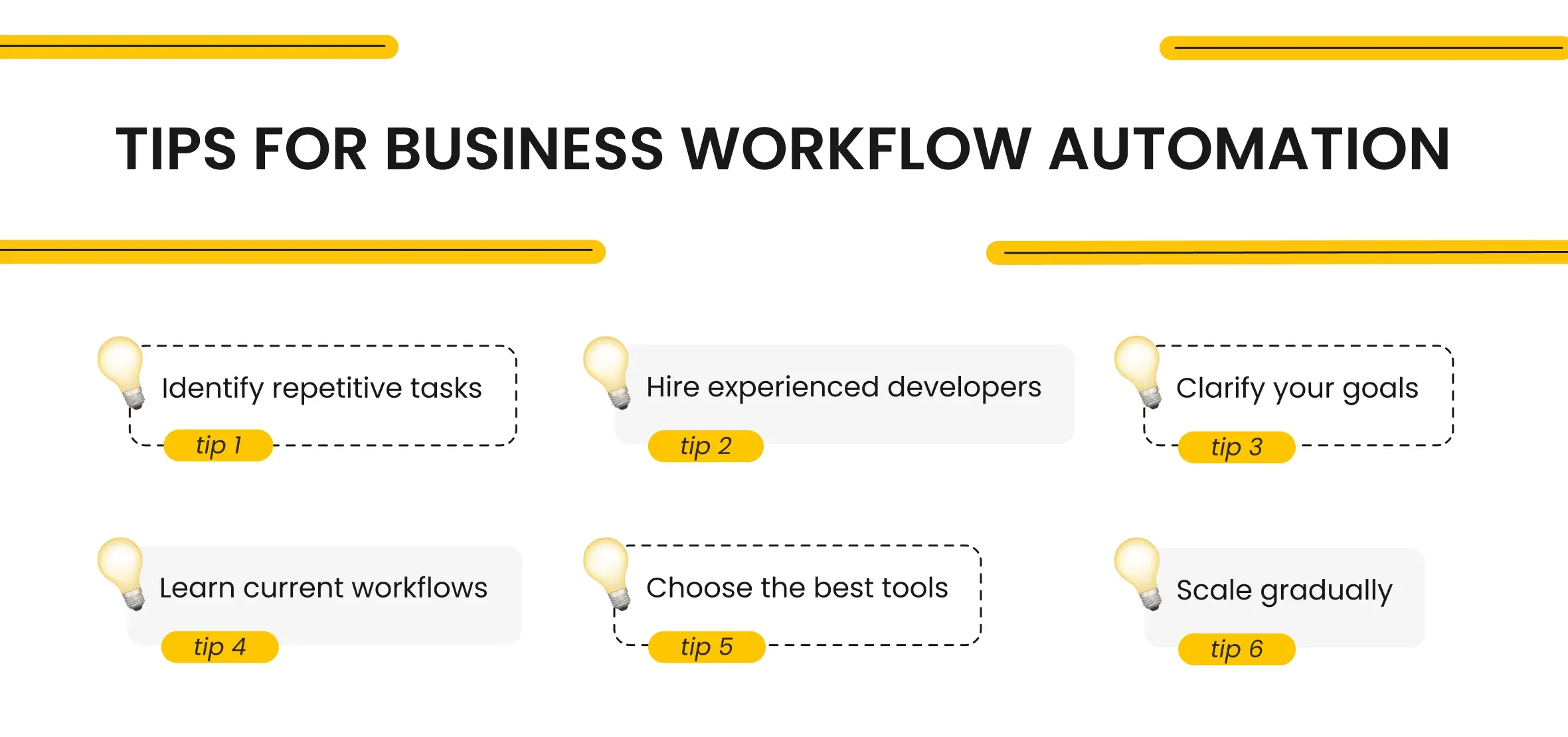
If you are looking for advice on business workflow automation, we can suggest a short list of steps to take before starting such a project:
- Identify repetitive tasks
- Learn current workflows
- Clarify your goals
- Hire experienced developers
- Choose the best tools
- Scale gradually
Repetitive tasks are the best and most common target for automation. They require a lot of time, resources, and constant attention. Moreover, they are commonly straightforward and can be templated.
Knowing your current workflows is a must for any software improvement. Such awareness helps you better understand the system’s logic and data flow. As a result, you can identify core threats or issues, such as bottlenecks, and find ways to address them in your future business workflow automation project.
It is also essential to set up clear goals. Process automation can’t be the goal itself. So, consider what you want to achieve with software improvement: do you want to reduce operational costs, boost software performance, or improve its accuracy? When you know your exact goals, you might find other, more efficient ways to achieve them or, at least, properly plan your automation project.
Working with experienced developers is also an advantage. Although it might require a higher initial budget, your business software will benefit from their expertise. Apart from delivering a high-quality result, they can also advise you on additional improvements and processes within your software system or suggest the best software tools for the project.
It is also important to choose the best tools. They must align with your existing tech stack to deliver a seamless and efficient customer experience.
Finally, you should scale gradually. Business workflow automation is a complex process that requires expertise and attention to detail. Regardless of how many processes or operations you want to streamline, you must start by prioritizing them. Then, you can begin automating them one by one, starting with the most urgent or complex workflow and ending with the least critical task.
NOTICE: In addition to considering everything above, also estimate the cost of process automation. Sometimes, despite offering multiple features and benefits, it may still be more difficult and expensive than leaving things as they are. The best way to correctly evaluate such aspects is to contact an experienced software development team and discuss your idea with them.
What’s your impression after reading this?
Love it!
1
Valuable
1
Exciting
1
Unsatisfied
1
FAQ
Let us address your doubts and clarify key points from the article for better understanding.
Can your team help our business to automate our processes too?
Yes, our team can help your business automate processes by identifying inefficiencies, recommending the right tools and technologies, and implementing customized automation solutions to improve productivity and reduce costs.
How long does it take to implement business workflow automation?
The time to implement business workflow automation varies based on the complexity of your processes, but most projects can be completed within a few weeks to a few months.
Is business workflow automation expensive?
Business workflow automation can be cost-effective, with the investment often offset by increased efficiency, reduced errors, and long-term savings. Costs vary depending on the scope and tools used.
How can I get started with automating my business workflows?
You can get started by identifying repetitive tasks, setting clear goals, and consulting with an automation expert to choose the right tools and create a tailored plan.
YOU MAY ALSO LIKE
Let’s talk!
This site uses cookies to improve your user experience. Read our Privacy Policy
Accept
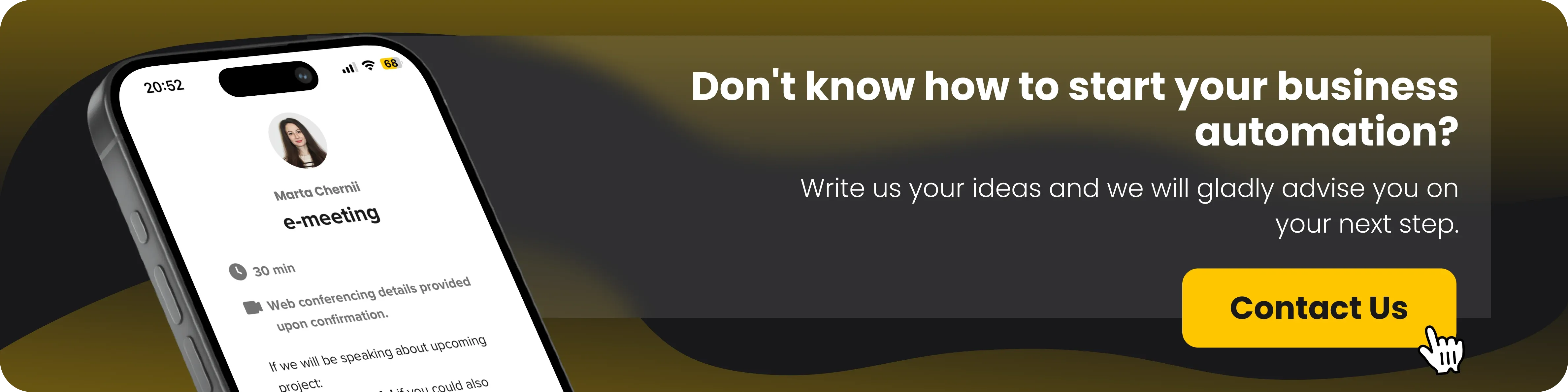
Share this article