Construction
How to Create a Procore Alternative Software for a Construction Business
August 01, 2025 • 90 Views • 21 min read
Bohdan Vasylkiv
CEO & Co-Founder
Procore construction project management software is one of the most popular and comprehensive solutions on the modern market.
This software offers numerous features and services that significantly upscale the business management efficiency, also addressing the core needs of multiple departments. Due to its scale and built-in functionality, Procore has become a preferred choice among many construction companies, which seek an end-to-end system that helps to cover all aspects of the project.
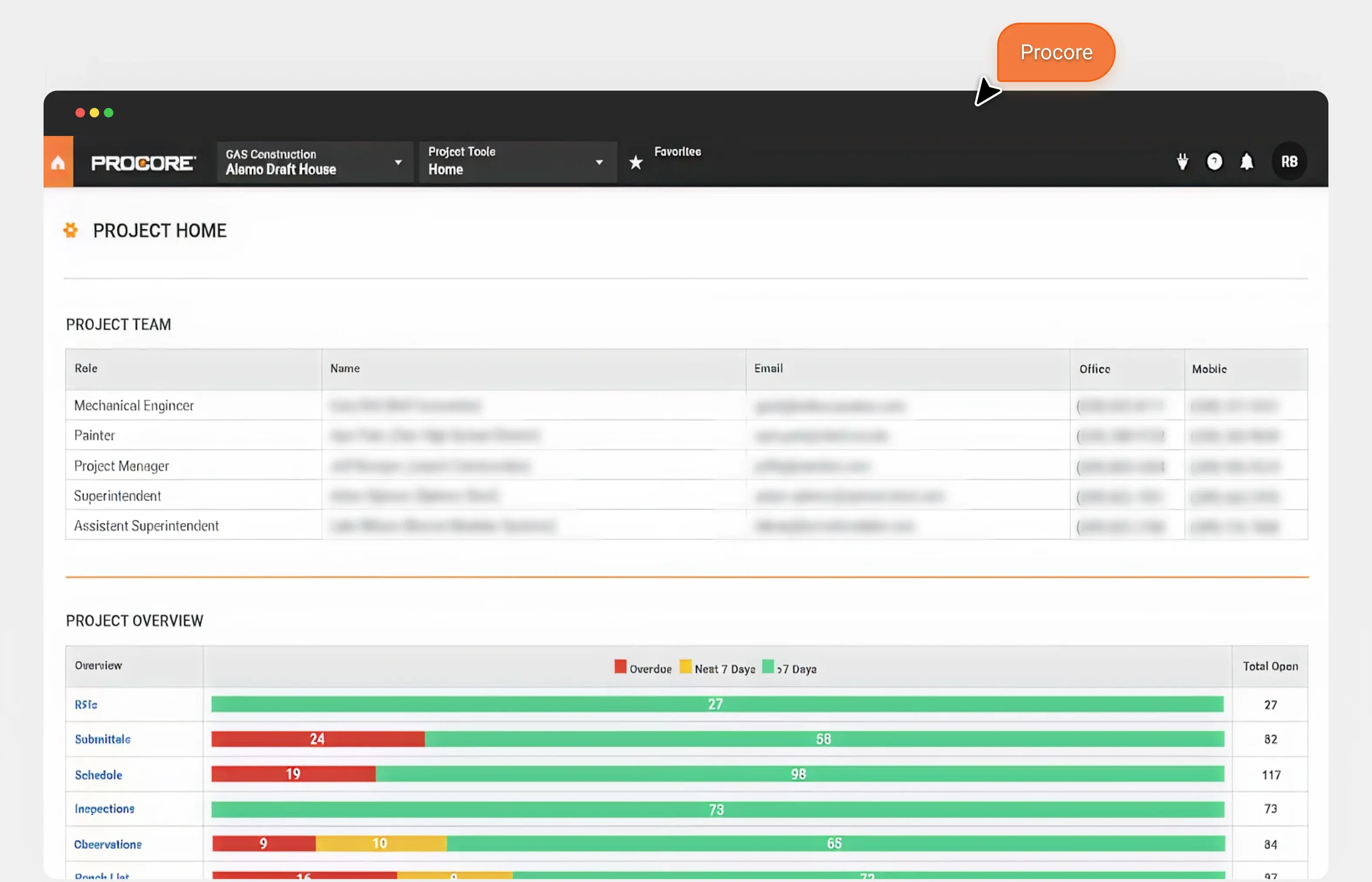
Nevertheless, many organizations also look for Procore-like substitutes because of its complexity and high price. Today, we would like to discuss the idea of creating a Procore alternative for the construction business, as well as the best approaches to achieve success in this task.
Understanding Procore’s Core Features
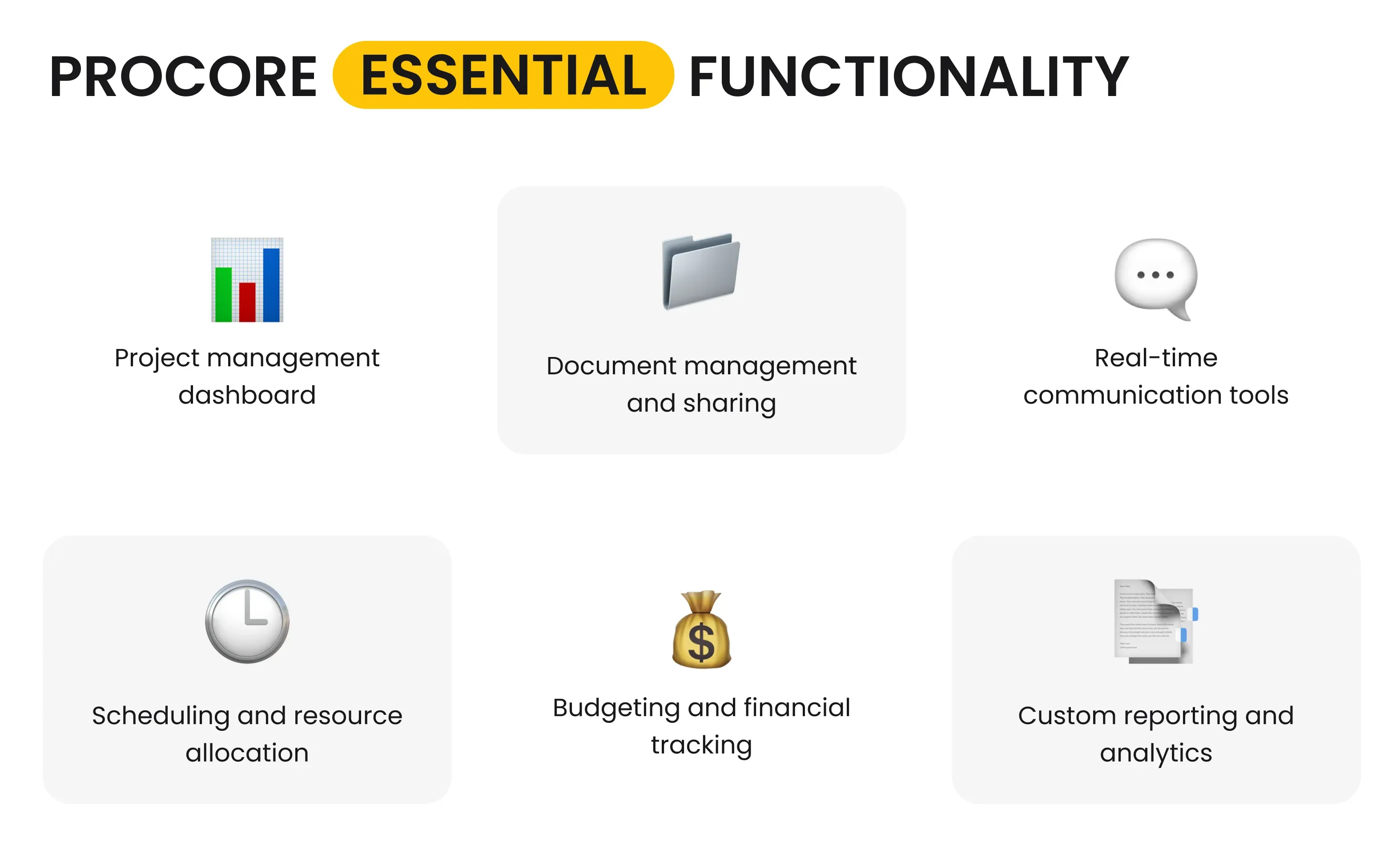
First of all, we have to learn more about the core features offered by this platform. It will help us define the must-have services to embody. Long story short, it is easier to group the provided functionality. Otherwise, it will take ages to discuss each of the built-in instruments. The shortlist of main service groups includes:
- Project management dashboard
- Document management and sharing
- Real-time communication tools
- Scheduling and resource allocation
- Budgeting and financial tracking
- Custom reporting and analytics
Project Management Dashboard
It works as a home page and a centralized command center. This dashboard provides employees with real-time project visibility, showing its health and performance.
The key components of Procore’s dashboard include the project overview section, real-time project health monitoring, daily schedule integration, various customizable widgets, and a connected dashboard that provides a unified view without requiring users to switch between multiple tools.
A project management dashboard is a crucial feature that helps boost project management efficiency and accuracy, also helping employees to stay aware and informed of various ongoing processes and planned operations.
Document Management and Sharing
Documentation and data management are among the most important features of any construction project management solution. It is crucial to ensure that employees have access to all necessary documents and data.
Procore’s solution is straightforward: they provide companies with unlimited centralized cloud-based storage, where company workers can quickly find all the required information. However, document management also supports a flexible permission system, allowing managers and administrators to define which documents can be accessed by certain employees and which can’t.
Additionally, the system features built-in version control, ensuring that everyone stays on the same page. If the document or other data changes, it is automatically synchronized throughout the entire system, displaying the latest version of the document.
Finally, to enhance usability and convenience, the Procore document management system allows users to link documents to project elements, such as RFIs, drawings, or change orders, thereby maintaining organized connections between related project information. Apart from that, it has built-in file viewers for specific document types, such as DWG files, to simplify the review process and allow users to view technical drawings without requiring third-party software or applications.
Real-Time Communication Tools
Any decent construction management software is designed not only to simplify the managers’ workflow but also to ensure the efficiency of internal communication. To achieve it, construction project management apps regularly offer built-in communication tools like messengers, reminders, etc.
Yet, apart from delivering a built-in messenger, Procore offers more features for better contextual awareness and ease of communication. For instance, it includes the possibility to pull up project information in chat to avoid confusion and boost collaboration.
There are many other communication options, such as correspondence, that allow users to track, record, receive, and distribute all formal project communications within a single secure system. It can also be used to broadcast directives and updates to multiple parties and request timely responses.
Moreover, Procore communication tools offer @mentions and direct messaging to contact certain specialists or employees directly, reducing unnecessary back-and-forth communication. These communication tools also have a mobile version to improve convenience and accessibility, which is especially helpful for on-site workers.
Scheduling and Resource Allocation
To keep everything manageable, Procore construction project management offers tools for a comprehensive timeline administration with integrated resource allocation capability. In its turn, this helps to achieve two things at once:
- Support project-level scheduling and deadline tracking
- Enhance company-wide resource planning
Scheduling Features
The Schedule tool can import existing schedules from Microsoft Project, Primavera P6, and MPX file formats. This improves the user experience by allowing your employees to choose the most convenient scheduling software while maintaining Procore integration.
Thanks to multiple integrations and built-in services, Procore ensures real-time schedule updates, as well as improved accessibility and comfort. For instance, users can evaluate scheduled tasks in multiple formats, including day, week, month, or Gantt chart views. Additionally, teams can create and assign public or private calendar items that guarantee all project stakeholders remain informed of important dates and milestones.
Resource Allocation Features
The Procore system supports two allocation types: hours-based allocation for specific work hours and percentage-based allocation for project time distribution to address different management approaches and practices.
It also features skillset tracking and certification management, enabling the planning of cooperation and ensuring the benefits and efficiency of teams. This supports the personal growth of less experienced employees and helps retain more skilled workers.
Resource Planning is also integrated with the Timesheets, automatically filling in start and stop times based on resource assignments to reduce the administrative burden and streamline time tracking.
Budgeting and Financial Tracking
Procore construction management software also offers internal budgeting and financial tracking instruments that can be synchronized with more complex and niche Fintech solutions. This secures data consistency across various platforms and tools.
Therefore, employees can track financial changes in real-time and track every dollar thanks to a robust work breakdown structure that allows customizable tagging and reporting, which also helps to eliminate some manual updates.
The system is capable of generating automated monthly forecasts for each budget line item to help predict future costs and identify potential overruns. Users can also input detailed forecasts for enhanced cost management.
Custom Reporting and Analytics
Eventually, Procore also provides construction businesses with custom reporting and analytics tools for improved and more efficient management.
Dashboard works as a primary tool for data analytics and visualization, making it more user-friendly and easy to understand. Besides, the Procore dashboard is customizable, allowing teams to choose the formats and views for data visualization.
Apart from that, this system supports multiple integrations like Project 360 reporting, Procore analytics, and supports Power BI, as well as many other third-party solutions for data analysis. As a result, it is possible to combine multiple tools within a single platform to adjust the analytics and reports to your specific business needs.
The Project 360 reporting tool provides 3 different types of reports:
- 360 Reports (Enhanced Reports) for multi-tool data analysis,
- Canned Reports with prepopulated datasets,
- Single Tool Reports for focused analysis.
It enables cross-tool reporting for efficient analysis and historical reporting to improve future project success and accuracy.
The reporting system also combines data from multiple Procore tools, including budget, change events, RFIs, submittals, photos, drawings, and others. Such a comprehensive integration provides complete project insights.
The Procore platform also offers benchmarking capabilities. They help to identify patterns from past project performance and areas for future focus. Summaries can be organized by project type, cost, region, or some custom parameters.
Report distribution can be streamlined. So, users can avoid manual labor for informing project stakeholders and collaborators. This helps achieve much more consistent communication and transparency across project teams or other stakeholders who may be concerned.
The Procore platform also supports report export in various formats, such as PDF, CSV, Excel, etc. On top of that, reports can also be integrated with third-party business intelligence software like Tableau or Domo. Such flexibility and variety of options help meet almost any organizational reporting demand, regardless of how complex or unique they may be.
Summing up all the above, Procore delivers comprehensive reporting and analytical tools, helping to achieve much higher situational awareness, as well as better transparency. As a result, it significantly empowers decision-making by providing businesses with accurate and well-timed insights.
Why Do Construction Companies Seek Alternatives to Procore?
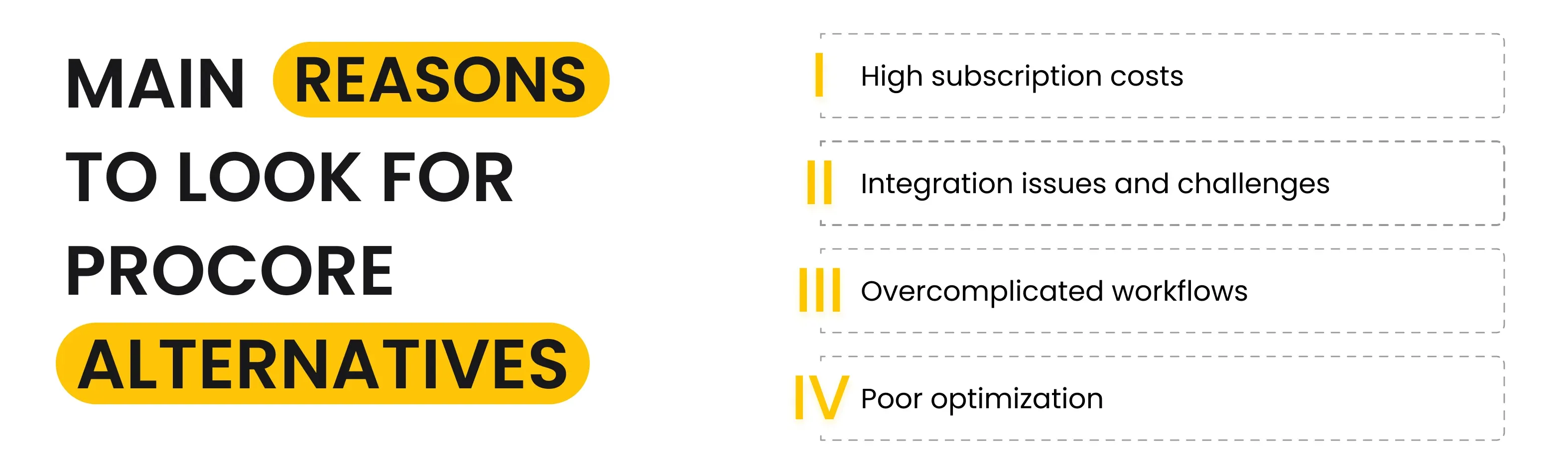
Currently, Procore appears to be an ideal solution for construction project management, offering well-designed and comprehensive software with customization options tailored to meet business needs. However, this doesn’t answer the question of why so many companies seek construction software development services on demand.
Simply put, the main reasons for construction teams to look for Procore alternatives consist of two major Procore drawbacks:
- High ongoing subscription costs
- Integration issues and challenges
High Ongoing Subscription Costs
Designing, developing, and maintaining such complex and extensive management software takes a lot of time and resources. Therefore, Procore integration is a highly expensive SaaS, compared to the alternatives.
For instance, Procore doesn’t have a standard subscription price. Instead, they have custom quotes, estimated for each client individually, based on their business scale, the number of services to include, the number of employees, etc.
However, according to industry reports, it is possible to say that the costs are quite substantial:
- Annual fees range from $10,000 to $60,000 for most construction companies.
- Monthly costs typically range from $375 to $3,000 per user, depending on modules and company size.
- Small contractors: around $4,000-$6,000 annually.
- Mid-sized companies: around $10,000-$15,000 annually.
- Large enterprises: starting with $20,000+ annually, with some reports of $27,000 monthly for major companies.
For a better illustration, let’s compare the price for Procore with other alternative construction project management solutions and custom development of similar software:
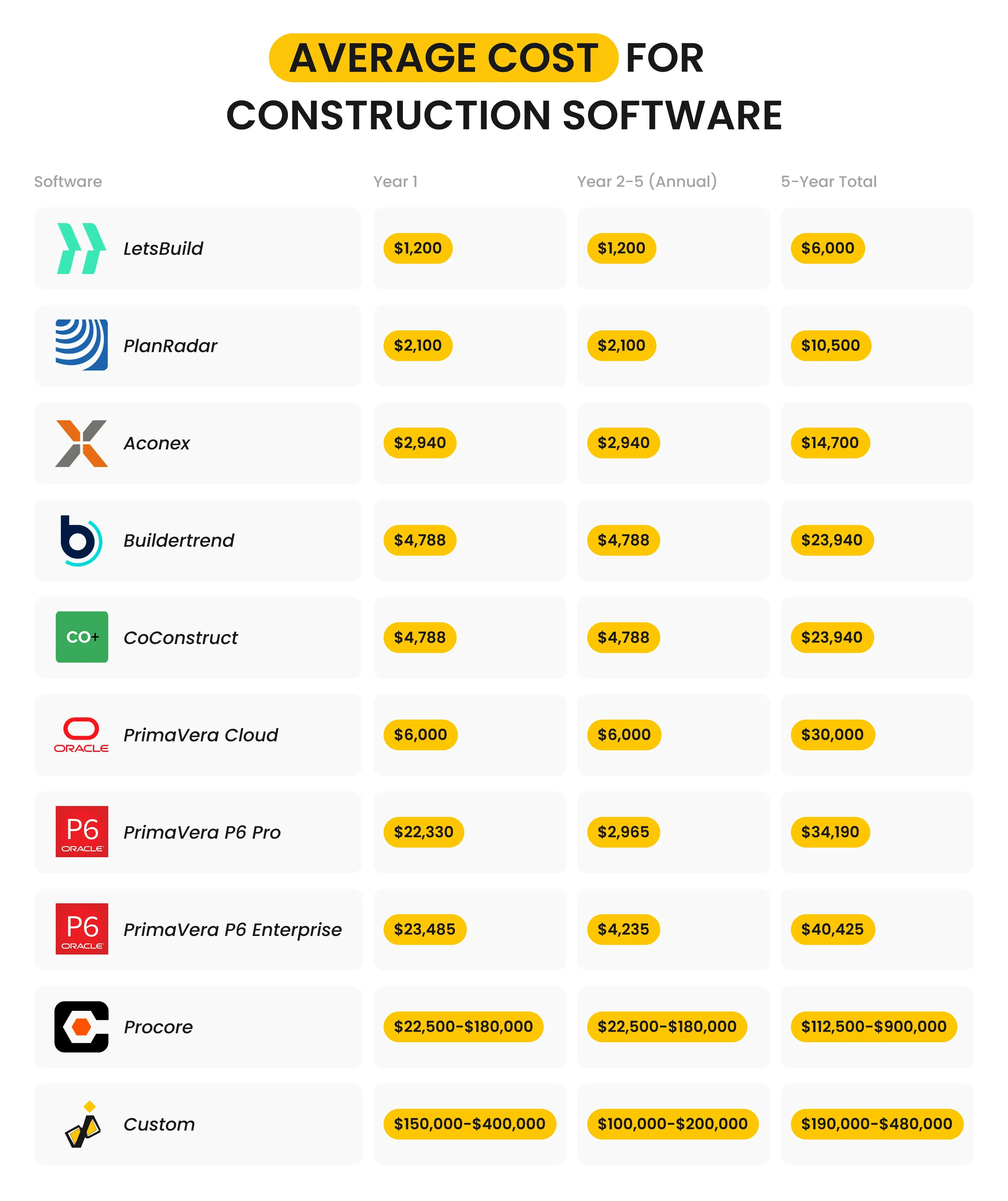
As you can see, Procore significantly outperforms the competition in terms of required expenses for all periods, ranging from a short 1-year plan to a 5-year+ subscription. At the same time, it costs almost the same as maintaining custom software development from scratch.
In summary, Procore is not the most cost-efficient choice for small and medium-sized businesses. Despite numerous features and end-to-end project coverage, such a high price is an important factor that can force such companies to consider less expensive solutions.
Moreover, many of the built-in services are of no use to SMBs, bringing extra complexity and spending on features with no actual value for the company.
Some large construction companies might also consider Procore-like software. In the long term, custom development seems to be more affordable. Additionally, custom construction management software can offer unique and valuable features, including complete control over the system, minimal or no dependency on service providers, and a more effective satisfaction of business needs.
Integration Issues and Challenges
As stated before, the overall cost of Procore solutions is a significant challenge for many companies considering the adoption of this software. Yet, it is not the only issue цшер this construction project management.
Many features and services rely on integration with third-party services or other Procore systems, as well as the overall system optimization and performance. These integration challenges range from API limitations and third-party integration problems to complex system configurations and performance issues.
Long story short, Procore is a massive and stiff system, which is hard to maintain and optimize. Most Procore-like software has a limited set of primary services, making it manageable and optimized for use. To provide extra features, they typically support third-party integrations, enabling customers to integrate other SaaS or systems for enhanced efficiency.
At the same time, the Procore team offers an end-to-end construction project management platform with tools for almost any operation or process. On the one hand, it is convenient for the end-user to have all required functionality in one place, eliminating the need to search for additional services or custom-built modules.
Yet, optimizing and managing such systems is a significant pain point for Procore vendors: there are too many elements to keep track of. Procore also supports thousands of third-party vendors, providing multiple integration options.
However, the built-in integration methods commonly lack optimization and face other crucial issues, such as data silos, synchronization problems, and compatibility issues with other systems, as well as overly complicated workflows or difficulties with user experience.
Why Custom Construction Software Is More Cost-Effective in the Long Run?
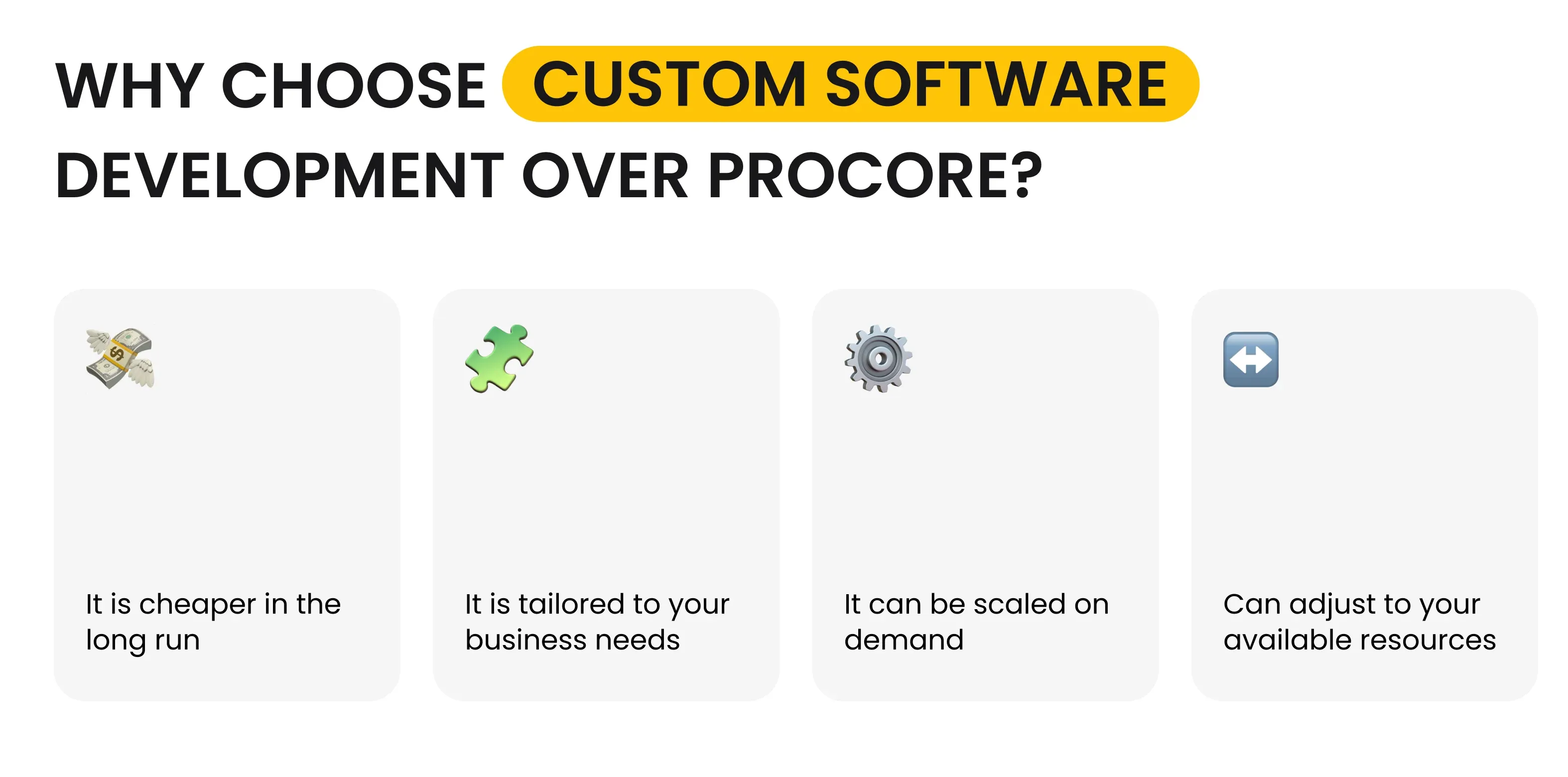
One of the most common advice on how to select construction management software is to consider custom software development services.
Custom development projects are highly flexible and tailored to the business's needs, goals, and limitations. It has its specific characteristics, such as a high initial cost. Nevertheless, custom software teams can adjust to your budget limitations, offering numerous cost-efficient methodologies and approaches.
For instance, they can offer a Minimum Viable Product (MVP), which is perfect for cases with limited resources. In terms of MVP development for a construction project management system, a dedicated team will deliver the bare minimum software that will help satisfy the core business goals and needs.
Additionally, custom software products are well-planned and often have scalability in mind during development. As a result, product owners can take their time and plan the next software integration steps, knowing the system supports potential scaling.
On top of that, as our cost comparison shows, maintaining custom construction management software development requires similar resources as Procore integration. It is even more cost-efficient in the long run.
Don’t be shy to drop us a line for more details. The Incora software team has a lot of niche-experienced developers on board, and we will gladly advise you on your next steps, helping to make a much more informed and balanced decision on the best software approach, as well as guide you on technologies to consider for achieving success.
What’s your impression after reading this?
Love it!
13
Valuable
9
Exciting
5
Unsatisfied
1
FAQ
Let us address your doubts and clarify key points from the article for better understanding.
Is building custom construction management software cheaper than Procore?
Yes, in the long run, custom construction management software can be cheaper than Procore, especially for larger teams or specific workflow needs.
How much does it cost to develop construction management software like Procore?
Developing construction management software like Procore can cost $50,000 to $250,000+, depending on features, complexity, and team rates.
Should I build construction software from scratch or customize existing solutions?
If you need full control and unique features, build from scratch. For faster, cheaper setup, customizing existing solutions is often better.
Can I monetize the Procore alternative by offering it to other construction companies?
Yes, you can monetize a Procore alternative by offering it as a SaaS to other construction companies, but it requires solid support, security, and scalability.
you may also like
Management Systems
Construction Project Management Software for Small Business: Complete Guide
Construction,
Real Estate
How Construction Workflow Management Software Helps to Reduce Costs and Boost Efficiency?
Construction
How Integrated BOQ Software Bridges the Gap Between Construction Departments
Construction
How to Deal With Weaknesses of Construction Financial Management Software?
Management Systems
Simple Construction Software for Construction Planning: Case Study
Real Estate
How to Select the Right Construction Management Software for Your Business
Let’s talk!
This site uses cookies to improve your user experience. Read our Privacy Policy
Accept
Share this article