EdTech
Calendar API in eLearning | Google and Outlook Calendar APIs
February 04, 2022 • 789 Views • 13 min read
Tetiana Stoyko
CTO & Co-Founder
How could online education be effective without scheduling and organization? Planning your lessons within eLearning software should be a top priority for online tutoring: both for teachers and learners. Systematization may help achieve results faster, enhance time management, and increase learning efficiency. Thus, calendars with push notifications are essential to any successful eLearning project, regardless of topic matter or eLearning environment. This way, learners will be able to get the most out of eLearning courses.
Read also: Online Tutoring Platforms in 2021: Key Features to Consider
The collaboration capabilities of online calendars are virtually endless. You may make a class calendar that parents and students can subscribe to, exam schedules, and project timetables could all be added to the calendar. Another possibility is to create a calendar for each class session. Furthermore, teaching teams may share a team calendar, avoiding the need to enter the same information into several calendars. As regards the possibilities the Calendar API could bring to your eLearning software, there are tons of options available. But you can always be creative and add some new functionalities to it. Here are a few, to help you come up with something customized.
- Notifications About Upcoming Deadlines or Classes It’s important to stick to the schedule and do not miss any important lessons or deadlines, that might affect the learner’s knowledge or score. This relates both to tutors and students since the full presence on the eLearning course is required from all the participants. Calendar API will allow users to construct notifications that may be delivered to numerous recipients at the same time. Such notifications will be a useful extension to eLearning software, which will make it more user-friendly.
Read also: Types of User-Oriented Push Notifications for ELearning Software
-
Hyperlinking to Reference Sources With this feature, you are able to provide hyperlinks to reference sites rather than having learners search the web for extra information on tasks that you’ve set on your calendar. As a part of online tutoring, teachers might include references and instructive articles that students may find useful when completing the project. In addition, if you have a virtual training session that learners must sign up through the eLearning software, you can simply add the link to the calendar event to make enrollment simple and easy.
-
Informing About Changes If there is a last-minute adjustment to the eLearning course timetable or a plan that participants should be aware of, Google Calendar allows users to rapidly send updates and alerts to specific groups. In fact, you may customize reminders and alarm notifications to be sent through SMS or email, ensuring that learners have access to them across a variety of devices and platforms. This function is especially helpful for live events that must be postponed due to technical issues or a personal emergency.
-
Combination of Personal and Class Timetables Learners may establish their own calendar, which they can subsequently integrate with the class calendar. This allows students to monitor forthcoming eLearning course events directly on their personal calendar, making it easier for them to learn about events, eLearning course assignments, and any upcoming reminders that they should be aware of.
-
Integrating Calendar API into eLearning software Calendar API helps to link scheduling features to your eLearning software or a website, eliminating the need for learners to visit a separate tool to view the future events you’ve prepared. This is much easier than redirecting users to the full separated app. Calendar API also enables to customize some parts of the feature. For instance, the possibility to provide color code, in order to distinguish deadlines, classes, tasks from each other on the timetable.
In this regard, we gathered details on how to apply the most well-known and used Calendar APIs: Google Calendar API and Outlook Calendar API. So you are a few steps away, from integrating a quick, simple, and effective solution to keep participants up to date while keeping the eLearning course on track.
Read also: How to Develop an eLearning Software [Complete Guide Included]
Google Calendar API
Google Calendar is among the most effective online organizational tools available today, especially for the eLearning industry. It allows you to stay on track with your eLearning course design by notifying students of forthcoming lessons and ensuring that tasks and examinations are finished on schedule.
Surely, Google Calendar API offers several possibilities for this free program, thus it may provide a range of advantages to any online education facilitator or developer. It allows you to import and export data from iCal, Outlook, and other programs. And Google Calendar API is also compatible with your email, which would serve as a great help during integration.
So starting from authentication setup to performance, we’ve highlighted the step-by-step guide on Google Calendar API deployment to let you better understand the level of complexity.
1. Authentication
To authorize Google Calendar API request OAuth 2.0 protocol must be used. To get client id and client secret you need to create an app in Google Developer Console:
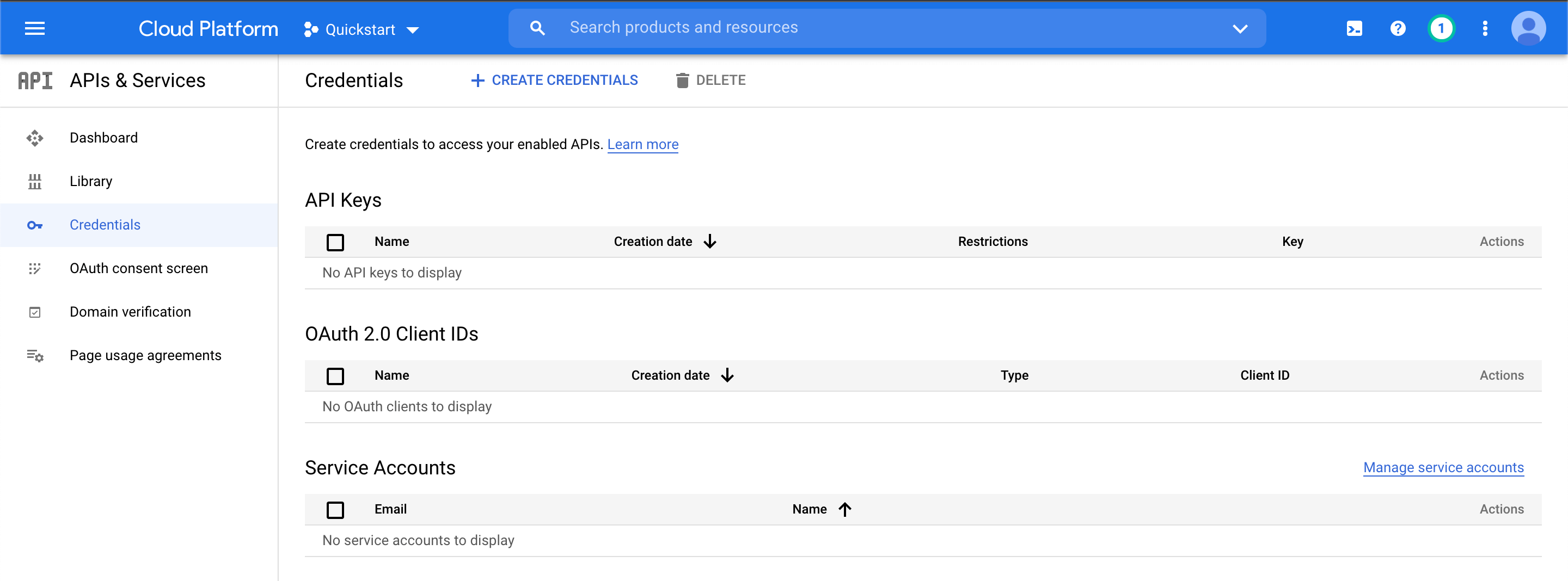
And there you can create OAuth 2.0 credentials:
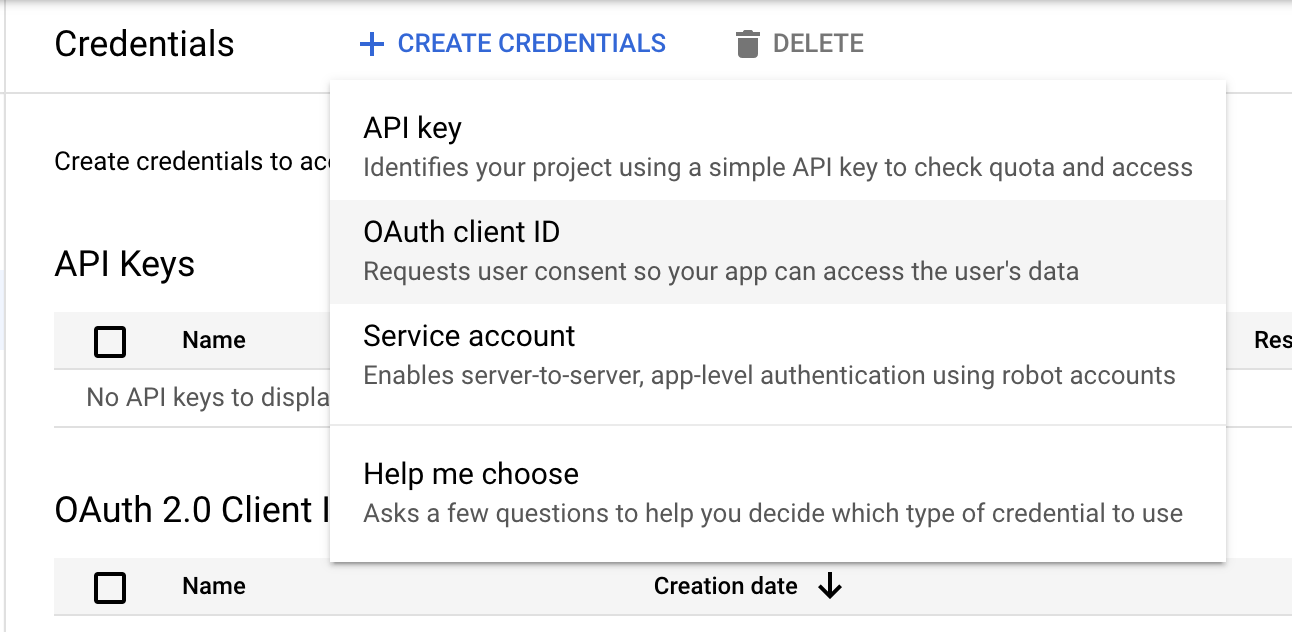
Then you should enable Calendar API in the Library:
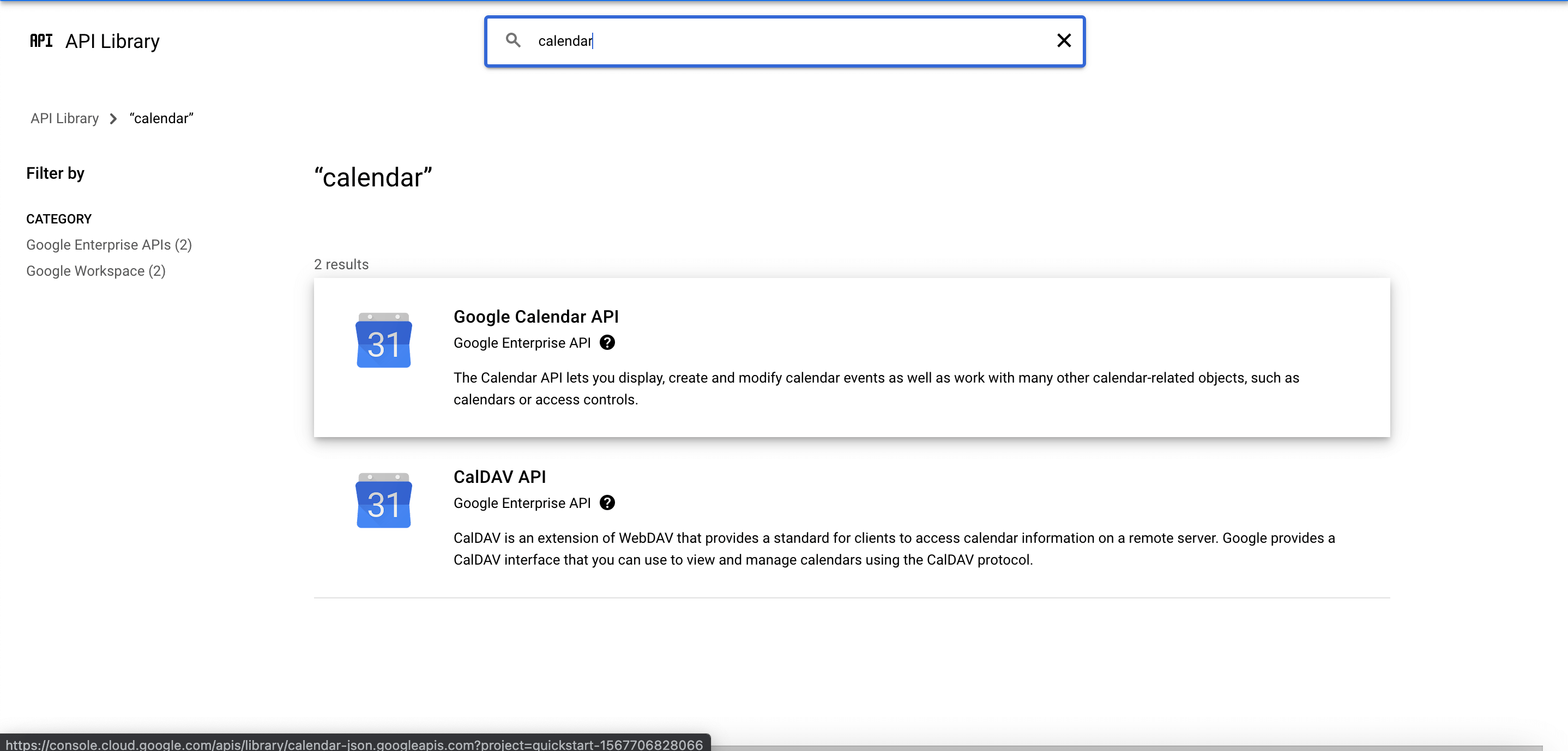
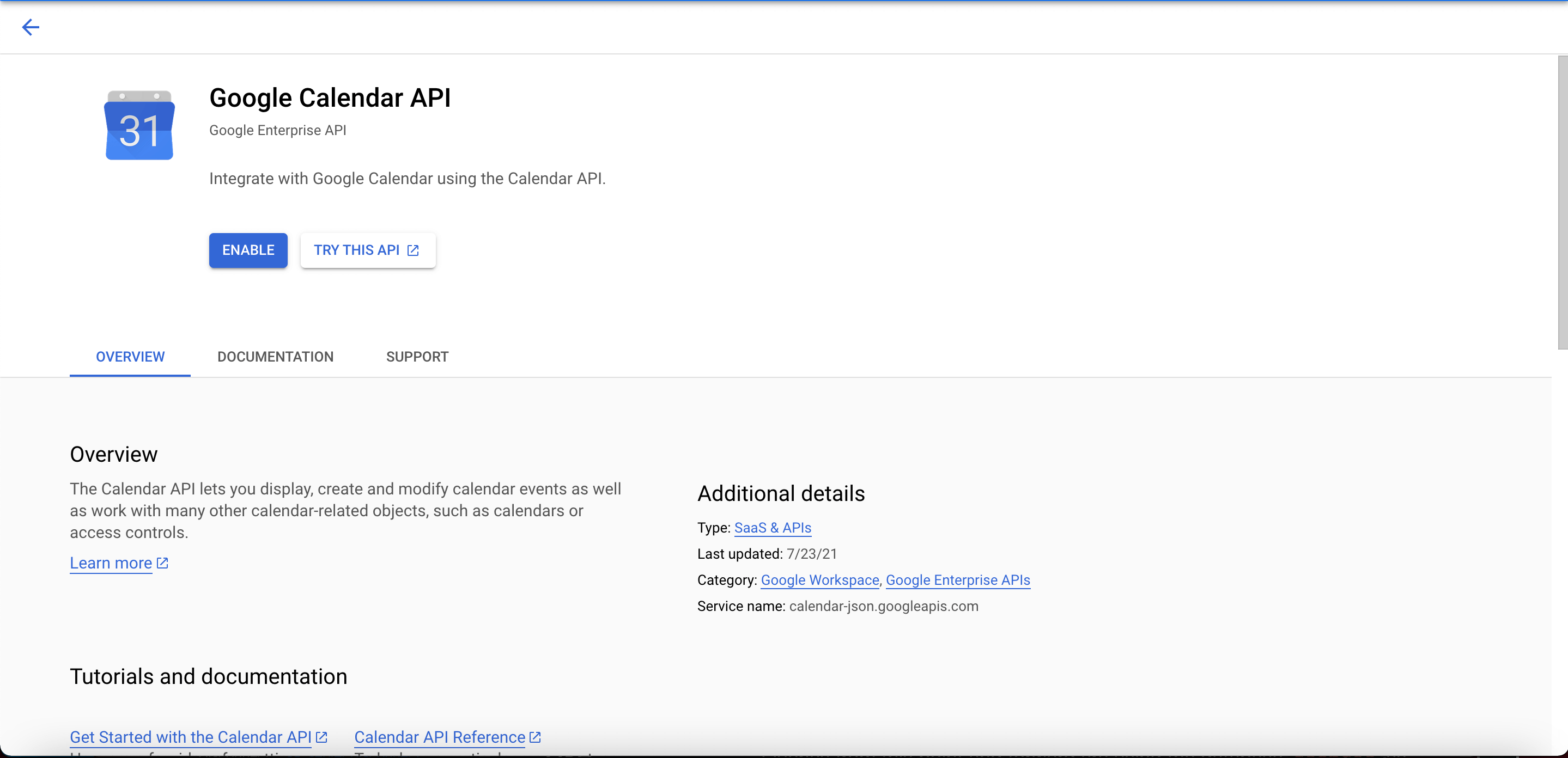
Once you get credentials and enabled API you can perform standard OAuth 2.0 authentication and get access and refresh tokens.
2. Perform API requests
Once you get access and refresh tokens you can perform API requests. There is also npm package that simplifies work with the API. Here is an example of how to get a calendar and event list:
import { GoogleCalendar } from 'google-calendar';
const googleCalendar = new GoogleCalendar(accessToken);
googleCalendar.calendarList.list(function(err, calendarList) {
...
});
googleCalendar.events.list(calendarId, function(err, eventsList) {
...
});
Also, you can use any of the resources and methods described in the documentation here.
Outlook Calendar API
Outlook calendar is part of Microsoft 365’s Outlook communications hub, which also helps to manage messages and connections, discover data about people within online tutoring courses or platforms, begin online chats, exchange files, and work in groups. The comprehensive functionalities of Outlook Сalendar API enable a variety of possibilities for online education. As a big plus serves the feature to conduct meetings within the platform Outlook Сalendar API is integrated with.
To compare with the previous popular Calendar API implementation process, below we described how to apply Outlook Сalendar API into your software.
1. Authentication
The Outlook Сalendar API also required OAuth 2.0 authentication. So, you can get access tokens in a similar way.
2. Perform API requests
To perform a request to the API you should include the access token in the headers. There is also an npm package that covers all needed Calendar API requests. It also supports Mail API and Contact API but Calendar API is what we currently need. Here is an example of how to get events from the calendar:
import outlook from 'node-outlook';
const queryParams = {
'$select': 'Subject,Start,End',
'$orderby': 'Start/DateTime desc',
'$top': 20
};
// Pass the user's email address
const user = {
email: 'test@email.com'
};
outlook.calendar.getEvents({ token: accessToken, folderId: 'Inbox', odataParams: queryParams, user }, (error, result) => {
...
});
Here you will find a full list of available actions.
Comparison between Google Сalendar API and Outlook Сalendar API
The Google Calendar API enables users to incorporate the majority of the functions into their own app or software. Users may develop a web front end for a group calendar that utilizes Google Calendar as the back end, or they can generate a public event calendar. Users may also search related calendars to get a list of forthcoming events on specific calendars, among other things.
Users may utilize Outlook Calendar to plan meetings at specified locations, invite guests, and amend meeting information as required. As a result, it’s useful, and the accessible Outlook Calendar APIs let end-users access and control their Outlook Calendar from outside the application. This API enables developers to simply allow end-users to maintain their calendars. Appointment inquiries, updates, follow-up activities, and notifications are all necessary for schedule maintenance.
The main difference between these two calendars is their interfaces, which influence the choice of users. But comparing other criteria, they have a few disparities in features:
Outlook Calendar offers:
- Archiving & Retention,
- Contact Database & Management,
- Templates Customization & Management,
- Inbox Management,
- Search/Filter Function;
Google Calendar provides:
- Address Book,
- Calendar Management & Sync,
- Reminder System,
- Event Management & Scheduling,
- Room Booking,
- Task Management.
While Google Calendar API integrates more functionality, Outlook Calendar API is full of possible additional integrations (1277 in total).
Depending on what incorporations and features you are demanding, the choice would be clear for you. Whether you’ll decide in favour of Outlook or Google – those are the examples of reliable and solid solutions, you won’t regret.
Summing up
Adding Calendar API, either Google Calendar or Outlook Calendar, would be a great addition to the whole functionality of your eLearning software. Fortunately, such APIs may help not just with scheduling, but with push notifications, meetings conduction, and many others.
Considering our experience in developing solutions for online education, particularly online tutoring, we recommend taking Calendar APIs into account. Whenever you are ready to contemplate such an option, we are here to help!
What’s your impression after reading this?
Love it!
1
Valuable
1
Exciting
1
Unsatisfied
1
FAQ
Let us address your doubts and clarify key points from the article for better understanding.
you may also like
Let’s talk!
This site uses cookies to improve your user experience. Read our Privacy Policy
Accept
Share this article