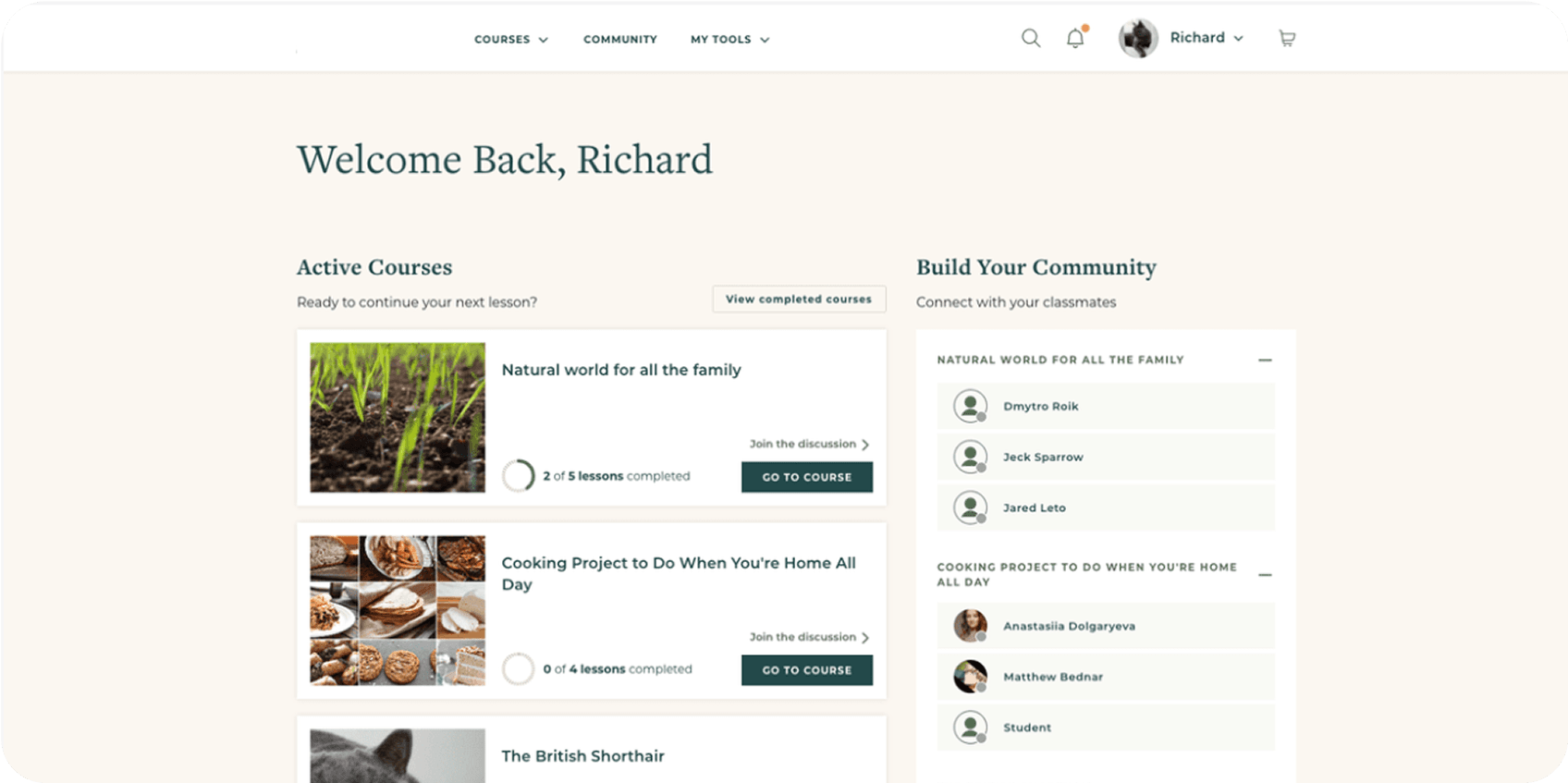Under NDA
Online Educational Platform
UniShift is an online learning platform that offers a variety of courses. Students can also choose what to pay for: instead of the whole course, they can choose modules or different parts of the course they are interested in. Besides, users can save necessary files, note learning needs, leave feedback, and rate the courses they have visited.
Location
Industry
Services
Project Overview
Project Goals
Our dedicated developers designed and developed this online learning platform from scratch. We were responsible for delivering the expected functionality and ensuring its efficiency.
As a result, we managed to plan, design, develop, and deliver a flawless web educational application that offers a more personalized and custom approach to learning new skills and gaining knowledge in a user-friendly manner.
Scope of Work
The core business needs were user status(teacher/student), built-in payment methods, in-app messaging, calendar, and other features.
Apart from advanced functionality, our assigned software specialists ensured the application's performance by using best coding practices, such as writing clear code, choosing the most comparable services and functionality, and finding reliable third-party service vendors.
Challenges & Solutions
Course planning and privacy
design and integration to provide users with the best tools and app convenience.
Seamless software performance
practices to guarantee clear code and flowless software efficiency.
Cutting the development costs and time
that can deliver the required functionality, designed and developed by third parties.
Solutions & Features
Coach Services
One of the options available from the teachers’ interface is managing the personal and group coaching services. Lecturers can create private and group meeting sessions, add extra coaches, and identify lesson attendees. To participate in these coaching services, as in the other courses, students must pay a rate per hour, which teachers set for each session. This is available with the PayPal API integration into the platform.
Privacy Management for the Courses
When creating a course, teachers can determine the type of course files and choose private or public access. They can also create community groups, deciding which party can access different files and resources. Groups can include different types of users, such as active students, graduates, newcomers, etc.
Enhanced Profile Settings
Each user group has a different account status: teachers can access more advanced features and services. Still, all users can adjust their profile info. They can also see their purchase history to manage payments. Besides, students can store files and resources in-app or make private notes. Finally, the platform offers a calendar feature that is synchronized with the users’ curriculum and sends push notifications.
INSIDE THE PROJECT
Get in touch!
Let's discover how we can help you reach your goals.
This site uses cookies to improve your user experience. Read our Privacy Policy
Accept