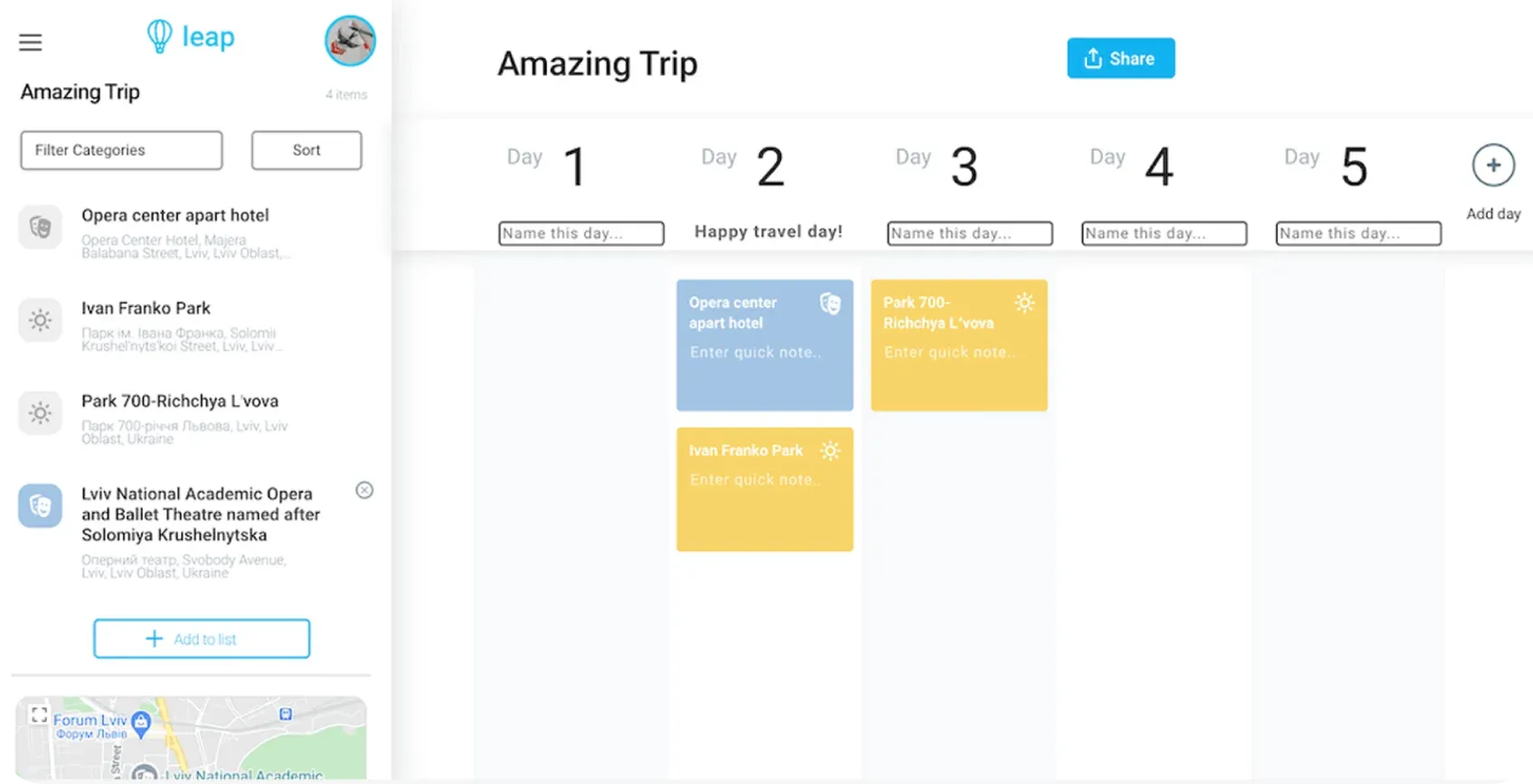Leap
Leap is an advanced digital planner for organizing trips for individuals or groups, providing all participants with all details in one place.
Location
Industry
Services
Project Overview
Project Goals
The idea was simple: to create a centralized digital platform where users can note, store, sort, and plan all events, sightseeing, or other activities. Additionally, each input can include details such as working hours, contact information, and address.
To ensure the best user experience and overall application convenience, we also decided to synchronize it with Google services, allowing users to update their trip plans with just a few clicks while browsing the web.
Scope of Work
Our team took part in the project from the ground up. It allowed us to choose the best technologies and the most efficient way to implement the demanded features.
Our customer provided us with the design and precise software requirements. After some project discussions, we agreed on the tech stack and third-party services that would be most beneficial. We covered both front-end and back-end software development.
Challenges & Solutions
Difficulties with managing group plans
with editing and commenting options to allow all participants to share their ideas and places of interest.
Issues with gathering detailed information on activities
which allows updating and copying all required data from Google.
Limited accessibility during the trip
option to access all saved information about the places and activities regardless of location or poor Internet connection.
Solutions & Features
Dashboard
A centralized dashboard is an intuitive and convenient way to operate the application, create new entries, or access existing ones for more details. Users can register via a Google Account and start a new trip in a few clicks. The platform can suggest popular destinations and places of interest, or users can add custom locations manually. The application also has a built-in calendar feature for better planning. Projects are shared via URL.
Synchronisation with Google
When adding a place, it’s easy to choose it from the drop-down list, put a category tag, and add a comment. All information about the place is automatically pulled into the app; there’s no need to search for addresses, timetables, or phone numbers. Alternatively, they can add them manually.
Chrome Extension
The application also includes a Google Chrome extension that lets users add interesting places while surfing the web. Apart from the location name, the extension also provides all available information to the planner, so no extra actions are required.
Inside the project
Get in touch!
Let's discover how we can help you reach your goals.
This site uses cookies to improve your user experience. Read our Privacy Policy
Accept